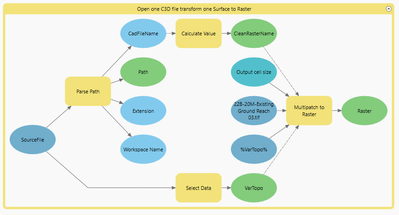- Home
- :
- All Communities
- :
- Products
- :
- ArcGIS Pro
- :
- ArcGIS Pro Questions
- :
- Civil3D Surface to Raster
- Subscribe to RSS Feed
- Mark Topic as New
- Mark Topic as Read
- Float this Topic for Current User
- Bookmark
- Subscribe
- Mute
- Printer Friendly Page
Civil3D Surface to Raster
- Mark as New
- Bookmark
- Subscribe
- Mute
- Subscribe to RSS Feed
- Permalink
I am working on ingesting a large amount (both DWGs and multiple surfaces in the DWGs) of surface data on a regular basis. I was able to get a model put togheter that works when the source DWG only has one surface.
Any ideas on how this could work when multiple CAD surfaces are present? Multipatch to Raster is my primary weapon, but it does not seem to be able to select which Multipatch in the source file to use... it just picks the max or min of all multipatches (CAD surfaces) overlaid on one another. Since these CAD surfaces are very similar soil strata, simply getting the max or min for a given X/Y coordinate is of little use.
I've tried several attempts to use LandXML to TIN then TIN to Raster, but the LandXML to TIN function seems to loose or ignore the XML's surface names. Given I have >60 surfaces to ingest on a given day, simply exporting one at a time doesn't seem realistic.
I also tried "Civil_Surfaces.atbx" (link below), but could not get around several errors (CRS didn't have a required property flag, some hidden naming error due to illegal characters).
https://www.arcgis.com/home/item.html?id=a26b641b50114e2b89dc2215dc7c29ab
Ideas? Is there a better more flexible way to import and convert these surfaces to raster?