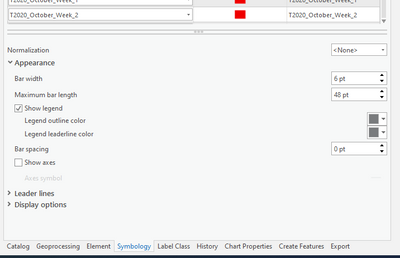- Home
- :
- All Communities
- :
- Products
- :
- ArcGIS Pro
- :
- ArcGIS Pro Questions
- :
- Chart Symbology panel scroll bar
- Subscribe to RSS Feed
- Mark Topic as New
- Mark Topic as Read
- Float this Topic for Current User
- Bookmark
- Subscribe
- Mute
- Printer Friendly Page
Chart Symbology panel scroll bar
- Mark as New
- Bookmark
- Subscribe
- Mute
- Subscribe to RSS Feed
- Permalink
I have a points layer that I am trying to symbolize by the chart. The chart currently includes 33 bars each representing a different week. I want to be able to add additional bars over time without having to completely rebuild the symbology each time I update it. The problem is when I create the bar graph, save the project, and open it, the bottom half of the options are hidden in the symbology panel along with the area to add field fields to the chart. The panel does not have a scroll bar. I can remove fields to access the rest of the menu but then I have to re-add fields to the bar graph. I could rotate my screen or get a bigger monitor but there should be a scrolling option somewhere right?
- Mark as New
- Bookmark
- Subscribe
- Mute
- Subscribe to RSS Feed
- Permalink
I am having the same issue - the scroll bar actually briefly appeared and then disappeared. Would love for this to be fixed