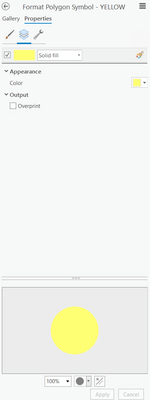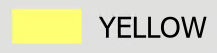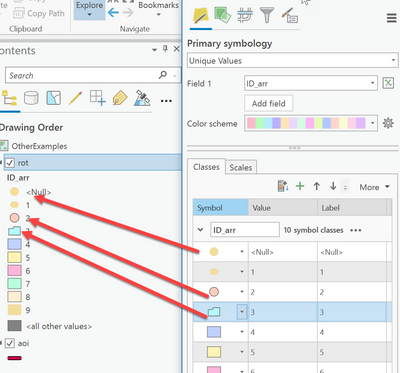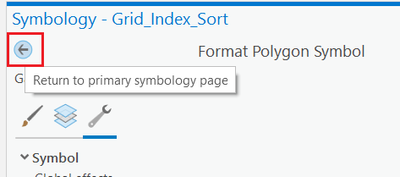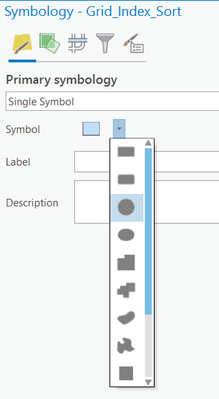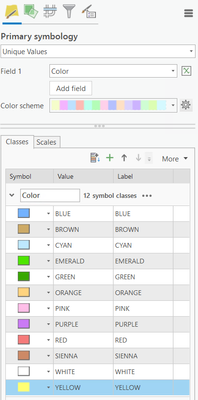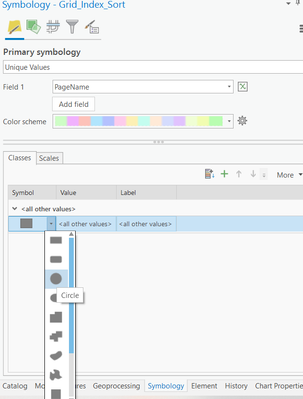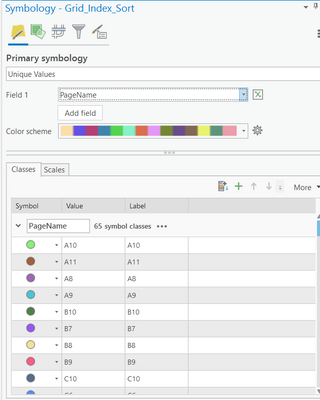- Home
- :
- All Communities
- :
- Products
- :
- ArcGIS Pro
- :
- ArcGIS Pro Questions
- :
- Re: Changing Patch Shape (ArcGIS Pro 2.8)
- Subscribe to RSS Feed
- Mark Topic as New
- Mark Topic as Read
- Float this Topic for Current User
- Bookmark
- Subscribe
- Mute
- Printer Friendly Page
- Mark as New
- Bookmark
- Subscribe
- Mute
- Subscribe to RSS Feed
- Permalink
Hi there,
I'm trying to change the patch type of legend elements that represent polygon features in an ArcGIS Pro (2.8) project. However, using the patch shape selector has not effect. Searching up about this functionality shows that back in 2016 and 2017 there wasn't any functionality for this. Is this still the case?
Images:
Supposedly, the patch shape has been altered.
As shown in the legend, this is not the case.
Solved! Go to Solution.
Accepted Solutions
- Mark as New
- Bookmark
- Subscribe
- Mute
- Subscribe to RSS Feed
- Permalink
Check this out
Return to primary symbology page
Change the patch shape from the drop-down as shown below.
This will change the shape not only in the Contents pane, but also in the Legends.
Think Location
- Mark as New
- Bookmark
- Subscribe
- Mute
- Subscribe to RSS Feed
- Permalink
Thanks Jayanta, but I need the primary symbology for the layer to be classed by unique values. The screenshots from before were from trying to manually change the symbol of certain classes, without success.
Ideally, all of these symbols would be circular.
- Mark as New
- Bookmark
- Subscribe
- Mute
- Subscribe to RSS Feed
- Permalink
The only way it works with unique values symbology (apart from changing them individually), is to select the patch shape first (soon after changing the primary symbology to unique values).
Then select the field 1 or Add all values
You could check with the Esri Technical Support, why the Patch shape doesn't change (gets applied) when accessed from "Format All Symbols" option.
Think Location
- Mark as New
- Bookmark
- Subscribe
- Mute
- Subscribe to RSS Feed
- Permalink
Many thanks, Jayanta! This is a great timesaver.
- Mark as New
- Bookmark
- Subscribe
- Mute
- Subscribe to RSS Feed
- Permalink
i could change the patch shape one at a time
... sort of retired...
- Mark as New
- Bookmark
- Subscribe
- Mute
- Subscribe to RSS Feed
- Permalink
Thanks, Dan! The little highlighted dropdown arrow in your image was the giveaway that I needed. I am not sure whether using the shape selector in the 'properties' > 'layers' options of legend items is supposed to do anything, but I'm glad that at least this way works.
- Mark as New
- Bookmark
- Subscribe
- Mute
- Subscribe to RSS Feed
- Permalink
little drop down arrows should flash 😉
... sort of retired...
- Mark as New
- Bookmark
- Subscribe
- Mute
- Subscribe to RSS Feed
- Permalink
Can I change the symbol size if i want to make it appears larger in the legend? like if i draw many different buffers and wanted to make the legend explain that differences.