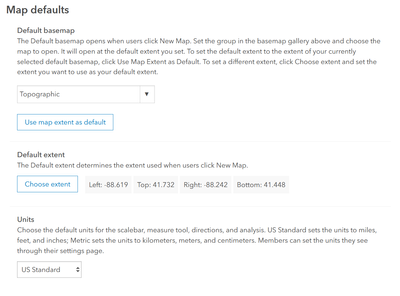- Home
- :
- All Communities
- :
- Products
- :
- ArcGIS Pro
- :
- ArcGIS Pro Questions
- :
- Changing map from world to US
- Subscribe to RSS Feed
- Mark Topic as New
- Mark Topic as Read
- Float this Topic for Current User
- Bookmark
- Subscribe
- Mute
- Printer Friendly Page
- Mark as New
- Bookmark
- Subscribe
- Mute
- Subscribe to RSS Feed
- Permalink
Hello all, I am very new to ArcGIS. My organization setup is set to show the world's map. I need to change it to the US. After that I need to display Alaska and Hawaii close to the continental USA.
Brief background: I managed to download the US counties map from the living atlas and joined it with my own data to it to show counties that ranked in the top and bottom quartile of a certain scale. Now that I have the map, I need to create a layout to add it to a power point presentation.
I have searched for hours online but cannot find a solution to this simple problem - probably because it is too elementary. Thank you in advance for your help.
Solved! Go to Solution.
Accepted Solutions
- Mark as New
- Bookmark
- Subscribe
- Mute
- Subscribe to RSS Feed
- Permalink
There are tutorials in the help which are quick. Have you seen any of them? such as....
Make a layout—ArcGIS Pro | Documentation
... sort of retired...
- Mark as New
- Bookmark
- Subscribe
- Mute
- Subscribe to RSS Feed
- Permalink
There are tutorials in the help which are quick. Have you seen any of them? such as....
Make a layout—ArcGIS Pro | Documentation
... sort of retired...
- Mark as New
- Bookmark
- Subscribe
- Mute
- Subscribe to RSS Feed
- Permalink
Thank you very much.
- Mark as New
- Bookmark
- Subscribe
- Mute
- Subscribe to RSS Feed
- Permalink
If this is just a one-off, just tweak the layout. If you're looking to permanently change the default extent, you'll need to adjust the organization settings.
Go to your-portal-url/home/organization.html?tab=map#settings.
In the map defaults section, you can change the default extent. Once changed, any newly-created map in the web or in Pro will open on that extent.
Kendall County GIS
- Mark as New
- Bookmark
- Subscribe
- Mute
- Subscribe to RSS Feed
- Permalink
Thank you very much.