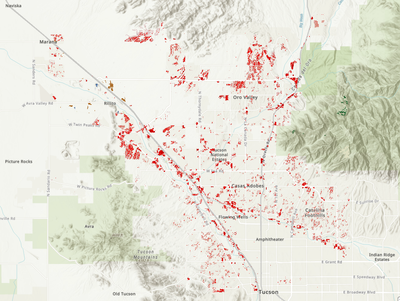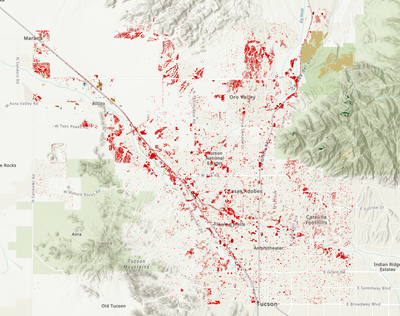- Home
- :
- All Communities
- :
- Products
- :
- ArcGIS Pro
- :
- ArcGIS Pro Questions
- :
- Change Detection Wizard Output different than Prev...
- Subscribe to RSS Feed
- Mark Topic as New
- Mark Topic as Read
- Float this Topic for Current User
- Bookmark
- Subscribe
- Mute
- Printer Friendly Page
Change Detection Wizard Output different than Preview
- Mark as New
- Bookmark
- Subscribe
- Mute
- Subscribe to RSS Feed
- Permalink
I am attempting to use the Change Detection Wizard to measure the amount of Shrub/Scrub that changed to something else between 2001 and 2019.
When I use the settings in the figure and click the Preview button I get the following correct preview:
When I continue onto the next step in the Change Detection Wizard to create a final output it looks like this:
The tool outputs a change image for all of classes instead of just the change from Shrub/Scrub. Any idea what I am doing wrong?
- Mark as New
- Bookmark
- Subscribe
- Mute
- Subscribe to RSS Feed
- Permalink
can't tell from your images....
are you following this?
Categorical change detection—ArcGIS Pro | Documentation
... sort of retired...
- Mark as New
- Bookmark
- Subscribe
- Mute
- Subscribe to RSS Feed
- Permalink
The doc includes the following note:
"The preview layers are generated using raster functions. When zoomed out beyond the source resolution, raster functions process the data using a resampled pixel size. To ensure the preview looks the way you want to see in your final result, zoom to the source resolution of the data. Right-click the preview layer and click Zoom to Source Resolution."
- Mark as New
- Bookmark
- Subscribe
- Mute
- Subscribe to RSS Feed
- Permalink
I experienced this exact same issue when using the Change Detection Wizard for the Categorical Change method. My workaround was to use the Compute Change Raster tool directly, instead of using the Wizard, and that gave me an expected output.