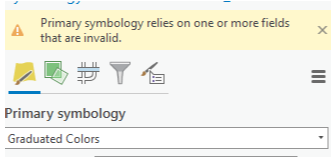- Home
- :
- All Communities
- :
- Products
- :
- ArcGIS Pro
- :
- ArcGIS Pro Questions
- :
- Re: Change default symbology
- Subscribe to RSS Feed
- Mark Topic as New
- Mark Topic as Read
- Float this Topic for Current User
- Bookmark
- Subscribe
- Mute
- Printer Friendly Page
- Mark as New
- Bookmark
- Subscribe
- Mute
- Subscribe to RSS Feed
- Permalink
How do you change default symbology for feature classes?
Solved! Go to Solution.
- Mark as New
- Bookmark
- Subscribe
- Mute
- Subscribe to RSS Feed
- Permalink
I'm showing ENH-000137090 as still under review by the ArcGIS Pro Dev Team. I don't have any other information other than that sadly.
- Mark as New
- Bookmark
- Subscribe
- Mute
- Subscribe to RSS Feed
- Permalink
Any possible updates on this? I also have a layer in sde that appears to have a default symbology set, but I cannot find anything regarding configuration options. Thanks.
- Mark as New
- Bookmark
- Subscribe
- Mute
- Subscribe to RSS Feed
- Permalink
@JoeChaconas - I'm still showing this enhancement request as under review. No change in status unfortunately.
- Mark as New
- Bookmark
- Subscribe
- Mute
- Subscribe to RSS Feed
- Permalink
In a new twist, I now have an SDE layer displaying with the symbology set for an entirely different layer that isn't even in the SDE file location. It then won't display any of the features because the symbology is tied to a field that doesn't exist.
How did this happen?? I'm using Pro 3.0. I haven't been able to load the patches yet.
- Mark as New
- Bookmark
- Subscribe
- Mute
- Subscribe to RSS Feed
- Permalink
Amy - one thing I see in the internals about this error message has to do with joins. Resolution is to remove all joins, symbolize the feature class, add joins and error message goes away. Do you have joins on the feature class by chance?
- Mark as New
- Bookmark
- Subscribe
- Mute
- Subscribe to RSS Feed
- Permalink
The error message in the screen capture isn't really the problem, if that is what you are getting at. The problem is that the symbology that is being displayed is from separate layer not even in the SDE.
ie: I am trying to open NLD.rehab which should be a single symbol feature and lives in Oracle using an SDE. It is opening with the symbology of a different layer (levee rehab density) that is on a map directory, not in SDE.
The error message was just to demonstrate that it is built for a field that isn't in this layer.
- Mark as New
- Bookmark
- Subscribe
- Mute
- Subscribe to RSS Feed
- Permalink
Yes, sorry, I was responding to the error message aspect of your reply. When you add the layer are you dragging/dropping from the Catalog Pane/View or using the Add Data button on the Map tab->Layer group?
- Mark as New
- Bookmark
- Subscribe
- Mute
- Subscribe to RSS Feed
- Permalink
Generally speaking, I am either dragging and dropping or right clicking on the layer in the Catalog and choosing to add to the current map. This happened to a coworker of mine, and he also pulled it from the Catalog.
- Mark as New
- Bookmark
- Subscribe
- Mute
- Subscribe to RSS Feed
- Permalink
I see. Let's try a few tests:
1. In the existing *.aprx, add a new map view and add the layer. What is the result?
2. In the existing *.aprx in the map view that this occurs, remove the layer (if it's there) that the new layer is inheriting the layer symbology from and add the layer. What is the result?
3. In a new *.aprx, insert a new map view and add the layer. What is the result?
4. In the existing *.aprx, symbolize the new layer as desired, create a *.lyrx file, add the *.lyrx file to a new map view (or the existing map view). What is the result?
I'll try to think of some other scenarios!