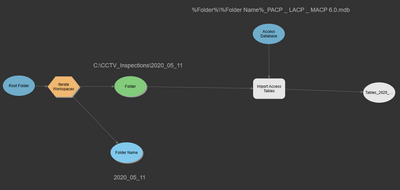- Home
- :
- All Communities
- :
- Products
- :
- ArcGIS Pro
- :
- ArcGIS Pro Questions
- :
- Re: CCTV Manager Solution - modelbuilder iteration...
- Subscribe to RSS Feed
- Mark Topic as New
- Mark Topic as Read
- Float this Topic for Current User
- Bookmark
- Subscribe
- Mute
- Printer Friendly Page
CCTV Manager Solution - modelbuilder iteration fails when using inline variable substitution
- Mark as New
- Bookmark
- Subscribe
- Mute
- Subscribe to RSS Feed
- Permalink
I am using the CCTV Manager Solution. I am trying to create a model to iterate over a series of folders and run the Import Access Tables script on the MDB file within. I am using inline variable substitution to construct the Access database file path. The script will not accept what I try to pass into it.
The Access database parameter is set as a File type. It works if I hardcode the Access database. But when I try to construct the Access database path using inline variable substitution, it errors out and won't accept that.
- The MDB file is located here:
- C:\CCTV_Inspections\2020_05_11\2020_05_11_PACP _ LACP _ MACP 6.0.mdb
- The iterator produces the following output:
- Folder - i.e. C:\CCTV_Inspections\2020_05_11
- Folder Name - i.e. 2020_05_11
- I've constructed the Access database name using inline variable substitution:
- %Folder%\%Folder Name%_PACP _ LACP _ MACP 6.0.mdb
- When translated, it matches exactly the MDB file path
Here is my model:
- Mark as New
- Bookmark
- Subscribe
- Mute
- Subscribe to RSS Feed
- Permalink
It doesn't produce a valid name
folder = "C:\CCTV_Inspections\2020_05_11"
folder_name = "2020_05_11"
txt = "_PACP _ LACP _ MACP 6.0.mdb"
folder + folder_name + txt
'C:\\CCTV_Inspections\x820_05_112020_05_11_PACP _ LACP _ MACP 6.0.mdb'Raw encoding does
folder = r"C:\CCTV_Inspections\2020_05_11"
folder_name = r"2020_05_11"
txt = r"_PACP _ LACP _ MACP 6.0.mdb"
folder + folder_name + txt
'C:\\CCTV_Inspections\\2020_05_112020_05_11_PACP _ LACP _ MACP 6.0.mdb'And never use folders that begin with numbers, a, r, t, and a bunch of other characters too many to list
... sort of retired...
- Mark as New
- Bookmark
- Subscribe
- Mute
- Subscribe to RSS Feed
- Permalink
what am i doing wrong?
- Mark as New
- Bookmark
- Subscribe
- Mute
- Subscribe to RSS Feed
- Permalink
Your paths aren't able to make a valid filepath when concatenated together, hence my example of "raw encoding" by adding the little 'r' to the front of each element.
... sort of retired...
- Mark as New
- Bookmark
- Subscribe
- Mute
- Subscribe to RSS Feed
- Permalink
Can you raw encode in Modelbuilder?
- Mark as New
- Bookmark
- Subscribe
- Mute
- Subscribe to RSS Feed
- Permalink
I use python not modelbuilder, but I suspect this is why this tool exists for modelbuilder
Parse Path (ModelBuilder)—ArcGIS Pro | Documentation
but I haven't used it
... sort of retired...