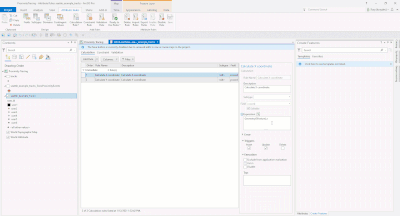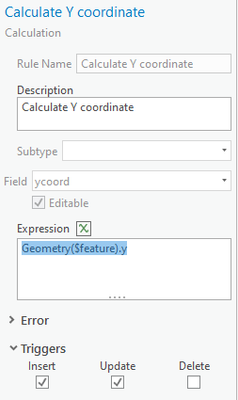- Home
- :
- All Communities
- :
- Products
- :
- ArcGIS Pro
- :
- ArcGIS Pro Questions
- :
- Re: Capturing Coordinates for a Point Database
- Subscribe to RSS Feed
- Mark Topic as New
- Mark Topic as Read
- Float this Topic for Current User
- Bookmark
- Subscribe
- Mute
- Printer Friendly Page
- Mark as New
- Bookmark
- Subscribe
- Mute
- Subscribe to RSS Feed
- Permalink
I have just made the move from ArcMap to ArcGIS Pro. The transition has been smooth with one exception. I work with a large government database that uses points. Right now I have to key the coordinates in by hand. Is there a way in ArcGIS Pro to populate the Attribute Table by clicking on the map instead of keying in manually?
Thanks
Dave
Solved! Go to Solution.
Accepted Solutions
- Mark as New
- Bookmark
- Subscribe
- Mute
- Subscribe to RSS Feed
- Permalink
Yes, if you set your snapping to point, then do a right-click, select Copy Coordinates. Then you can copy/paste them into the attribute fields (assuming there's an X an Y here). There is the Calculate Geometry geoproceessing tool that will do the same thing as well. A few ways to accomplish the task.
- Mark as New
- Bookmark
- Subscribe
- Mute
- Subscribe to RSS Feed
- Permalink
To add to Robert's comment about using Calculate Geometry, another geoprocessing tool that will allow you to calculate both x and y fields at the same time is Add Geometry Attributes (Data Management)—ArcGIS Pro | Documentation . However, the drawback is that the calculation is done once and if the point is edited, you would need to calculate those attributes again. From the help topic:"The values in these fields are not automatically recalculated after edits. If you edit the features, you'll need to run this tool again to update the field values."
So you might want to look into setting up Attribute Rules on your x and y fields so that they are always maintained on insert and update.
Quick points about using attribute rules:
You'll need a standard or advanced license.
You'll need to add a global id field.
The Arcade expressions I used were:
Geometry($feature).x
Geometry($feature).y
It looks like this:
Hope this helps!
EDIT: Wrote this blog that outlines the process: Get to the Point: Automatically maintain x,y,z attribute values with ArcGIS Pro and attribute rules
- Mark as New
- Bookmark
- Subscribe
- Mute
- Subscribe to RSS Feed
- Permalink
Thank you so much. I will give it a go and see if I can get it to work.
- Mark as New
- Bookmark
- Subscribe
- Mute
- Subscribe to RSS Feed
- Permalink
No worries. It also occurred to me that there is an idea requesting to have the x and y coordinates maintained as system fields so all of this would just be done automatically. You can up vote that by giving it kudos: https://community.esri.com/t5/arcgis-pro-ideas/dynamic-columns-in-attribute-table-to-show-xy-arcgis-...
- Mark as New
- Bookmark
- Subscribe
- Mute
- Subscribe to RSS Feed
- Permalink
Yes, if you set your snapping to point, then do a right-click, select Copy Coordinates. Then you can copy/paste them into the attribute fields (assuming there's an X an Y here). There is the Calculate Geometry geoproceessing tool that will do the same thing as well. A few ways to accomplish the task.
- Mark as New
- Bookmark
- Subscribe
- Mute
- Subscribe to RSS Feed
- Permalink
Thank you so much. I will give it a go and see if I can get it to work.
- Mark as New
- Bookmark
- Subscribe
- Mute
- Subscribe to RSS Feed
- Permalink
To add to Robert's comment about using Calculate Geometry, another geoprocessing tool that will allow you to calculate both x and y fields at the same time is Add Geometry Attributes (Data Management)—ArcGIS Pro | Documentation . However, the drawback is that the calculation is done once and if the point is edited, you would need to calculate those attributes again. From the help topic:"The values in these fields are not automatically recalculated after edits. If you edit the features, you'll need to run this tool again to update the field values."
So you might want to look into setting up Attribute Rules on your x and y fields so that they are always maintained on insert and update.
Quick points about using attribute rules:
You'll need a standard or advanced license.
You'll need to add a global id field.
The Arcade expressions I used were:
Geometry($feature).x
Geometry($feature).y
It looks like this:
Hope this helps!
EDIT: Wrote this blog that outlines the process: Get to the Point: Automatically maintain x,y,z attribute values with ArcGIS Pro and attribute rules
- Mark as New
- Bookmark
- Subscribe
- Mute
- Subscribe to RSS Feed
- Permalink
Thank you for the help. I will see if I can get it to work.
- Mark as New
- Bookmark
- Subscribe
- Mute
- Subscribe to RSS Feed
- Permalink
No worries. It also occurred to me that there is an idea requesting to have the x and y coordinates maintained as system fields so all of this would just be done automatically. You can up vote that by giving it kudos: https://community.esri.com/t5/arcgis-pro-ideas/dynamic-columns-in-attribute-table-to-show-xy-arcgis-...