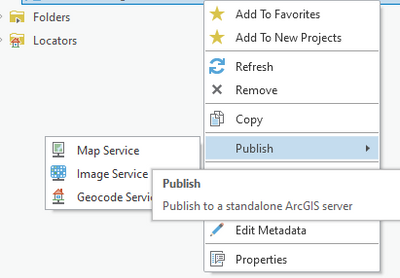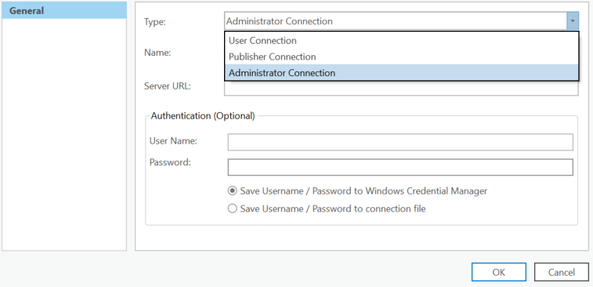- Home
- :
- All Communities
- :
- Products
- :
- ArcGIS Pro
- :
- ArcGIS Pro Questions
- :
- Re: Cannot publish Geoprocessing Tool to Standalon...
- Subscribe to RSS Feed
- Mark Topic as New
- Mark Topic as Read
- Float this Topic for Current User
- Bookmark
- Subscribe
- Mute
- Printer Friendly Page
Cannot publish Geoprocessing Tool to Standalone ArcGIS Server
- Mark as New
- Bookmark
- Subscribe
- Mute
- Subscribe to RSS Feed
- Permalink
Hi,
According to this video, it should be possible to publish Geoprocessing Services form ArcGIS Pro to a standalone ArcGIS Server.
The problem is that I do not see the option "Geoprocessing Service" which should be available (I do have admin rights).
I am using ArcGIS Pro 2.7 and ArcGIS Server 10.8.1 (the same problem also occurred with Pro 2.6).
Does anyone have an idea what could cause the issue? Maybe additional extensions need to be installed to make it work? I would be very grateful for suggestions.
Lukas
Solved! Go to Solution.
Accepted Solutions
- Mark as New
- Bookmark
- Subscribe
- Mute
- Subscribe to RSS Feed
- Permalink
I was assuming that I already had an admin connection when connecting to the Server with <ServerUrl>/admin. In ArcGIS Pro, the service connection type has to be changed to "Administrator Connection" after creation (right click on server connection in the catalogue and click Properties).
- Mark as New
- Bookmark
- Subscribe
- Mute
- Subscribe to RSS Feed
- Permalink
I was assuming that I already had an admin connection when connecting to the Server with <ServerUrl>/admin. In ArcGIS Pro, the service connection type has to be changed to "Administrator Connection" after creation (right click on server connection in the catalogue and click Properties).
- Mark as New
- Bookmark
- Subscribe
- Mute
- Subscribe to RSS Feed
- Permalink
@LukasWürsch When you set up the stand alone server URL, are you using the /admin/admin or just /admin... we're having errors when admins tries to change the connection type to Administrator Connection after successfully connecting (defaulting to publisher connection) using the server URL https://<servername>/admin/admin I'm wondering if the problem is how we're typing the server URL...
Olmsted County GIS
GIS Analyst - GIS Solutions
- Mark as New
- Bookmark
- Subscribe
- Mute
- Subscribe to RSS Feed
- Permalink
Hi Teresa, connecting to the server as admin worked for me using https://<servername>.<domain>.com:<portnumber>/arcgis/admin