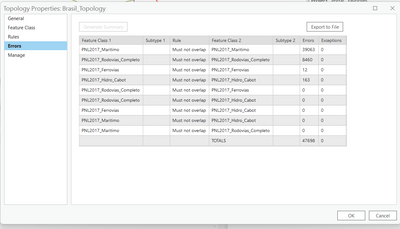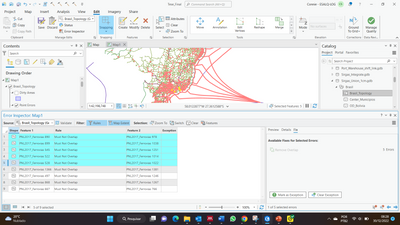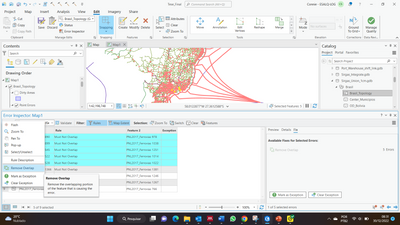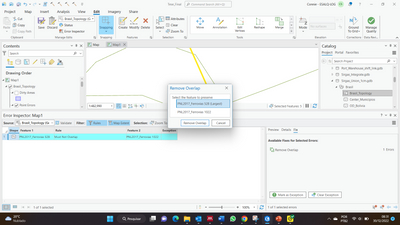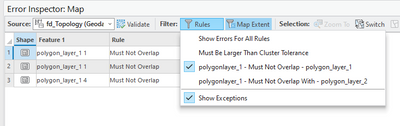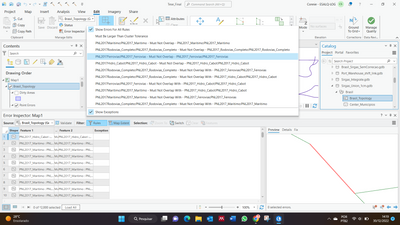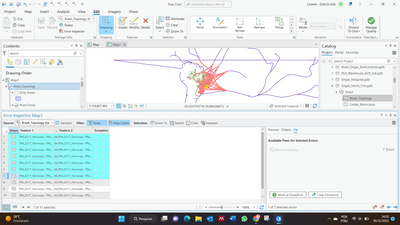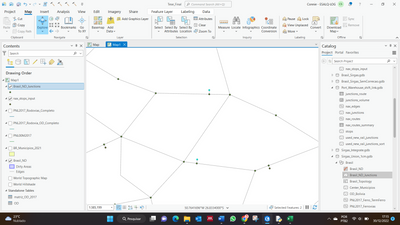- Home
- :
- All Communities
- :
- Products
- :
- ArcGIS Pro
- :
- ArcGIS Pro Questions
- :
- Cannot fix multiple records in "Error Inspector", ...
- Subscribe to RSS Feed
- Mark Topic as New
- Mark Topic as Read
- Float this Topic for Current User
- Bookmark
- Subscribe
- Mute
- Printer Friendly Page
Cannot fix multiple records in "Error Inspector", only one record at a time (Validate and fix Topology)
- Mark as New
- Bookmark
- Subscribe
- Mute
- Subscribe to RSS Feed
- Permalink
Hello! I have 4 features classes with 47,698 overlaps and I need to fix them.
However, I can only fix one record at a time. When I select more than one record, the option to fix them all is not available.
When I use the right button in the selection, I remove the overlap of only one record and there is a message to select which record I want to keep.
Can you please help me?
Thanks and regards!
Solved! Go to Solution.
Accepted Solutions
- Mark as New
- Bookmark
- Subscribe
- Mute
- Subscribe to RSS Feed
- Permalink
Now I see you are actually working with Lines. The way the software is currently designed, you need to choose which feature to preserve, so a batch fix would not be available when there are multiple features that need attention. Feel free to log an Idea for this, but be sure to include your thoughts on how you think the software should behave for your particular use case.
- Mark as New
- Bookmark
- Subscribe
- Mute
- Subscribe to RSS Feed
- Permalink
Try setting a filter for a particular rule, ex:
Then try selecting multiple errors from the same rule, then try the fix.
-Scott
- Mark as New
- Bookmark
- Subscribe
- Mute
- Subscribe to RSS Feed
- Permalink
Hi Scott! Thanks for your reply!
I've selected a rule and then several records from only this rule. The "remove overlap" fix for all the selected records is still not available.
Can you please help me again? Thanks and regards.
- Mark as New
- Bookmark
- Subscribe
- Mute
- Subscribe to RSS Feed
- Permalink
Now I see you are actually working with Lines. The way the software is currently designed, you need to choose which feature to preserve, so a batch fix would not be available when there are multiple features that need attention. Feel free to log an Idea for this, but be sure to include your thoughts on how you think the software should behave for your particular use case.
- Mark as New
- Bookmark
- Subscribe
- Mute
- Subscribe to RSS Feed
- Permalink
Scott, thanks for your reply again!
I ran "Delete identical" and managed to reduce the number of fixes to around 700. It is still high, but at least is doable!
I think it would be nice to have an option to "remove overlap" for all records, with the option to preserve the largest feature in all cases (which is what I did manually).
Best regards! Happy New Year!
- Mark as New
- Bookmark
- Subscribe
- Mute
- Subscribe to RSS Feed
- Permalink
Glad you got it sorted out 🙂 Happy New Year to you too
- Mark as New
- Bookmark
- Subscribe
- Mute
- Subscribe to RSS Feed
- Permalink
Scott, could you help me with another issue? I built a network dataset and need to find the shortest route between OD pairs. I am using the Route solver (Network Analyst). However, the solver didn't find routes, even though the OD pairs seems to be connected.
I ran a topology with the "must not overlap" rule and fixed all the errors. Do you know what else might be the problem?
Thanks and regards!
- Mark as New
- Bookmark
- Subscribe
- Mute
- Subscribe to RSS Feed
- Permalink
@ConnieSu My suggestions for that are: to either ask over on the Network Analyst space (https://community.esri.com/t5/arcgis-network-analyst-questions/bd-p/arcgis-network-analyst-questions), or to contact Esri Technical Support (https://support.esri.com/en/contact-tech-support) with your question.
- Mark as New
- Bookmark
- Subscribe
- Mute
- Subscribe to RSS Feed
- Permalink
A simple approach would just to always choose largest or smallest when fixing multiple.