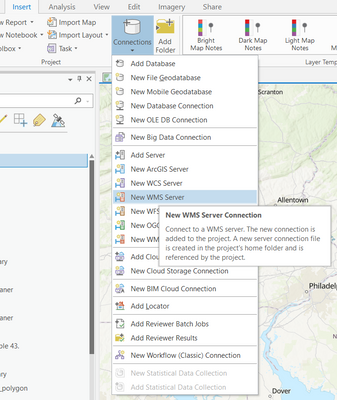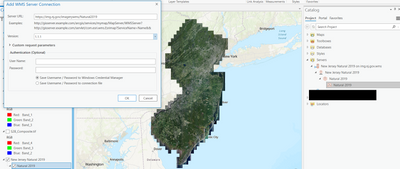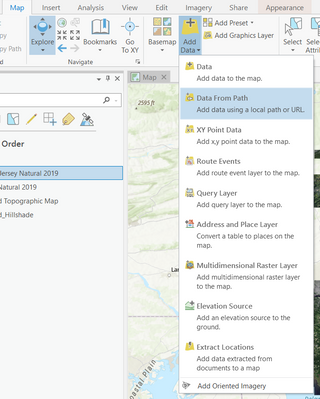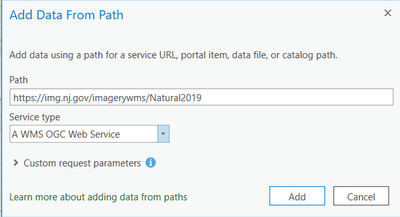- Home
- :
- All Communities
- :
- Products
- :
- ArcGIS Pro
- :
- ArcGIS Pro Questions
- :
- Cannot add WMS to map
- Subscribe to RSS Feed
- Mark Topic as New
- Mark Topic as Read
- Float this Topic for Current User
- Bookmark
- Subscribe
- Mute
- Printer Friendly Page
Cannot add WMS to map
- Mark as New
- Bookmark
- Subscribe
- Mute
- Subscribe to RSS Feed
- Permalink
I would like to add this WMS to my map in ArcGIS Pro. I think I succeeded before but today when I try to insert it as a connection to WMS server, it showed "Connecting" for one second and disappeared without adding anything. Does it happen to you as well? The service URL is https://img.nj.gov/imagerywms/Natural2019 I believe.
I tried to use "Open in ArcGIS Pro" in the item description page, and it did work by inserting this WMS to a empty project. However, I want to insert this WMS to an existing map that I am working on.
- Mark as New
- Bookmark
- Subscribe
- Mute
- Subscribe to RSS Feed
- Permalink
You will be able to add the WMS Server using Insert tab > Connections > New WMS Server.
Drag/Drop the desired layer from Catalog Pane > Servers > expand the specific WMS Connection
Think Location
- Mark as New
- Bookmark
- Subscribe
- Mute
- Subscribe to RSS Feed
- Permalink
I forgot to do the second step: looking for the inserted server in the catalog. I thought the server image would be automatically added to the map after inserting the connection. Thank you @JayantaPoddar!
- Mark as New
- Bookmark
- Subscribe
- Mute
- Subscribe to RSS Feed
- Permalink
Alternatively, You can choose the following method.
Map Tab > Add Data dropdown > Add Data from Path.
This will add the WMS layer directly to the map.
Think Location