- Home
- :
- All Communities
- :
- Products
- :
- ArcGIS Pro
- :
- ArcGIS Pro Questions
- :
- Re: Cannot add field
- Subscribe to RSS Feed
- Mark Topic as New
- Mark Topic as Read
- Float this Topic for Current User
- Bookmark
- Subscribe
- Mute
- Printer Friendly Page
Cannot add field
- Mark as New
- Bookmark
- Subscribe
- Mute
- Subscribe to RSS Feed
- Permalink
I cannot add a new field column to my attribute table. It is greyed out in all menu areas.
- Mark as New
- Bookmark
- Subscribe
- Mute
- Subscribe to RSS Feed
- Permalink
Basic Desktop Licence*
- Mark as New
- Bookmark
- Subscribe
- Mute
- Subscribe to RSS Feed
- Permalink
OMG copy the shapefile to a geodatabase using the Copy Features tool see if that works.
They need a 'Bugs' page in GeoNet
And it is only Monday ![]()
- Mark as New
- Bookmark
- Subscribe
- Mute
- Subscribe to RSS Feed
- Permalink
Yup that works!
Haha they really really do need that... I can't bill these hours in good conscience!
- Mark as New
- Bookmark
- Subscribe
- Mute
- Subscribe to RSS Feed
- Permalink
Dan and Ian Brown I'd recommend searching for bugs on support.esri.com
BUG-000101840: Unable to add fields via the New Field feature for s..
This one is out there and discoverable in a search.
Hope that helps in the future!
- Mark as New
- Bookmark
- Subscribe
- Mute
- Subscribe to RSS Feed
- Permalink
I limited my search to the last year... grief... but still a BUG list by number would be nice, just chronologically added... call it 'issues not addressed' then move it to 'issues addressed' when done ![]()
- Mark as New
- Bookmark
- Subscribe
- Mute
- Subscribe to RSS Feed
- Permalink
Yup, I also found this Bug?, tried it repeatedly but no joy, I finally used the add field tool to get r done.
p.s. Is there a limit to how many tools can be added to the Quick Access Bar? I would like to add the Add field tool to the Quick Access Toolbar.....
- Mark as New
- Bookmark
- Subscribe
- Mute
- Subscribe to RSS Feed
- Permalink
Have you tried and not been able to add it to the QAT?
Not sure there is a built-in limit, but there may be a practical limit (like how many icons actually fit across your screen).
You might find this interesting: ArcGIS Pro: Ribbons, Toolbars, and UI Hacks | ArcGIS Blog
- Mark as New
- Bookmark
- Subscribe
- Mute
- Subscribe to RSS Feed
- Permalink
Yup, it looks like you can only add tools to the QAT from the edit-tools, not the Analysis-tools, or directly from the geoprocessing Toolboxes either, using right click.
After reading your above link in the ArcGis Blog, I'm continuing to see if I can do this, I could be miss something obvious.
- Mark as New
- Bookmark
- Subscribe
- Mute
- Subscribe to RSS Feed
- Permalink
You're right, you can't add the gp tool to the QAT. But you can add the Add Field from the Table > View ribbon.
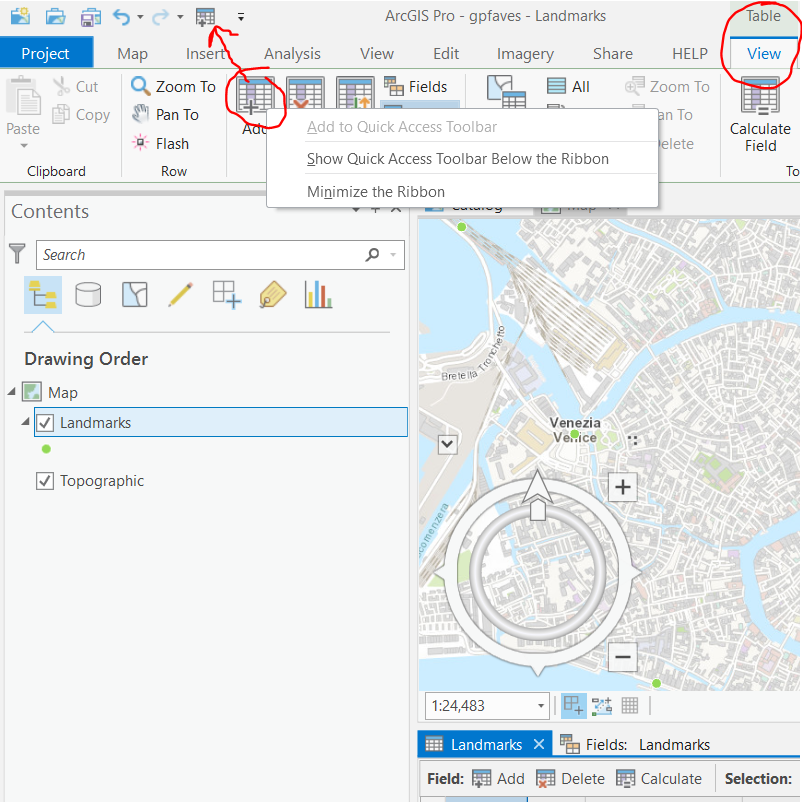
- Mark as New
- Bookmark
- Subscribe
- Mute
- Subscribe to RSS Feed
- Permalink
Nice, exactly what Im looking for, but then the "Bug" bites me!
Its all greyed out? what am I missing?
How do I add the new field?

help?