- Home
- :
- All Communities
- :
- Products
- :
- ArcGIS Pro
- :
- ArcGIS Pro Questions
- :
- Re: Cannot add field
- Subscribe to RSS Feed
- Mark Topic as New
- Mark Topic as Read
- Float this Topic for Current User
- Bookmark
- Subscribe
- Mute
- Printer Friendly Page
Cannot add field
- Mark as New
- Bookmark
- Subscribe
- Mute
- Subscribe to RSS Feed
- Permalink
I cannot add a new field column to my attribute table. It is greyed out in all menu areas.
- Mark as New
- Bookmark
- Subscribe
- Mute
- Subscribe to RSS Feed
- Permalink
if you were editing prior to trying to add a field, save your edits, then try again
- Mark as New
- Bookmark
- Subscribe
- Mute
- Subscribe to RSS Feed
- Permalink
Hi Dan, I have not been editing and was sure to double check that. Everything is greyed out in the Fields ribbon. I've tried in different projects and with different data. It seems like it should be an easy little thing I am missing.
- Mark as New
- Bookmark
- Subscribe
- Mute
- Subscribe to RSS Feed
- Permalink
hmmmm I always have data I can edit... maybe you don't... so check to see if it can be
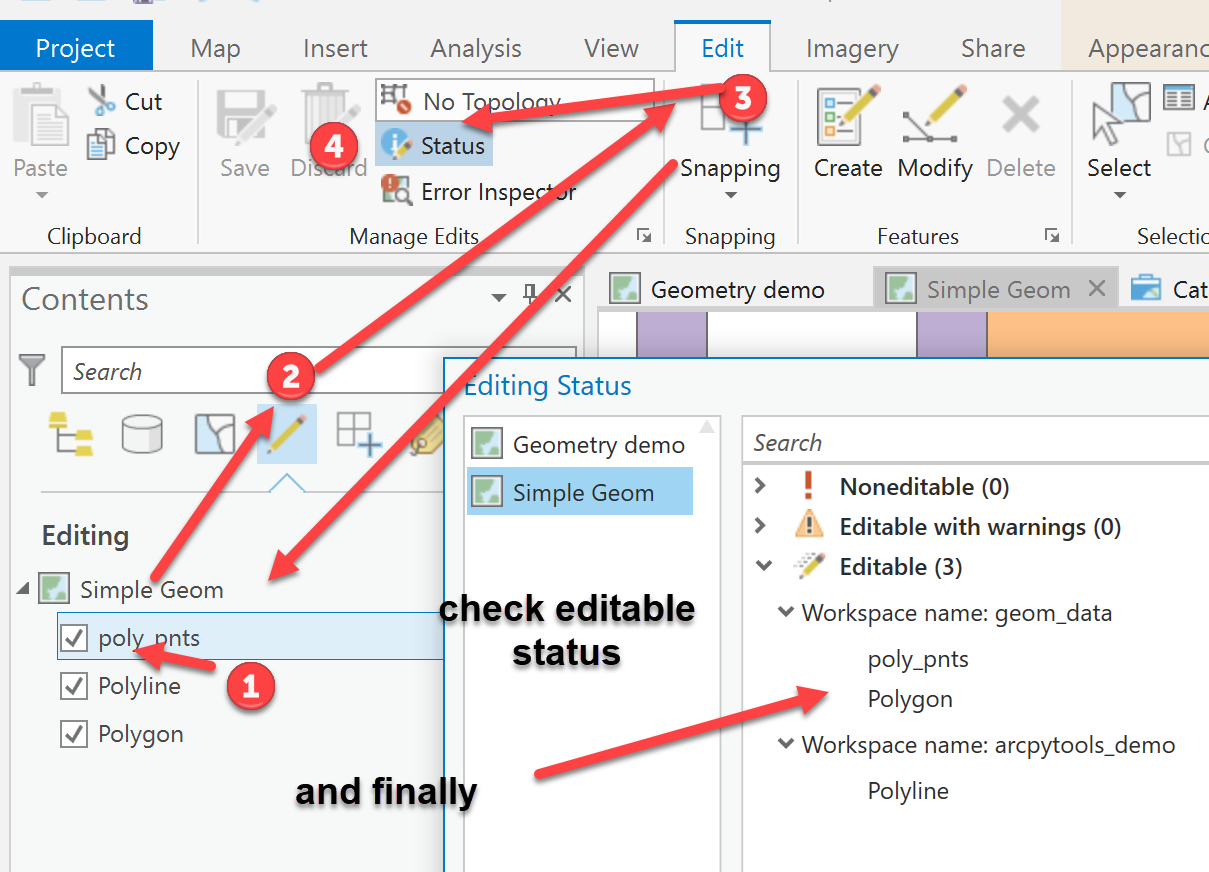
- Mark as New
- Bookmark
- Subscribe
- Mute
- Subscribe to RSS Feed
- Permalink
Hmm... You seem to be onto something. But what is odd is I have edited some of this data in ArcMap Desktop in the recent past.
As you can see in the photo below it says that the layers are projected by 'on the Fly'. I have never heard of this. And there is no Edit ribbon available.
But as you can see below, the one layer 'AllBlocksMerge', that does not have the exclamation mark next to it also does not have the Edit ribbon available up top or the ability to add fields.
- Mark as New
- Bookmark
- Subscribe
- Mute
- Subscribe to RSS Feed
- Permalink
Oops! I needed to click back to the map to see the edit ribbon... just investigating that now.
- Mark as New
- Bookmark
- Subscribe
- Mute
- Subscribe to RSS Feed
- Permalink
Oops! I needed to click back to the map to see the edit ribbon... just investigating that now...
It looks like it could be a projection issue... Hopefully that will work!
- Mark as New
- Bookmark
- Subscribe
- Mute
- Subscribe to RSS Feed
- Permalink
projection has nothing to do with the ability to add a field
- Mark as New
- Bookmark
- Subscribe
- Mute
- Subscribe to RSS Feed
- Permalink
Yes, you're right. According to the status it should be editable...
Any other ideas?
Also, are you able to see the .png images I've been adding? When I look back on our conversation I cannot see them, but they show up before I post responses. (Thank you for your patience, I'm new to the community thread and to ArcPro).
- Mark as New
- Bookmark
- Subscribe
- Mute
- Subscribe to RSS Feed
- Permalink
it has to be something silly... we will try a bigger picture... If this doesn't work, then I will have to change arrow colors ![]()
