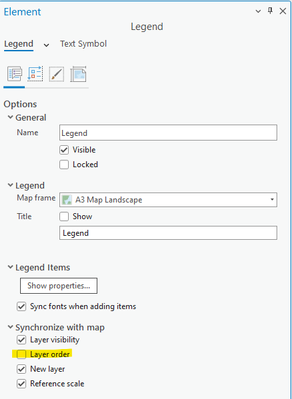- Home
- :
- All Communities
- :
- Products
- :
- ArcGIS Pro
- :
- ArcGIS Pro Questions
- :
- Can't reorder legend items (not locked)
- Subscribe to RSS Feed
- Mark Topic as New
- Mark Topic as Read
- Float this Topic for Current User
- Bookmark
- Subscribe
- Mute
- Printer Friendly Page
Can't reorder legend items (not locked)
- Mark as New
- Bookmark
- Subscribe
- Mute
- Subscribe to RSS Feed
- Permalink
Hello. I keep running into this issue, usually after duplicating a layout, where I can no long reorder the legend items in the duplicated layouts. The legend is NOT locked. I can move the reorder items in the legend of the original layout, but I cannot in the duplicated layouts . The mouse curser simply changes to the circle/slash symbol when I try to move any one of the items below or above any of the other items. Anyone else encounter this?
- Mark as New
- Bookmark
- Subscribe
- Mute
- Subscribe to RSS Feed
- Permalink
Hi there, appreciate that this is quite an old thread now, however I had the same problem today where I couldn't rearrange legend items. The solution in this case was to turn this setting OFF from within the legend properties.
Hope that might help someone who stumbles across this in search of a fix.
Credit goes to my colleague who had to help me find that setting!
- Mark as New
- Bookmark
- Subscribe
- Mute
- Subscribe to RSS Feed
- Permalink
Hi, had the same issue too. I clicked at the top left, Project - Options - Display - Clear Cache Now - OK. This clears the cache closes and reopens the map document. Hope this is useful.
- Mark as New
- Bookmark
- Subscribe
- Mute
- Subscribe to RSS Feed
- Permalink
Thank you @Cavaletta , i had the same issue today and unticking the "New Layer" in "Synchronise with map" menu helped 🙂
- Mark as New
- Bookmark
- Subscribe
- Mute
- Subscribe to RSS Feed
- Permalink
I also had this issue, tried everything in this thread but didn't work. However saving, closing, and re-opening the project solved the issue for me. Might work for someone who's tried everything else 🙂
- « Previous
-
- 1
- 2
- Next »
- « Previous
-
- 1
- 2
- Next »