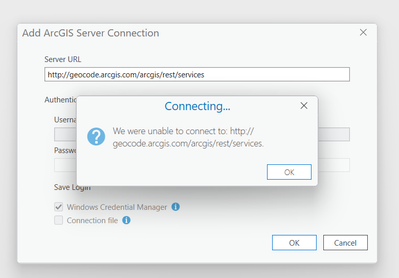- Home
- :
- All Communities
- :
- Products
- :
- ArcGIS Pro
- :
- ArcGIS Pro Questions
- :
- Re: Can't access World Geocoder Service in ArcGIS ...
- Subscribe to RSS Feed
- Mark Topic as New
- Mark Topic as Read
- Float this Topic for Current User
- Bookmark
- Subscribe
- Mute
- Printer Friendly Page
Can't access World Geocoder Service in ArcGIS Pro
- Mark as New
- Bookmark
- Subscribe
- Mute
- Subscribe to RSS Feed
- Permalink
I can't access the Esri World Geocoder service through ArcGIS Pro. I am signed in with my ArcGIS Online organizational account, but the World Geocoder Service doesn't show up under Locators in the Catalog pane and is not available when I try the Locate button in the Map tab. All of the tutorials and documentation I can find seems to indicate it should just be there, but it does not appear to be available. I am going through a tutorial on geocoding, and I can build and use a local locator, but can't see or use the service. What am I doing wrong?
- Mark as New
- Bookmark
- Subscribe
- Mute
- Subscribe to RSS Feed
- Permalink
Hello, same issue. I tried adding arcgis server, this shows up
- Mark as New
- Bookmark
- Subscribe
- Mute
- Subscribe to RSS Feed
- Permalink
I am having exactly the same problem. My students cannot access the geocoder service in the locate window. I've tried signing them out of arcgis pro and back again. I can use it just fine. Using 2.4.1.
- Mark as New
- Bookmark
- Subscribe
- Mute
- Subscribe to RSS Feed
- Permalink
We are also having a similar issue. Both the ArcGIS World Geocoding Service and a View (derived from World) are part of our AGOL Utility Services. Security is also set to HTTPS only. However, users are not seeing either the World or our View locator upon login. Additionally, even when the World and View locators are added, they are not enabled for use.
I'm using an Administrator account and not experiencing this issue. However, when I change to my test account, I experience the same issue as my users are reporting. I changed one of my users to include Premium Content - Geocoding to see if that would resolve the issue --- we don't really want to do that because of consuming credits for batch geocoding --- however, there was no change.
There are a mix of versions in use from Pro 2.1.2, 2.3, 2.4.1.
- Mark as New
- Bookmark
- Subscribe
- Mute
- Subscribe to RSS Feed
- Permalink
I opened an incident with Esri support, and they told me to log in to my AGOL org as administrator, open my student role, and enable (check) on the (Premium) geocoding service. This does fix the problem for me, my students can Locate now.
However, one-off geocoding is free in AGOL, why should we have to pay for it when accessing it using the ArcGIS Pro Locate tool?
- Mark as New
- Bookmark
- Subscribe
- Mute
- Subscribe to RSS Feed
- Permalink
Hi Curtis,
Performing single address or place searches do not require credits. Please see: Understand credits—ArcGIS Online Help | ArcGIS.
Regards,
Pavan
Product Engineer at Esri
AI for Imagery
Connect with me on LinkedIn!
Contact Esri Support Services
- Mark as New
- Bookmark
- Subscribe
- Mute
- Subscribe to RSS Feed
- Permalink
Pavan, Esri tech support has confirmed with me that I need the premium geocoding service turned on to use Locate, although running single Locate runs should not consume credits (though the batch geocoding tools would). If you want to check it out, here's the incident: Esri Case #02409768 - Users do not have access to Locator service in Pro.
- Mark as New
- Bookmark
- Subscribe
- Mute
- Subscribe to RSS Feed
- Permalink
Curtis:
Using the ArcGIS World Geocoding Service from the Locate pane in ArcGIS Pro will not charge credits. You will be charged credits if you batch geocode a table of addresses or locations using the ArcGIS World Geocoding Service in either Geocode Table or geocoding geoprocessing tools.
-Shana
- Mark as New
- Bookmark
- Subscribe
- Mute
- Subscribe to RSS Feed
- Permalink
Yes, but I am told by support that I need to enable the premium service for this simple locate function (which is entirely free in AGOL and ArcMap) to work. I'm hoping my enhancement request gets traction.
- Mark as New
- Bookmark
- Subscribe
- Mute
- Subscribe to RSS Feed
- Permalink
Hi Deena Bowman
To troubleshoot your issue, we need more information. Can you please contact Tech Support? Here is our contact info: https://support.esri.com/en/contact-tech-support
Regards,
Pavan
Product Engineer at Esri
AI for Imagery
Connect with me on LinkedIn!
Contact Esri Support Services
- Mark as New
- Bookmark
- Subscribe
- Mute
- Subscribe to RSS Feed
- Permalink
Hi Pavan,
I met this issue 2 months ago. I called to ESRI technical service. It was straightforward; they only need to update my ID (delete an old one).
I hope it helps.
Best