- Home
- :
- All Communities
- :
- Products
- :
- ArcGIS Pro
- :
- ArcGIS Pro Questions
- :
- Re: Calculating Geometry in ArcGIS Pro
- Subscribe to RSS Feed
- Mark Topic as New
- Mark Topic as Read
- Float this Topic for Current User
- Bookmark
- Subscribe
- Mute
- Printer Friendly Page
- Mark as New
- Bookmark
- Subscribe
- Mute
- Subscribe to RSS Feed
- Permalink
In a file geodatabase feature class, I've added two new fields, SqMiles and Acres. It appears that the good ol' days of ArcMap and using the calculate geometry tool are gone, and little different work flow is required. See Add Geometry Attributes—Data Management toolbox | ArcGIS Desktop
At any rate, my two fields are set up as double with 2 decimal places and 2 significant digits. I run the the Add Geometry and tell it Square Miles as the unit and simply calculate my SqMiles field equal to the new POLY_AREA field. But... Both my fields end up with no decimal places, just whole numbers.
Is there a way to get a couple of decimal places following this procedure?
Solved! Go to Solution.
Accepted Solutions
- Mark as New
- Bookmark
- Subscribe
- Mute
- Subscribe to RSS Feed
- Permalink
I set one to 2 and 6 decimals
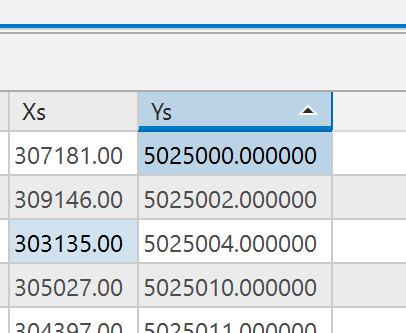
Bring up Fields view, and click Numeric format
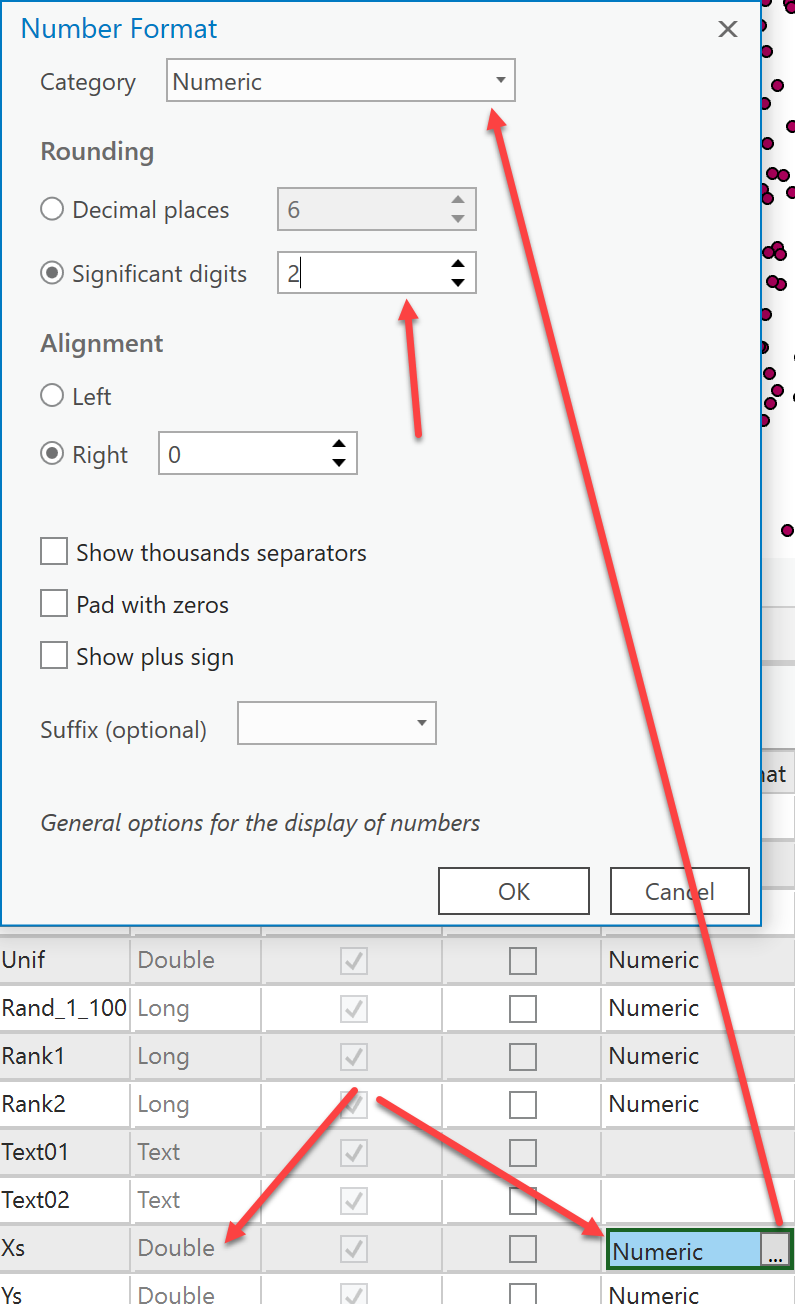
Do the stuff to make it look like you want Then press OK, the don't forget to Save
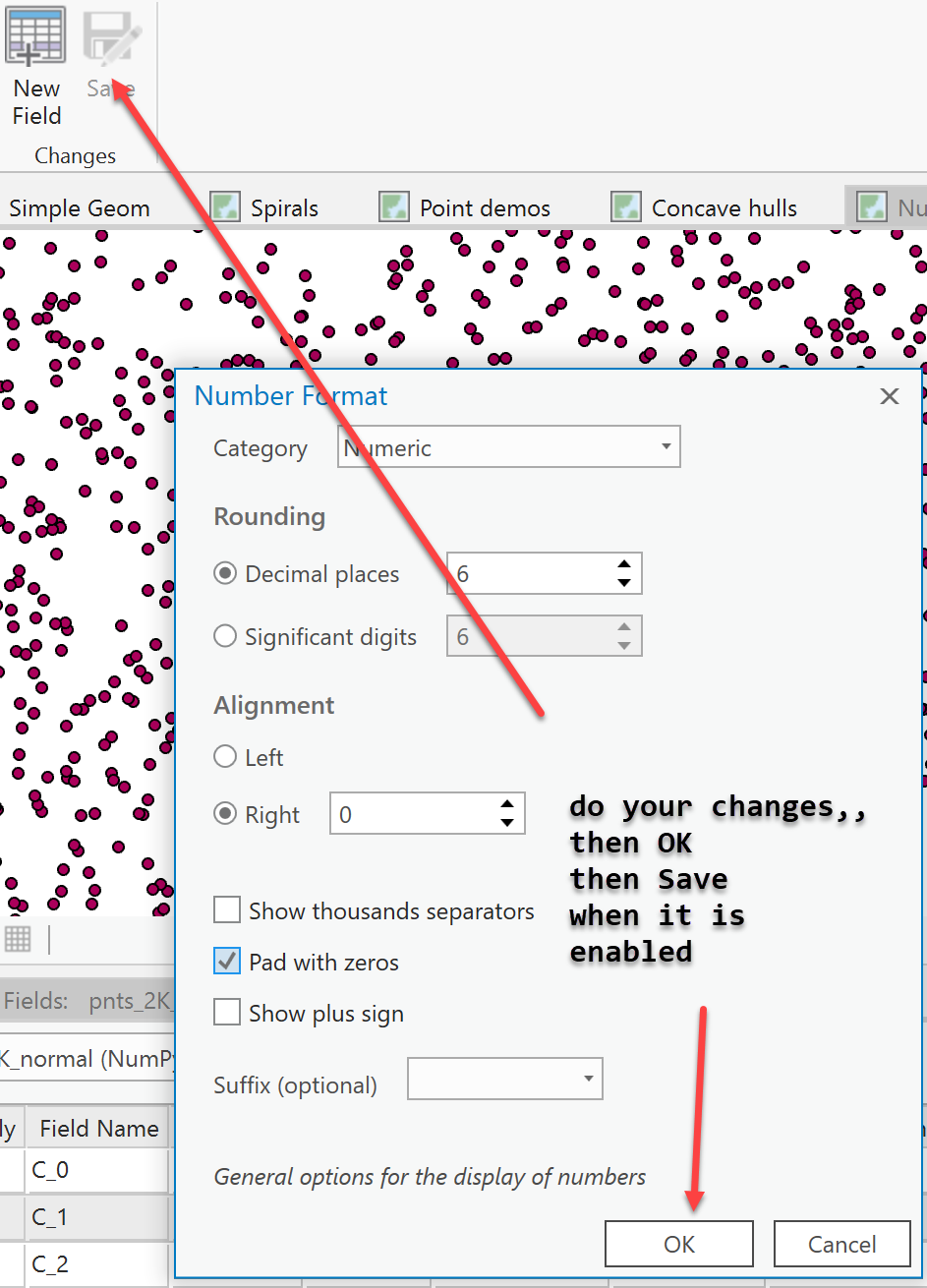
Let me know if it worked so I can go back and reset stuff ![]()
- Mark as New
- Bookmark
- Subscribe
- Mute
- Subscribe to RSS Feed
- Permalink
I set one to 2 and 6 decimals
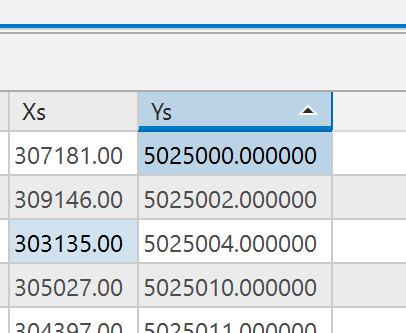
Bring up Fields view, and click Numeric format
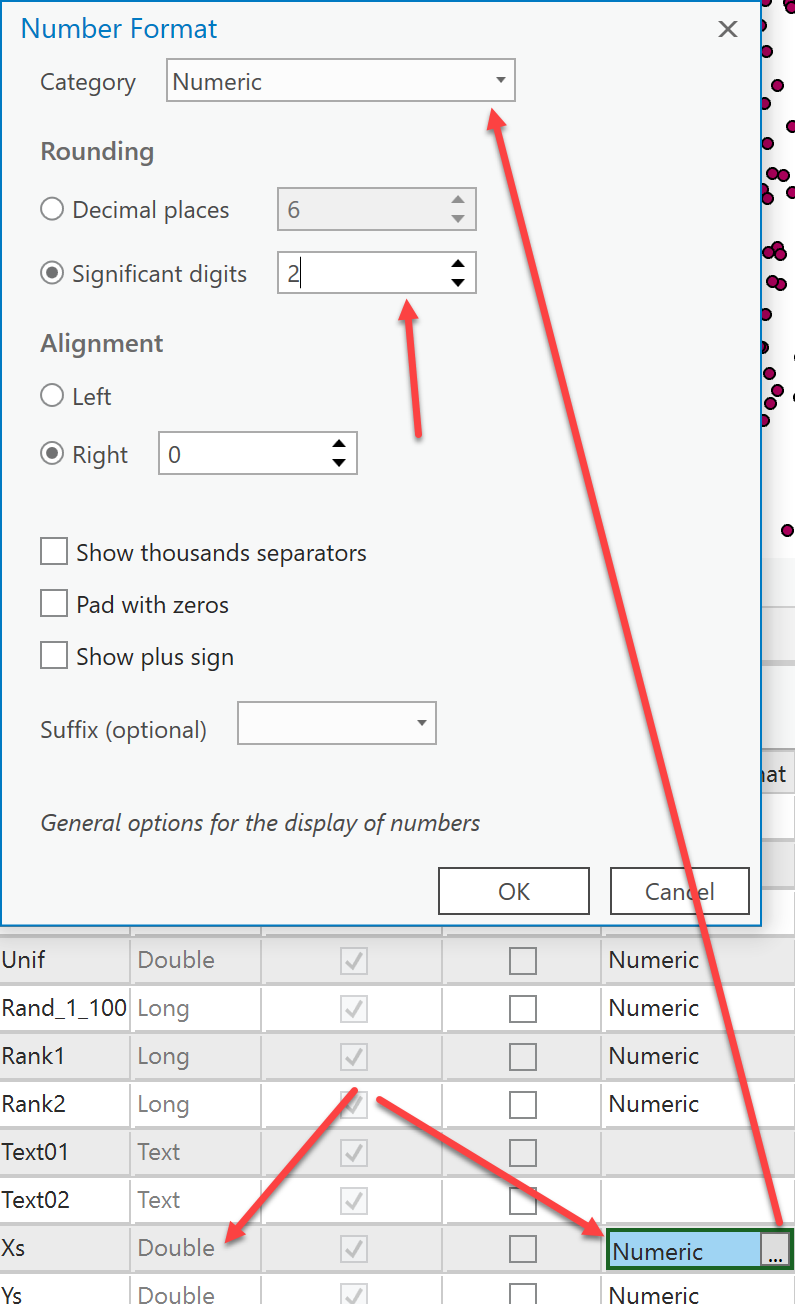
Do the stuff to make it look like you want Then press OK, the don't forget to Save
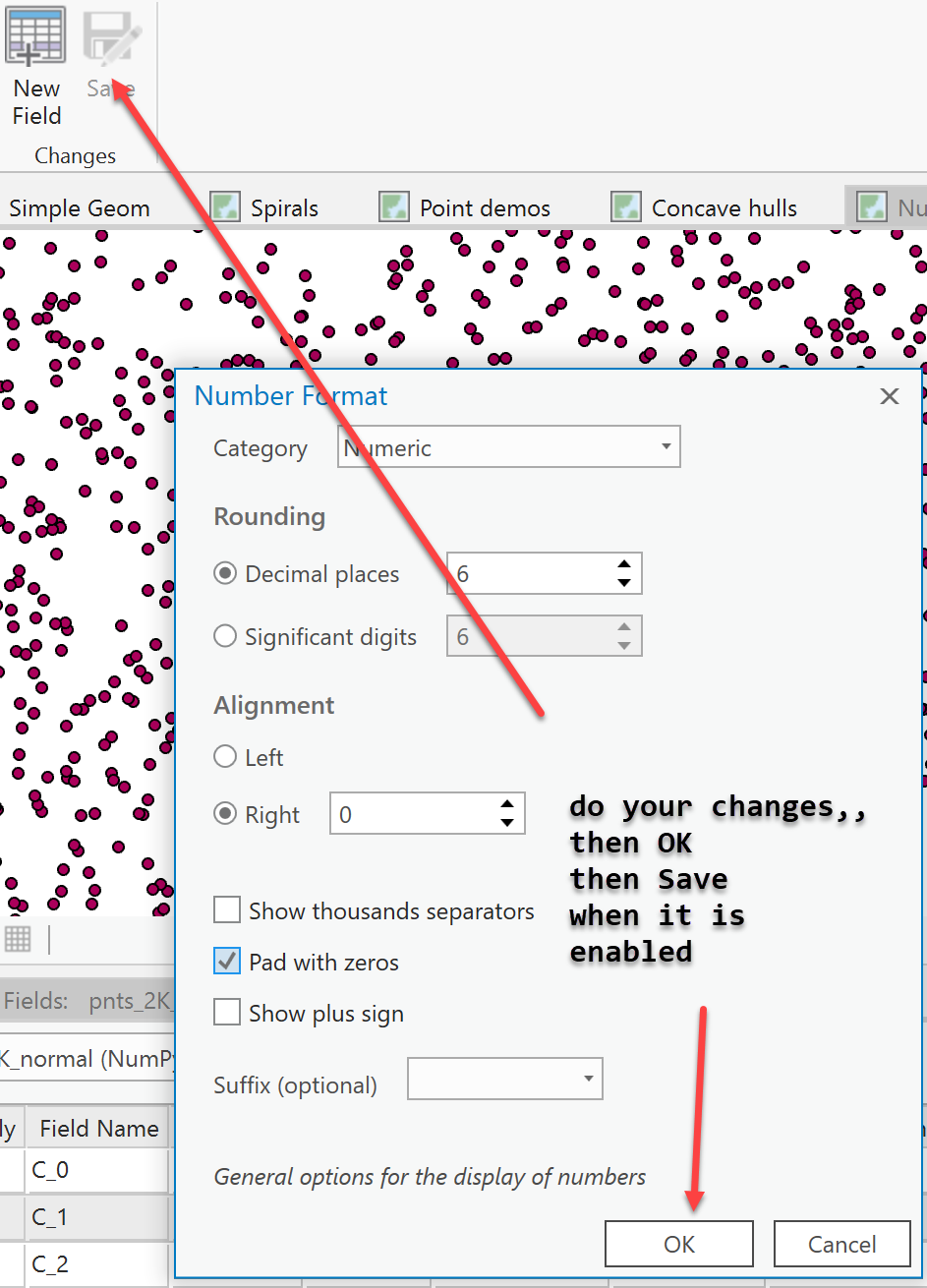
Let me know if it worked so I can go back and reset stuff ![]()
- Mark as New
- Bookmark
- Subscribe
- Mute
- Subscribe to RSS Feed
- Permalink
Thanks Dan. That's where I set thing up. I'll give it another try on Monday when I get back....
- Mark as New
- Bookmark
- Subscribe
- Mute
- Subscribe to RSS Feed
- Permalink
I set the decimal places to 2 and left the significant digits at 6 and then made the field calculation and that worked. But, it changed the significant values to 2 automagically. Not sure what's up with that, but there's a lot about Pro that I'm not sure about....
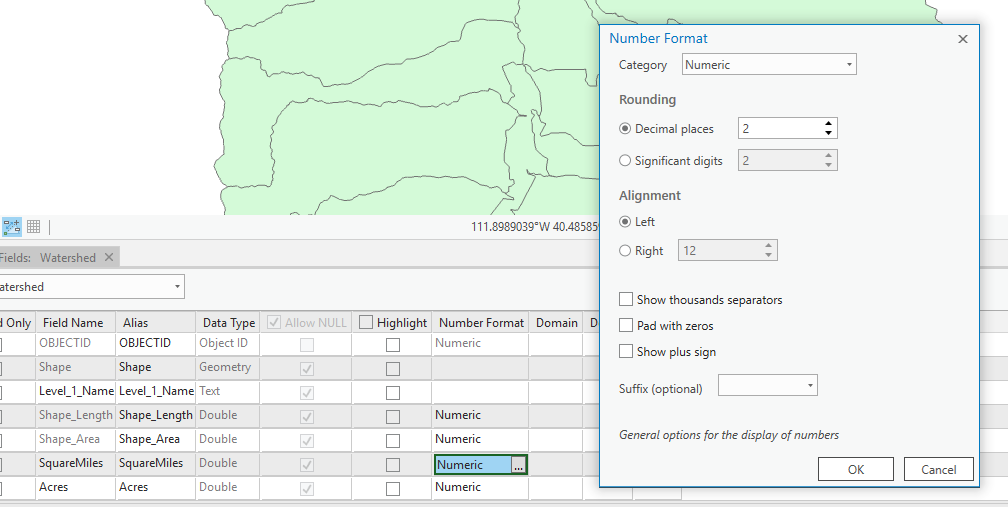
- Mark as New
- Bookmark
- Subscribe
- Mute
- Subscribe to RSS Feed
- Permalink
Not sure what's up with that, but there's a lot about Pro that I'm not sure about....
Ha, I think you summed up the sentiments of lots of Pro users....
- Mark as New
- Bookmark
- Subscribe
- Mute
- Subscribe to RSS Feed
- Permalink
It is a new world ![]()
- Mark as New
- Bookmark
- Subscribe
- Mute
- Subscribe to RSS Feed
- Permalink
https://community.esri.com/ideas/10695 is now In Product Plan and I think we'll see this with the release of Pro 2.2.
- Mark as New
- Bookmark
- Subscribe
- Mute
- Subscribe to RSS Feed
- Permalink
Cool. Thanks Kory!