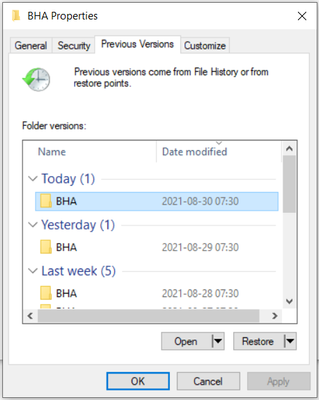- Home
- :
- All Communities
- :
- Products
- :
- ArcGIS Pro
- :
- ArcGIS Pro Questions
- :
- Re: Calculate Field Issues ArcGISPro
- Subscribe to RSS Feed
- Mark Topic as New
- Mark Topic as Read
- Float this Topic for Current User
- Bookmark
- Subscribe
- Mute
- Printer Friendly Page
Calculate Field Issues ArcGISPro
- Mark as New
- Bookmark
- Subscribe
- Mute
- Subscribe to RSS Feed
- Permalink
Hi, I calculated a field wrong (in fact I should not have calculated the field) without selecting the enable undo button and now the attribute table of my vector data has been changed. I need to the original layer file back. I tried to redownload the data after deleting all potential downloads of the same data, but that hasn't worked. Is there any way I can get the original vector data file back?
Thanks!!
- Mark as New
- Bookmark
- Subscribe
- Mute
- Subscribe to RSS Feed
- Permalink
I would say you're out of luck to be brutally honest.
You say layer file - but what was it referencing (shapefile, feature class)? If it was an SDE FC you might be back in luck.
What was the issue with re-downloading the data? Is this open data or something else?
I'm only really posting to point you to the GP options https://pro.arcgis.com/en/pro-app/latest/help/analysis/geoprocessing/basics/geoprocessing-options.ht... where you can enable undo as default to hopefully avoid any future mishaps like this.
- Mark as New
- Bookmark
- Subscribe
- Mute
- Subscribe to RSS Feed
- Permalink
@EleniHadjicostas, if you're working from a drive on a server somewhere, then you could possibly see if there are previous versions of the windows folder the data is sat in?
1. Right mouse click on the parent folder where the data is sat, select properties.
2. If the drive is on a server and data backups exist, you may be able to access the folder as a previous version:
David
..Maps with no limits..
- Mark as New
- Bookmark
- Subscribe
- Mute
- Subscribe to RSS Feed
- Permalink
If your "redownload" data doesn't reside on an isolated/separated location (portable drive, usb etc), then the answer is no.
Sadly, safely backups and calculating into new fields (then deleting the old at some point) are some of the options to minimize such situations. Hope you can replicate the original entries from some source.
... sort of retired...