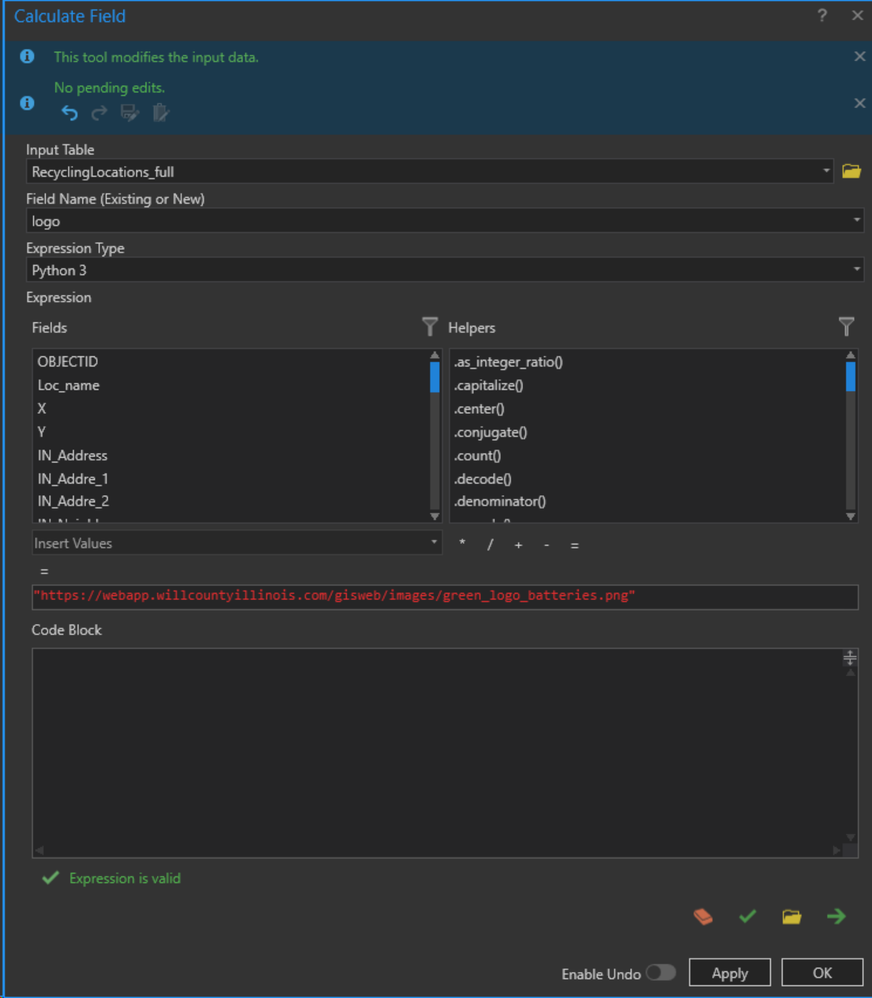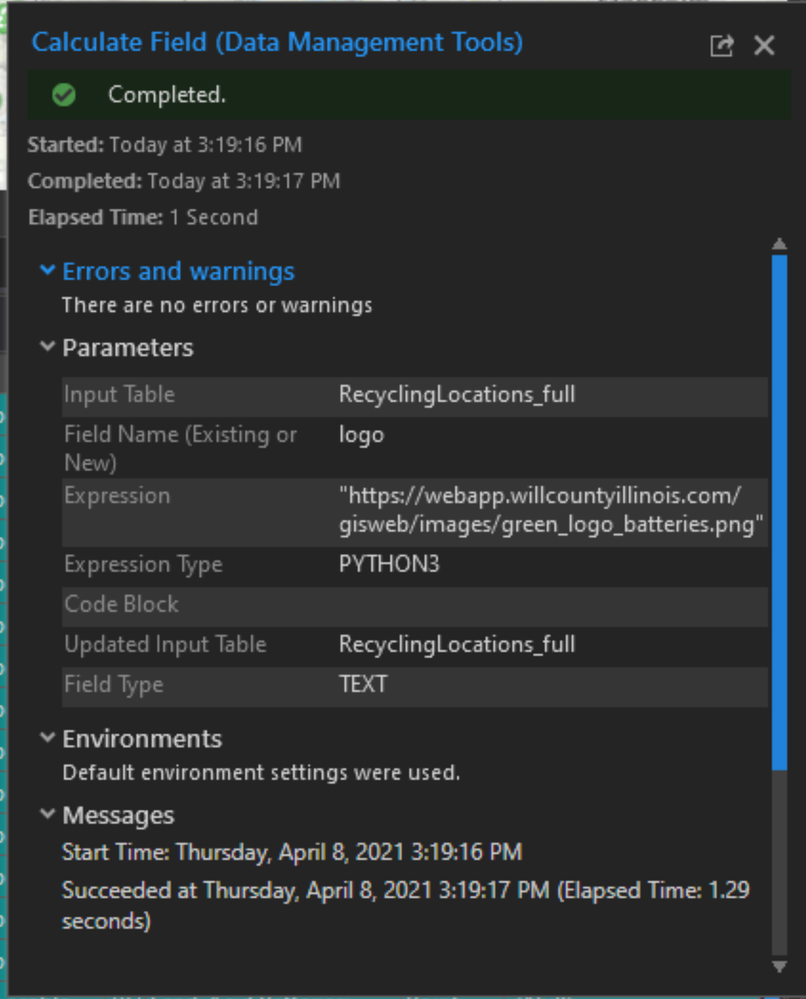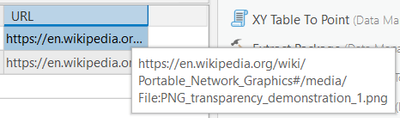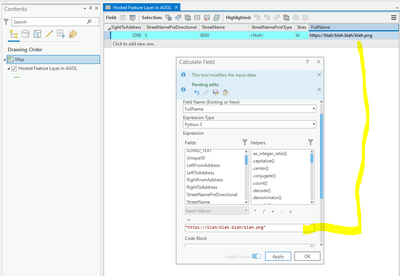- Home
- :
- All Communities
- :
- Products
- :
- ArcGIS Pro
- :
- ArcGIS Pro Questions
- :
- Re: calculate field add string multiple fields
- Subscribe to RSS Feed
- Mark Topic as New
- Mark Topic as Read
- Float this Topic for Current User
- Bookmark
- Subscribe
- Mute
- Printer Friendly Page
- Mark as New
- Bookmark
- Subscribe
- Mute
- Subscribe to RSS Feed
- Permalink
I used to be able to use Python and auto-fill fields by putting the string in quotes. For some reason it hasn't been working lately. I'm using Pro v. 2.7.2. The expression verifies and the there are no errors, but the (text) fields are not populated with the string? The field length is set at 300, more than enough.
Solved! Go to Solution.
Accepted Solutions
- Mark as New
- Bookmark
- Subscribe
- Mute
- Subscribe to RSS Feed
- Permalink
Please check if there are any undesired selected features in the input table? Ensure the table is not being edited by any other instance/application. Else reload the layer in ArcGIS Pro.
I am also using ArcGIS Pro 2.7.2, and adding an HTML path works just fine.
Think Location
- Mark as New
- Bookmark
- Subscribe
- Mute
- Subscribe to RSS Feed
- Permalink
What if you put an r in front of that statement like this:
r"https://blah/blah.blah/blah/blah.png"I get it to work with or without the r which is basically short for 'raw' text so any escaped characters are taken literally: see this article for a more detailed explanation.
- Mark as New
- Bookmark
- Subscribe
- Mute
- Subscribe to RSS Feed
- Permalink
@JoeBorgione
It didn't hurt anything, but also didn't help.
Strange. It's such a simple thing that I've always been able to do. I've also tried the same expression on a different table that has a text field with the length set to 256, which is still more than enough. It would not work either.
- Mark as New
- Bookmark
- Subscribe
- Mute
- Subscribe to RSS Feed
- Permalink
Please check if there are any undesired selected features in the input table? Ensure the table is not being edited by any other instance/application. Else reload the layer in ArcGIS Pro.
I am also using ArcGIS Pro 2.7.2, and adding an HTML path works just fine.
Think Location
- Mark as New
- Bookmark
- Subscribe
- Mute
- Subscribe to RSS Feed
- Permalink
What's an example of an "undesired selected feature"?
- Mark as New
- Bookmark
- Subscribe
- Mute
- Subscribe to RSS Feed
- Permalink
Any feature remained selected by mistake.
I guess that might not be the case.
You may try closing all ArcGIS Pro sessions > Open a new ArcGIS Pro session > Add the table > Calculate Field.
Let us know if this resolves the issue or not.
Think Location
- Mark as New
- Bookmark
- Subscribe
- Mute
- Subscribe to RSS Feed
- Permalink
@JayantaPoddar brings up a good point: is this feature published anywhere? You'd need to shut down the service it is associated with if so...
- Mark as New
- Bookmark
- Subscribe
- Mute
- Subscribe to RSS Feed
- Permalink
Well, I'm working on a hosted feature layer in Pro. So, yes, it's a published layer on AGOL. I'm signed in to my account in Pro and have added the hosted layer to the map via the Portal in the Catalog.
EDIT: I've since closed the browser which called the hosted layer then ran the field calculator again. No difference.
- Mark as New
- Bookmark
- Subscribe
- Mute
- Subscribe to RSS Feed
- Permalink
Are you editing the hosted feature table? If not, you may remove it from the map.
Think Location
- Mark as New
- Bookmark
- Subscribe
- Mute
- Subscribe to RSS Feed
- Permalink
Hmm. I just upgraded from 2.7.1 to 2.7.2 and grabbed a feature layer from my agol account; it all works for me. What I meant was if the feature you are editing is the source data for a published feature layer, like an enterprise gdb feature class that you published to a portal (including agol)