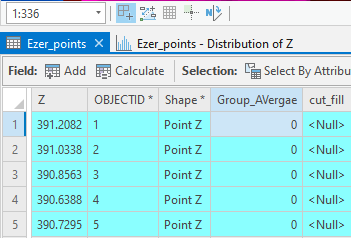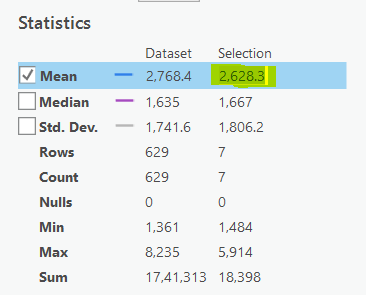- Home
- :
- All Communities
- :
- Products
- :
- ArcGIS Pro
- :
- ArcGIS Pro Questions
- :
- calacule feild
- Subscribe to RSS Feed
- Mark Topic as New
- Mark Topic as Read
- Float this Topic for Current User
- Bookmark
- Subscribe
- Mute
- Printer Friendly Page
- Mark as New
- Bookmark
- Subscribe
- Mute
- Subscribe to RSS Feed
- Permalink
hey,
i want to calculate the average value of these 5 rows and ther result will be wrriten in the Group_AVerage
can someone help with this calculation ?
image :
thanks..
- Mark as New
- Bookmark
- Subscribe
- Mute
- Subscribe to RSS Feed
- Permalink
I would love to help, but this makes no sense.
- Mark as New
- Bookmark
- Subscribe
- Mute
- Subscribe to RSS Feed
- Permalink
Amanda, they are looking to calculate a "moving block mean", which is like a running mean but you increment the sliding/moving window by a value > 1
from numpy.lib.stride_tricks import sliding_window_view as sw
a = np.arange(1, 11)
a
array([ 1, 2, 3, 4, 5, 6, 7, 8, 9, 10])
a0 = sw(a, 5)
a1 = sw(a, 5)[::5, :]
a0.mean(axis=-1)
array([3., 4., 5., 6., 7., 8.])
a1.mean(axis=-1)
array([3., 8.])so you would have to create the array outside Pro using TableToNumPyArray
There is little point bringing back the results into an existing table, but you could generate a results array and bring it back using NumPyArrayToTable.
An interesting but pointless venture at this stage
... sort of retired...
- Mark as New
- Bookmark
- Subscribe
- Mute
- Subscribe to RSS Feed
- Permalink
If you would like to interactively select the rows, and define their mean value, then
After selecting rows, right-click on the "numeric" field whose mean value you want to calculate > Statistics.
Copy the desired value, and define it to the Group_Average field using Calculate Field.
__________________________________________________________________________________________________
In case you have a field based on which you can categorize the groups,
1. Dissolve the table based on the category field. For Statistics Field parameters, define the numeric field . Statistics Type=Mean.
2. Then use Join Field to join the Mean_<Value> field to your original Attribute Table based on the Category Field.
Think Location