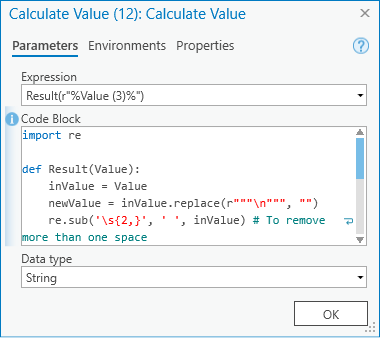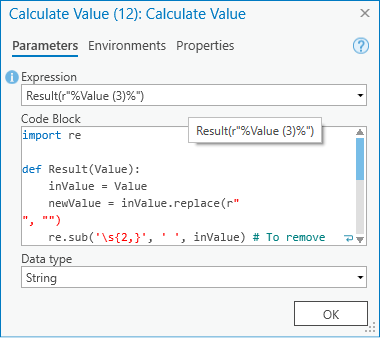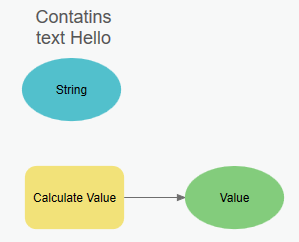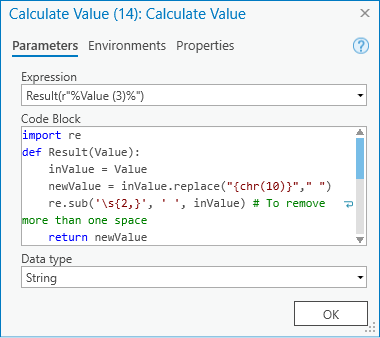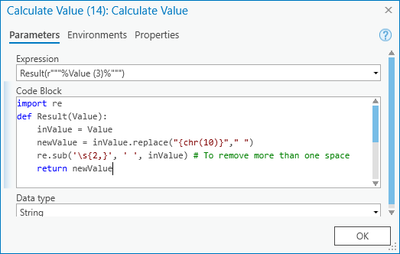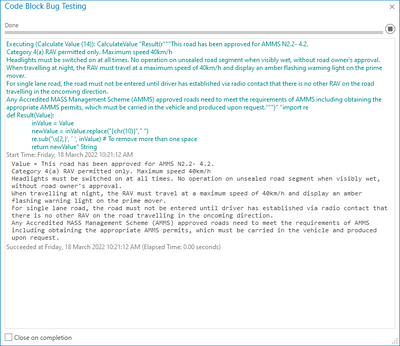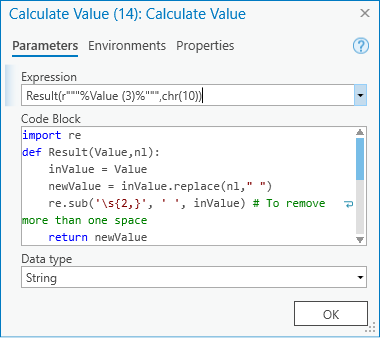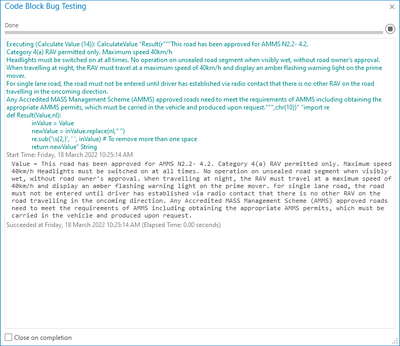- Home
- :
- All Communities
- :
- Products
- :
- ArcGIS Pro
- :
- ArcGIS Pro Questions
- :
- Bug in Model Builder Code Block when dealing with ...
- Subscribe to RSS Feed
- Mark Topic as New
- Mark Topic as Read
- Float this Topic for Current User
- Bookmark
- Subscribe
- Mute
- Printer Friendly Page
Bug in Model Builder Code Block when dealing with \n
- Mark as New
- Bookmark
- Subscribe
- Mute
- Subscribe to RSS Feed
- Permalink
So I've got a problem I'm trying to solve using a python expression in a "Calculate Value" step in Model Builder. In short, I'm trying to replace new line characters (\n) with "" to change a multi-line input text string (from a text file) to a single line of text (which will play nice with Field Calculator). However, it seems that I can't find a way to make the characters "\n" stay in my expression. As soon as I click out of the Code Block, the characters disappear and the following line of script moves down onto a new line. I've tried the 2 below combinations with the same result (3rd image). In a standalone python script, this doesn't happen. Would you consider this a bug?
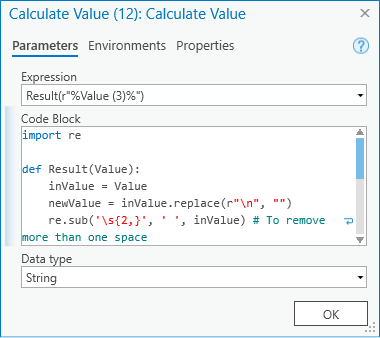
GIS Officer
Forest Products Commission WA
Solved! Go to Solution.
Accepted Solutions
- Mark as New
- Bookmark
- Subscribe
- Mute
- Subscribe to RSS Feed
- Permalink
The work around was to pass in the new line character as part of the function call, so I have this model:
The Calculate Value tool is this:
- Mark as New
- Bookmark
- Subscribe
- Mute
- Subscribe to RSS Feed
- Permalink
chr(10) is equivalent to "\n".
print(f"X{chr(10)}X")
X
X
Or the os.linesep workaround noted in the bug @DuncanHornby submitted. 2019, that's pretty poor...
- Mark as New
- Bookmark
- Subscribe
- Mute
- Subscribe to RSS Feed
- Permalink
I just tried my code block with the line you suggested.
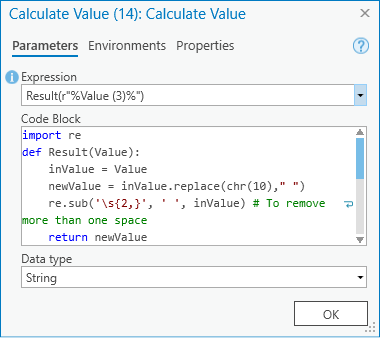
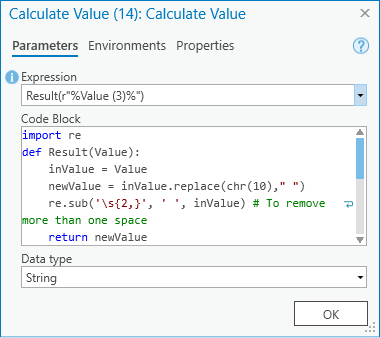
Assuming I've written it correctly, it still doesn't seem to work (I have tried chr(10), "chr(10)", {chr(10)} and "{chr(10}" as well without any luck). All come up with the below error.
GIS Officer
Forest Products Commission WA
- Mark as New
- Bookmark
- Subscribe
- Mute
- Subscribe to RSS Feed
- Permalink
I don't think the bug with "\n" in the code block is the problem. You're actually passing a multi line string literal into the Result function
Expression:
Result(r"%Value (3)%")Is getting converted by ArcGIS to:
Result(r"Your text file
contents with
lots of
new
lines...")Which is a syntax error.
You can use triple quotes to handle multi line string literals (did you see my other post?)
Result(r"""%Value (3)%""")- Mark as New
- Bookmark
- Subscribe
- Mute
- Subscribe to RSS Feed
- Permalink
You're right - I forgot to include the triple quotes (yes, I had seen the other post). I added them in and it worked - sort of. I gave me a result, but one that still contains the new line characters. I believe the triple quotes has solved the input value issue, but still hasn't resulted in a query that removes the new line values from the output value.
However.....
I tried out Duncan's suggestion of putting the new line characters into the function call, and TaDa! Managed to get out a single line of text!
This is good news because now I can do away with the separate python script tool that I was using the achieve the same result! Thanks all for your input and patience!
GIS Officer
Forest Products Commission WA
- Mark as New
- Bookmark
- Subscribe
- Mute
- Subscribe to RSS Feed
- Permalink
The work around was to pass in the new line character as part of the function call, so I have this model:
The Calculate Value tool is this:
- Mark as New
- Bookmark
- Subscribe
- Mute
- Subscribe to RSS Feed
- Permalink
I logged this as bug in 2019, its disappointing that they still have not fixed it in 3 years! I remember the support response offered up a ridiculous work around and clearly were not understanding the impact that this bug would have, i.e. as you are discovering making it impossible to write code in a Calculate Value tool in model builder if you use standard python \n notation.