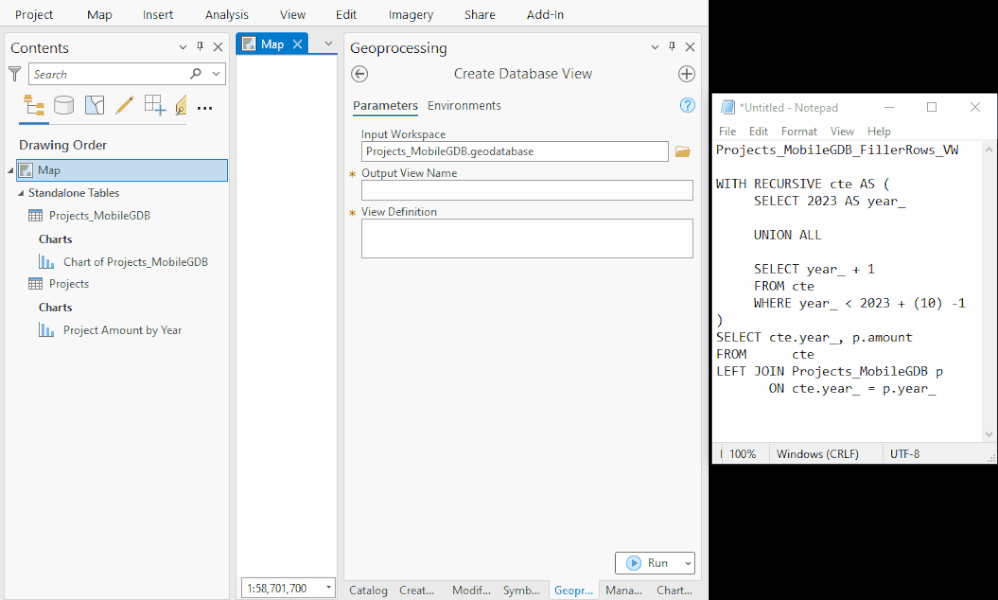- Home
- :
- All Communities
- :
- Products
- :
- ArcGIS Pro
- :
- ArcGIS Pro Questions
- :
- Bug: Create view — View name gets cleared when run
- Subscribe to RSS Feed
- Mark Topic as New
- Mark Topic as Read
- Float this Topic for Current User
- Bookmark
- Subscribe
- Mute
- Printer Friendly Page
Bug: Create view — View name gets cleared when run
- Mark as New
- Bookmark
- Subscribe
- Mute
- Subscribe to RSS Feed
- Permalink
I'm creating a view in a ArcGIS Pro 3.0.3 mobile geodatabase.
I've entered the view name. Now, I'll paste SQL into the View Definition (using CTRL+V, since right-click >> paste is greyed out).
Problem: When I run the GP tool, the name that I entered previously gets cleared.
That's not the desired behavior.
WITH RECURSIVE cte AS (
SELECT 2023 AS year_
UNION ALL
SELECT year_ + 1
FROM cte
WHERE year_ < 2023 + (10) -1
)
SELECT row_number() over (ORDER BY cte.year_, amount) as OBJECTID, cte.year_, p.amount
FROM cte
LEFT JOIN Projects_MobileGDB p
ON cte.year_ = p.year_
Could that issue be fixed?
- Mark as New
- Bookmark
- Subscribe
- Mute
- Subscribe to RSS Feed
- Permalink
It may be related to your indentations. Try having your blank lines within the common table expression indented the same amount as the other lines.
- Mark as New
- Bookmark
- Subscribe
- Mute
- Subscribe to RSS Feed
- Permalink
Good idea. I took an extreme approach by removing all indentations and line breaks:
WITH RECURSIVE cte AS (SELECT 2023 AS year_ UNION ALL SELECT year_ + 1 FROM cte WHERE year_ < 2023 + (10) -1) SELECT row_number() over (ORDER BY cte.year_, amount) as OBJECTID, cte.year_, p.amount FROM cte LEFT JOIN Projects_MobileGDB p ON cte.year_ = p.year_
Unfortunately, I'm still seeing the same issue. The name gets cleared when I paste in the SQL.
- Mark as New
- Bookmark
- Subscribe
- Mute
- Subscribe to RSS Feed
- Permalink
Esri Canada Case 03257552 Create view ... View name gets cleared when run
BUG-000155888 - In the Create Database View geoprocessing tool, the Output View Name parameter is cleared when the first click after entering the Output View Name occurs outside of the tool interface.