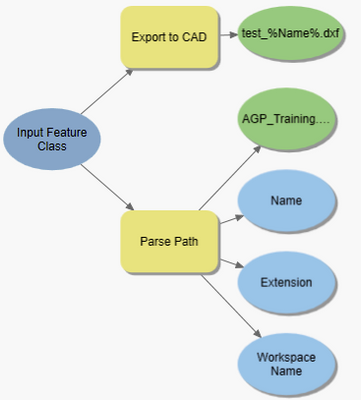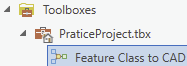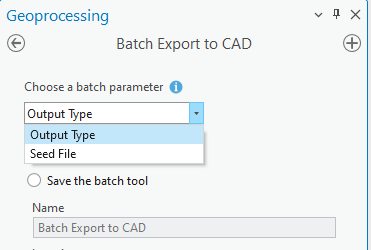- Home
- :
- All Communities
- :
- Products
- :
- ArcGIS Pro
- :
- ArcGIS Pro Questions
- :
- Batch 'Export to CAD' Dynamic Naming
- Subscribe to RSS Feed
- Mark Topic as New
- Mark Topic as Read
- Float this Topic for Current User
- Bookmark
- Subscribe
- Mute
- Printer Friendly Page
- Mark as New
- Bookmark
- Subscribe
- Mute
- Subscribe to RSS Feed
- Permalink
I would like to run a batch 'Export to CAD' geoprocessing tool on a group of line feature classes. Using the dynamic naming %Name% variable, it names the single output file after the 'Batch Output Type' field and not the names of the input feature classes.
For example, the "residences" input feature class is to be saved as a 2018 DXF file. The output file name is called "test_%Name%.dxf". Ideally, the output file name would be "test_residences.dxf". However, the %Name% variable names the file "test_DXF_R2018.dxf". This applies for all other file types able to be used. Pics attached.
This definitely seems like a bug. Would love a fix for this.
Solved! Go to Solution.
Accepted Solutions
- Mark as New
- Bookmark
- Subscribe
- Mute
- Subscribe to RSS Feed
- Permalink
I made a simple model with the Export to CAD GP tool and the Parse Path Utility and then ran the model tool in batch mode. Seems to work as there is no conflicting iterator in the model.
- Mark as New
- Bookmark
- Subscribe
- Mute
- Subscribe to RSS Feed
- Permalink
Update:
I believe the issue is stemming from the batch parameter selected for the batch tool. The %Name% variable is driven by the batch parameter. For the Export to CAD tool, the only two batch parameters that can be selected are 'Output Type' and 'Seed File'. There is no option to select 'Input Dataset' which would iterate the batch tool by layer and substitute %Name% with the layer name.
- Mark as New
- Bookmark
- Subscribe
- Mute
- Subscribe to RSS Feed
- Permalink
I made a simple model with the Export to CAD GP tool and the Parse Path Utility and then ran the model tool in batch mode. Seems to work as there is no conflicting iterator in the model.
- Mark as New
- Bookmark
- Subscribe
- Mute
- Subscribe to RSS Feed
- Permalink
Thanks for running through that for me! I guess this is a sign to start learning models