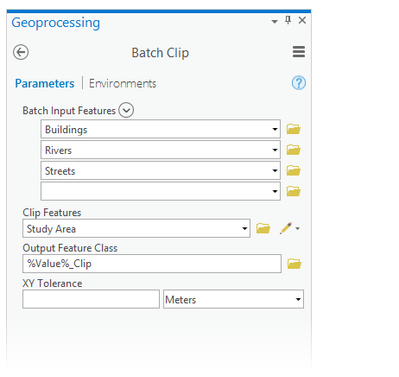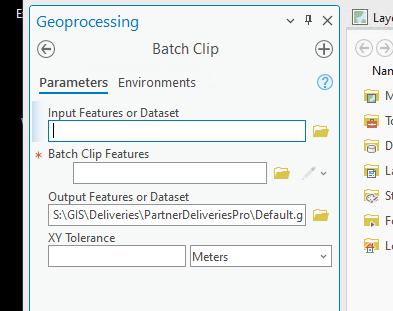Turn on suggestions
Auto-suggest helps you quickly narrow down your search results by suggesting possible matches as you type.
Cancel
- Home
- :
- All Communities
- :
- Products
- :
- ArcGIS Pro
- :
- ArcGIS Pro Questions
- :
- Batch Clip help doc vs Pro
Options
- Subscribe to RSS Feed
- Mark Topic as New
- Mark Topic as Read
- Float this Topic for Current User
- Bookmark
- Subscribe
- Mute
- Printer Friendly Page
10-16-2023
11:42 AM
- Mark as New
- Bookmark
- Subscribe
- Mute
- Subscribe to RSS Feed
- Permalink
Hopefully it's just because it is early...
The Pro help doc (https://pro.arcgis.com/en/pro-app/latest/help/analysis/geoprocessing/basics/batch-geoprocessing.htm) is what I want to do (one AOI, several FCs of interest):
The Pro geoprocessing tool in my Project does the opposite:
Using the current Pro 3.1.3. I'm at a loss.
Solved! Go to Solution.
1 Solution
Accepted Solutions
10-16-2023
02:17 PM
- Mark as New
- Bookmark
- Subscribe
- Mute
- Subscribe to RSS Feed
- Permalink
I don't see that happening when I select Batch on the Clip tool (also on 3.1.3)
3 Replies
10-16-2023
04:04 PM
- Mark as New
- Bookmark
- Subscribe
- Mute
- Subscribe to RSS Feed
- Permalink
Doh. Didn't realize the tool is tied to the active map view as opposed to just dragging from the catalog or typing in the path. Makes it a little harder to jump around in a project.
Thanks,
Tycho
10-17-2023
05:37 AM
- Mark as New
- Bookmark
- Subscribe
- Mute
- Subscribe to RSS Feed
- Permalink
You can add in datasets not in the view by dragging them from the catalog or clicking the Browse icon