- Home
- :
- All Communities
- :
- Products
- :
- ArcGIS Pro
- :
- ArcGIS Pro Questions
- :
- Re: Balloon callout vertex editing
- Subscribe to RSS Feed
- Mark Topic as New
- Mark Topic as Read
- Float this Topic for Current User
- Bookmark
- Subscribe
- Mute
- Printer Friendly Page
Balloon callout vertex editing
- Mark as New
- Bookmark
- Subscribe
- Mute
- Subscribe to RSS Feed
- Permalink
I am trying to move the location of annotation features and also move the vertex of the balloon callout to the correct place.
It was easy in ArcGIS Desktop, but how do I do this now? very frustrating to say the least.
These features were created using Convert Labels to Annotation.

- Mark as New
- Bookmark
- Subscribe
- Mute
- Subscribe to RSS Feed
- Permalink
This is all I could find
Set an anchor point position for callouts—ArcGIS Pro | ArcGIS Desktop
- Mark as New
- Bookmark
- Subscribe
- Mute
- Subscribe to RSS Feed
- Permalink
Hey Andrew,
I've worked with Annotation in Pro and found it can be frustrating as well. What I ended up doing was converting the labels to annotation and then manually editing their locations relative to the points they related to. It was more time consuming but ultimately it gave me exactly what I wanted. Maybe try converting the labels to annotation rather than a balloon callout? Don't know if that would satisfy your workflow but it did work for me.
- Mark as New
- Bookmark
- Subscribe
- Mute
- Subscribe to RSS Feed
- Permalink
On the Modify Features pane (Edit tab>Modify or from the Edit tab tools gallery) there are three tools to edit annotation.
1. Move. Move supports 1+ selected annotation feature or a mixed selection
2. Annotation. Annotation tool supports moving, rotating, scaling, and onscreen text editing of a single annotation feature. Also, context menu items for stacking, converting to multiparts, etc
3. Edit Vertices. Baseline vertex editing of a single annotation feature.
Please let me know if these tools do not meet your requirements.
- Mark as New
- Bookmark
- Subscribe
- Mute
- Subscribe to RSS Feed
- Permalink
Hi Jennifer,
I recently had the misfortune of trying to recreate an ArcMap map in Pro. This particular map has a lot of call outs and they are not in the line feature class, but just text in the map. Trying to do this in Pro would take 10 times as long as in ArcMap. The number of windows, conversions and clicks required is astronomical. But maybe I was missing something? It seems that the workflow in Pro would be to
1. Add all text to a Label field in my Barrier Feature Classs
2. Setup annotation with offset balloon callouts
3. Convert to annotation
4. Select and move each label individually.
Problems with this besides all the steps is that it gave me an error when I tried to make it feature linked, so changing the annotation would take more steps and could have mismatched data between the feature class and annotation feature class.
Selecting a callout and moving it required much more dexterity in where i grabbed it and how i moved it. It is not as simple.
Let me know what you think
Tom
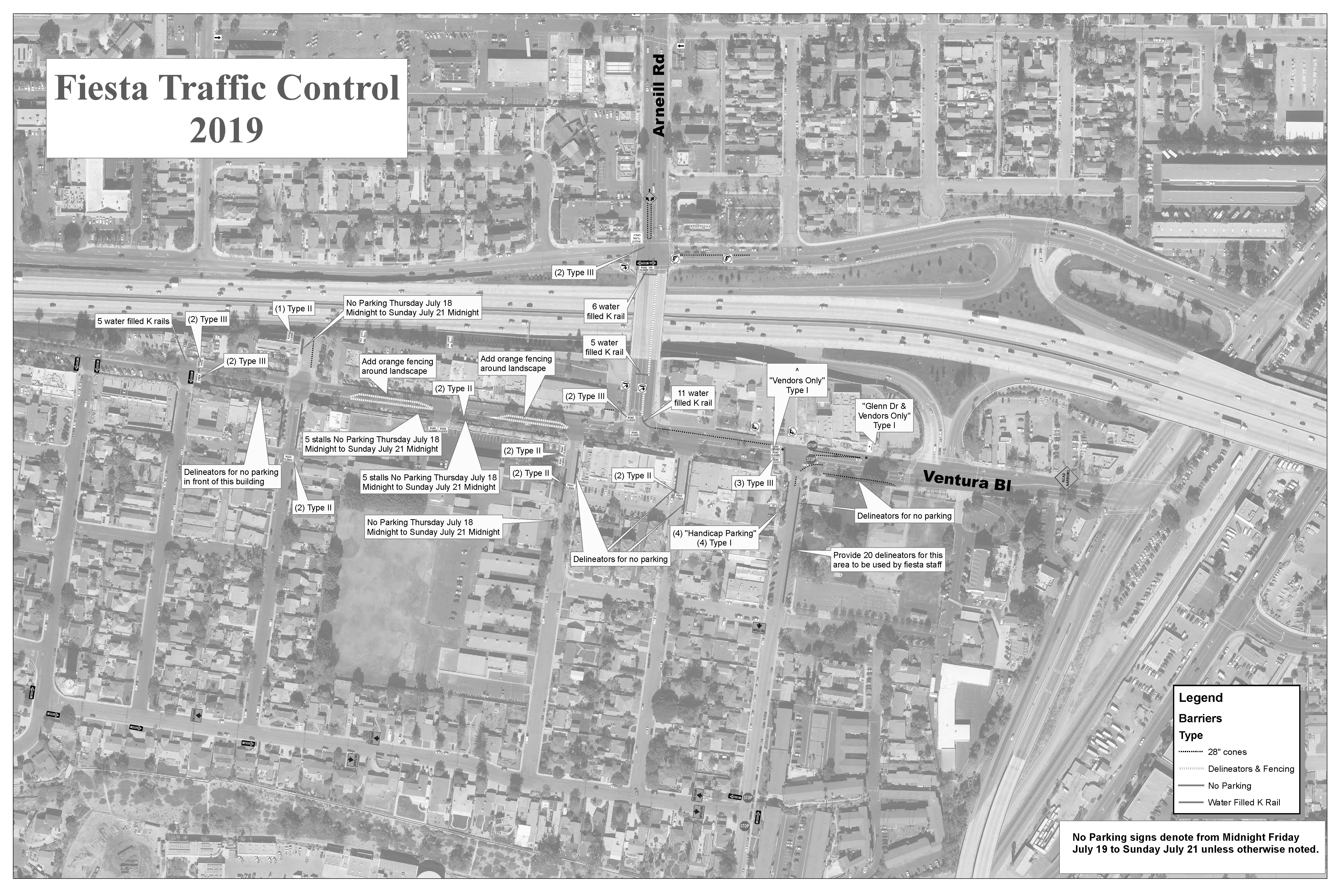
- Mark as New
- Bookmark
- Subscribe
- Mute
- Subscribe to RSS Feed
- Permalink
Tom,
Thank you for the feedback. We are considering an enhancement to moving annotation for an upcoming release.
Thanks,
Jennifer
- Mark as New
- Bookmark
- Subscribe
- Mute
- Subscribe to RSS Feed
- Permalink
Note that improvements are coming in ArcGIS Pro 2.5, planned for January 2020.
https://community.esri.com/ideas/16580 has been updated to In Product Plan.