- Home
- :
- All Communities
- :
- Products
- :
- ArcGIS Pro
- :
- ArcGIS Pro Questions
- :
- Re: Avenir Next LT Pro cannot be found in windows ...
- Subscribe to RSS Feed
- Mark Topic as New
- Mark Topic as Read
- Float this Topic for Current User
- Bookmark
- Subscribe
- Mute
- Printer Friendly Page
Avenir Next LT Pro cannot be found in windows fonts
- Mark as New
- Bookmark
- Subscribe
- Mute
- Subscribe to RSS Feed
- Permalink
Hi,
My ArcGIS Pro has a font called Avenir Next LT Pro, but I cannot find it when I go to C:\Windows\Fonts. Strangely, I can see this font in Words but not in Illustrator which is my biggest concern. Is there a reason that this font is playing hide and seek with me?
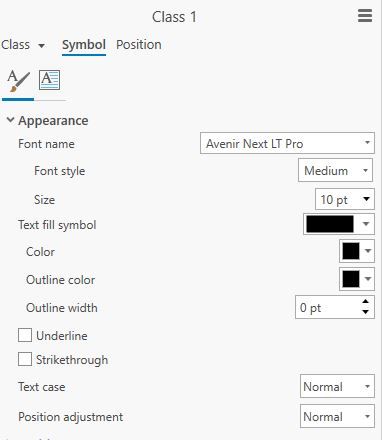
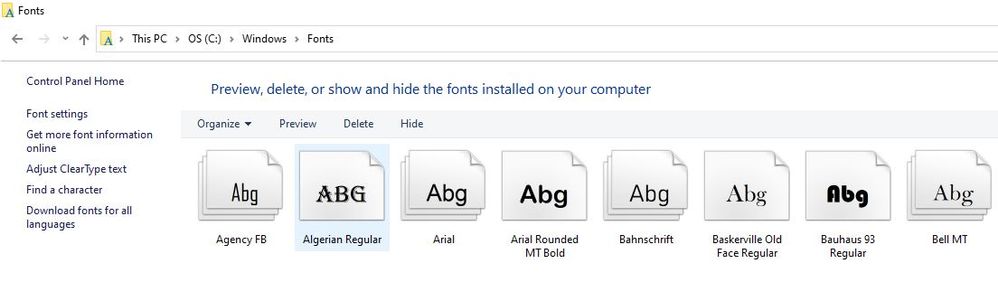
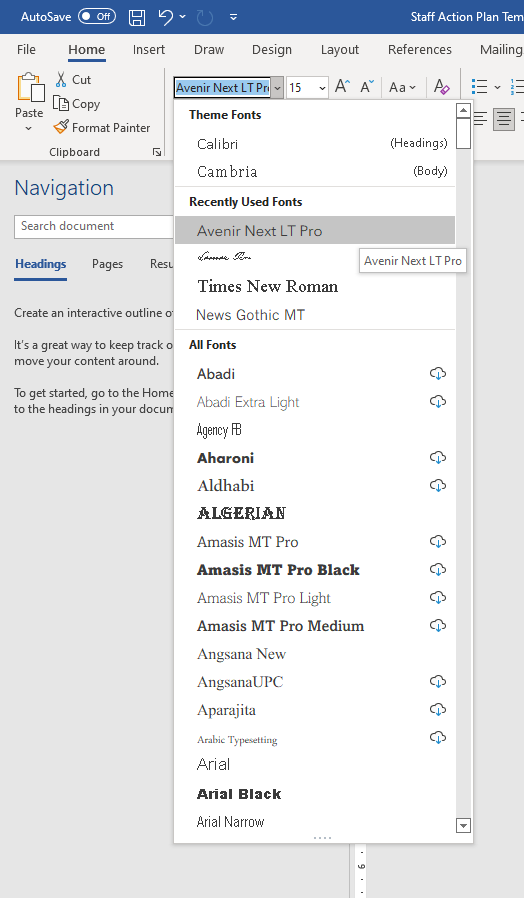

Thanks!
Solved! Go to Solution.
Accepted Solutions
- Mark as New
- Bookmark
- Subscribe
- Mute
- Subscribe to RSS Feed
- Permalink
Fonts in Pro come pre-loaded in the directory C:\<your install path to ArcGIS Pro>\Resources\Fonts, but you can always install those fonts to your machine itself.
Kendall County GIS
- Mark as New
- Bookmark
- Subscribe
- Mute
- Subscribe to RSS Feed
- Permalink
Fonts in Pro come pre-loaded in the directory C:\<your install path to ArcGIS Pro>\Resources\Fonts, but you can always install those fonts to your machine itself.
Kendall County GIS
- Mark as New
- Bookmark
- Subscribe
- Mute
- Subscribe to RSS Feed
- Permalink
I found them in the folder you specified and copied them to C:\Windows\Fonts and now I can work with them in Illustrator. Thanks Josh!