- Home
- :
- All Communities
- :
- Products
- :
- ArcGIS Pro
- :
- ArcGIS Pro Questions
- :
- Re: Autocomplete Sporadic in Pro
- Subscribe to RSS Feed
- Mark Topic as New
- Mark Topic as Read
- Float this Topic for Current User
- Bookmark
- Subscribe
- Mute
- Printer Friendly Page
Autocomplete Sporadic in Pro
- Mark as New
- Bookmark
- Subscribe
- Mute
- Subscribe to RSS Feed
- Permalink
Just wondering why sometimes I can access Autocomplete button in Create Features pane, but sometimes this shows up instead:

and I can't identify an autocomplete function in this toolbar, although I think the trace button does something like that. But I'd really like to be able to consistently use autocomplete. Any ideas why it doesn't always show up?
Thanks!
Amy
- Mark as New
- Bookmark
- Subscribe
- Mute
- Subscribe to RSS Feed
- Permalink
Hi Amelia,
The autocomplete construction tool should show up when you click on a polygon feature template in the Create Features pane:
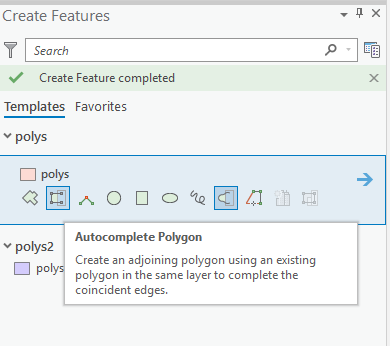
Help is available on it here: https://pro.arcgis.com/en/pro-app/help/editing/create-adjoining-polygons.htm
The screenshot you provided shows the Construction Toolbar, which has the type of segments that you can create with the currently selected construction tool
So the only place Autocomplete polygon will show up is in the Create Features pane.
Does this help to clarify?
Thank you,
Scott
- Mark as New
- Bookmark
- Subscribe
- Mute
- Subscribe to RSS Feed
- Permalink
Hi Scott,
Yes, what I was trying to express is that, while the options you displayed in your message are what normally shows up, and what I use, sometimes they won't show up and instead I get the Construction Toolbar.
Thanks,
Amy
- Mark as New
- Bookmark
- Subscribe
- Mute
- Subscribe to RSS Feed
- Permalink
i.e., when I click on the template, expecting to be shown the autocomplete option, instead the construction toolbar pops up.
- Mark as New
- Bookmark
- Subscribe
- Mute
- Subscribe to RSS Feed
- Permalink
Hi Amy,
So far, I'm not able to reproduce, but perhaps I'm missing something. Here is what should happen when you click on a polygon feature template (assuming you haven't customized the feature template):
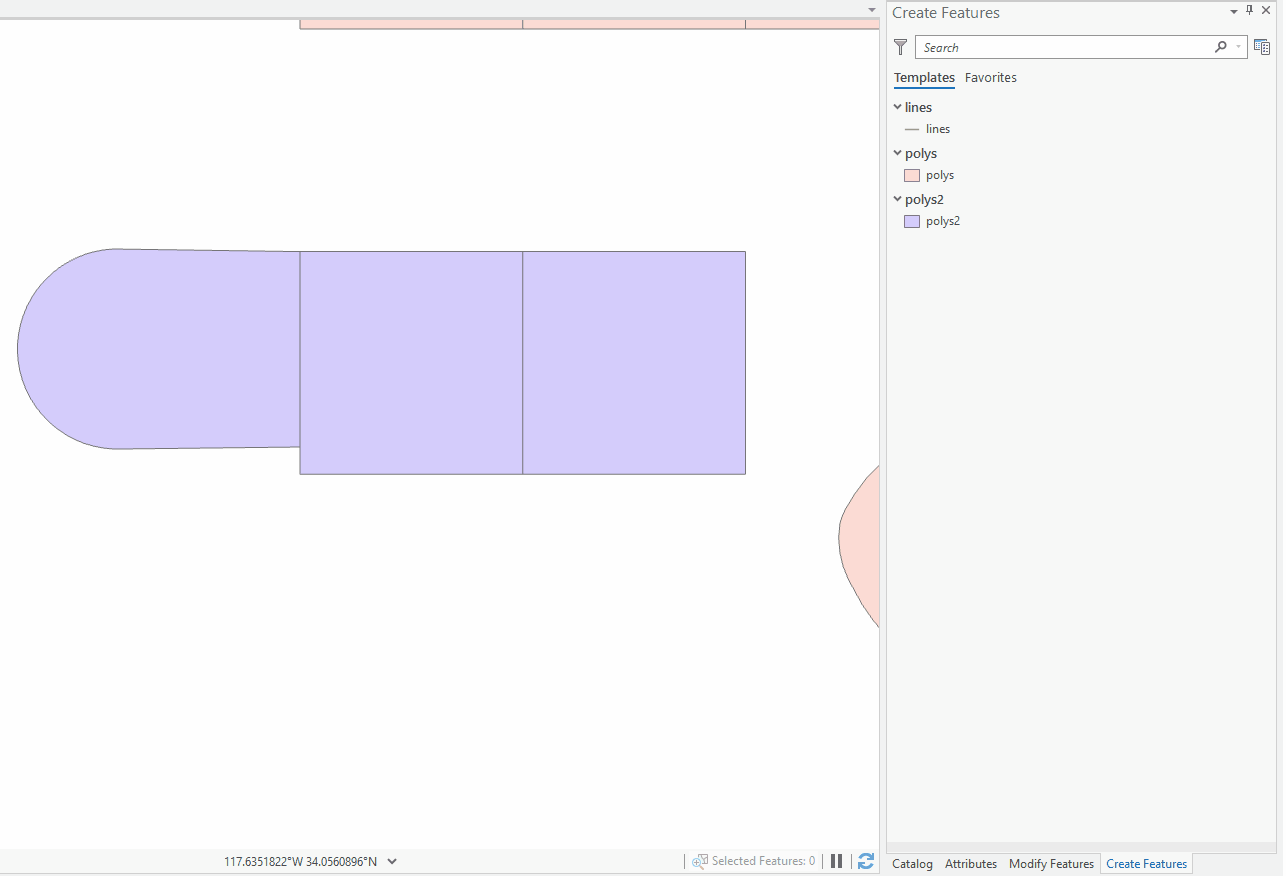
Are you able to post a screenshot of when the issue is occurring?
Thanks,
Scott
- Mark as New
- Bookmark
- Subscribe
- Mute
- Subscribe to RSS Feed
- Permalink
Hi Scott,
Yes, and that's usually what does happen. Just, sometimes it doesn't. I'm
working within a project package, if that makes any different. I'm out of
the office now, but will be back on Monday and I will try to get a
screenshot, or a video like you did if I can figure out how.
Thanks for your help,
Amy
- Mark as New
- Bookmark
- Subscribe
- Mute
- Subscribe to RSS Feed
- Permalink
Hmm.. that's definitely odd behavior. I'm not seeing any other reports of this issue, so hopefully I'll be able to reproduce.
It looks like all of the construction tools are missing. What happens if you right click on the feature template. Can you get to the Properties? If so, from the template properties, click Tools. Are all of the tools checked on (visible) as in this screenshot?
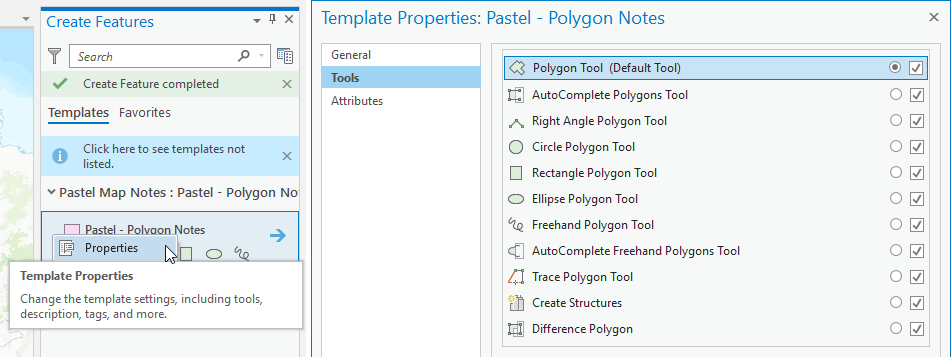
- Mark as New
- Bookmark
- Subscribe
- Mute
- Subscribe to RSS Feed
- Permalink
Interesting. When I RIGHT-clicked on the template, then the tools showed
up. I'll see if that works next time the problem arises. Thanks!
- Mark as New
- Bookmark
- Subscribe
- Mute
- Subscribe to RSS Feed
- Permalink
Hi Amy,
That is definitely odd that left-click didn't work, but right-click did. Should the issue occur again where a left click on the feature template does not display the construction tools, please let me know. What I would really like to find out is the exact steps that were carried out in Pro just before the issue cropped up.
Thank you,
Scott