- Home
- :
- All Communities
- :
- Products
- :
- ArcGIS Pro
- :
- ArcGIS Pro Questions
- :
- Re: Attribute Transfer - Multi-Line Issue
- Subscribe to RSS Feed
- Mark Topic as New
- Mark Topic as Read
- Float this Topic for Current User
- Bookmark
- Subscribe
- Mute
- Printer Friendly Page
Attribute Transfer - Multi-Line Issue
- Mark as New
- Bookmark
- Subscribe
- Mute
- Subscribe to RSS Feed
- Permalink
In ArcMap you could easily transfer specified attributes from a polyline to multiple other polylines by I think it was holding down the Ctrl or Shift key. It would then give you a leader line that you could use to select multiple polylines to all update in one shot.
In Pro, I don't see that ability at all. The strange thing was, a few months ago, holding down the Shift or maybe Ctrl would copy to multiple polylines if you selected them very quickly, but now that's not even working for me. Instead I'm having to continually click on the source polyline, then to the first polyline I want the attribute, reselct the tool, reselect the parent polyline, select the next polyline, etc. This is a giant pain to do.
Is there something I'm missing that allows selecting multiple polylines to transfer attributes to?
(I know there have been past posts about points and polygons not being supported yet with the Attribute Transfer, so maybe this functionality is something that hasn't been implemented at all yet?)
- Mark as New
- Bookmark
- Subscribe
- Mute
- Subscribe to RSS Feed
- Permalink
Hi Pete,
After you click on your source feature hold SHIFT down to transfer attributes to the each target features that you click on. It works with points, lines and polygons. See this info banner in the tool:
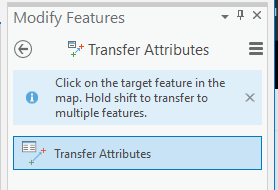
Once you release SHIFT, you can click on another source feature to start over.
Does that help?
Thanks,
Scott
- Mark as New
- Bookmark
- Subscribe
- Mute
- Subscribe to RSS Feed
- Permalink
Hey Scott,
See that's what I had been doing and found it doesn't always work. Lately it hasn't been working at all for me, but I just tried it slowly. I think there's a lag issue in Pro and when I clicked on features too fast, it's not doing it. In ArcMap I never had any lag issues with editing as I do in Pro, so I just tested it out and seems if I do it very slowly, it works as you stated, but if I do it fast, it often doesn't work.
I'll just have to keep that in mind then. It also may have gotten worse recently due to working from home and having lag just teleworking on top of just Pro's normal editing lag as well.
Thanks for clearing it up and letting me know that feature isn't broken then at least. I do like the old leader lines that ArcMap had as it Made it easier to know if I actually selected the feature or missed it by a little bit...
- Mark as New
- Bookmark
- Subscribe
- Mute
- Subscribe to RSS Feed
- Permalink
Hey Pete,
I'm glad it's working - regarding lag, are you using RDP or some form of virtualization for your remote work?
Thanks,
Scott
- Mark as New
- Bookmark
- Subscribe
- Mute
- Subscribe to RSS Feed
- Permalink
Scott,
Just using Spalshtop to remote login to my work computer. Think everyone teleworking across the globe is the big cause. It's new software for us so hard to tell what it's like when we aren't all in lockdown. As for Pro, it's always been very laggy when working even at work while editing. Though this of course, as the forums here go is a pretty standard issue a lot of people are having. Especially in editing as many have mentioned where Splitting, Attribute transfer, modifying linework, etc, is just a lot slower than ArcMap was. That slow delay I think is the reason things may not seem to work when they actually might as in this situation...
- Mark as New
- Bookmark
- Subscribe
- Mute
- Subscribe to RSS Feed
- Permalink
Hey Pete,
When you are back in your office, let me know. I would like to know more about the performance issues you are seeing with editing in Pro. Perhaps there is something for the team to investigate here.
Thanks,
Scott
- Mark as New
- Bookmark
- Subscribe
- Mute
- Subscribe to RSS Feed
- Permalink
Hey Scott,
It's pretty much all in this thread that someone else had created (https://community.esri.com/thread/228518-why-is-arcgis-pro-so-slow ), but yeah if I ever get back in the office, I'll contact you on that issue as well which I've had since day 1...