- Home
- :
- All Communities
- :
- Products
- :
- ArcGIS Pro
- :
- ArcGIS Pro Questions
- :
- Re: Attribute table in ArcGIS Pro appears to be un...
- Subscribe to RSS Feed
- Mark Topic as New
- Mark Topic as Read
- Float this Topic for Current User
- Bookmark
- Subscribe
- Mute
- Printer Friendly Page
Attribute table in ArcGIS Pro appears to be undockable,
- Mark as New
- Bookmark
- Subscribe
- Mute
- Subscribe to RSS Feed
- Permalink
Attribute table in ArcGIS Pro appears to be undockable,
I’m wondering they the Attribute table in ArcGIS Pro appears to be undockable.
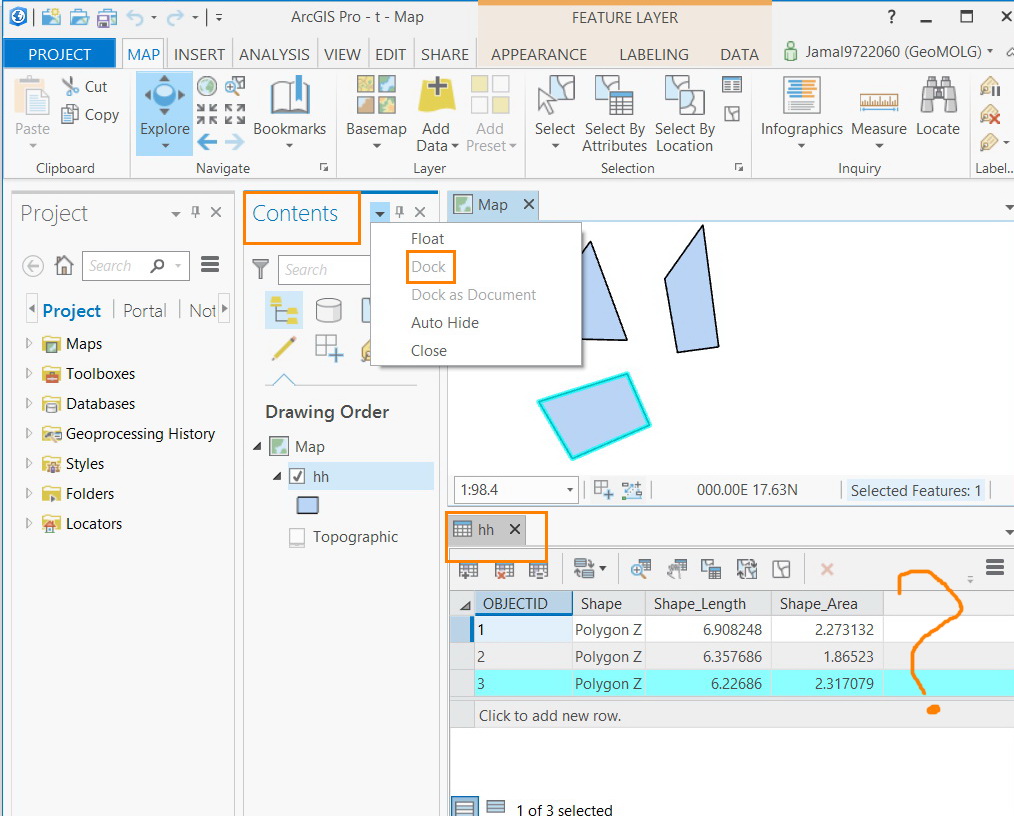
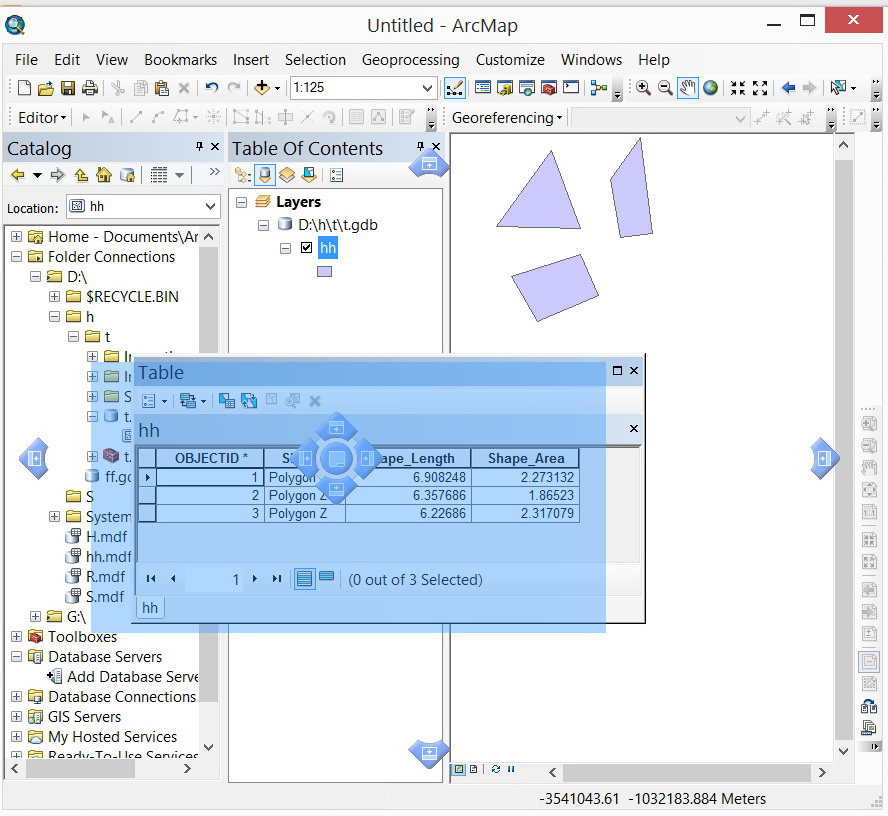
Thank you
Best
Jamal
Jamal Numan
Geomolg Geoportal for Spatial Information
Ramallah, West Bank, Palestine
Solved! Go to Solution.
Accepted Solutions
- Mark as New
- Bookmark
- Subscribe
- Mute
- Subscribe to RSS Feed
- Permalink
Hi Jamal,
The drop-down menu you have in the image is for docking the Contents pane. Since it's already docked, it's greyed out.
To dock the attribute table, grab the title of the table (where you also exit it) and the docking options appear in the middle of the screen.
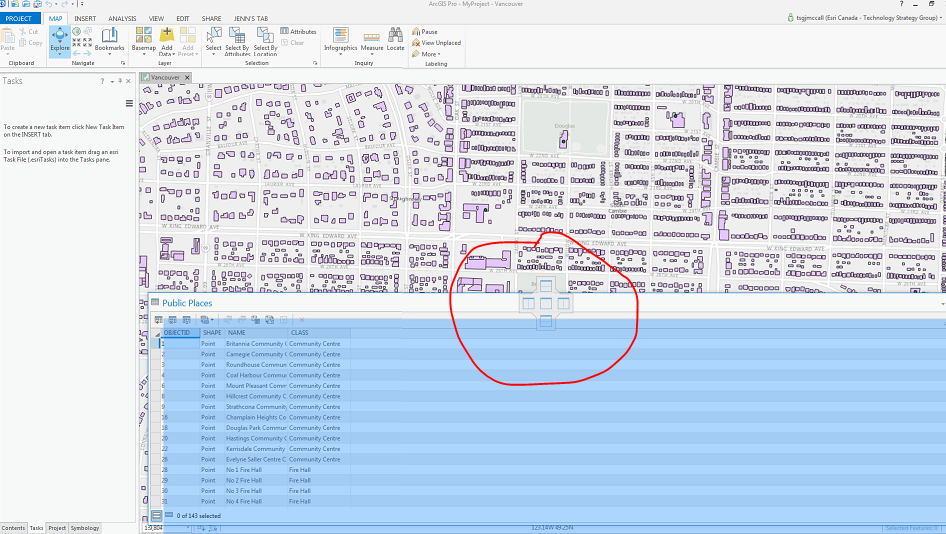
- Mark as New
- Bookmark
- Subscribe
- Mute
- Subscribe to RSS Feed
- Permalink
Hi Jamal,
The drop-down menu you have in the image is for docking the Contents pane. Since it's already docked, it's greyed out.
To dock the attribute table, grab the title of the table (where you also exit it) and the docking options appear in the middle of the screen.
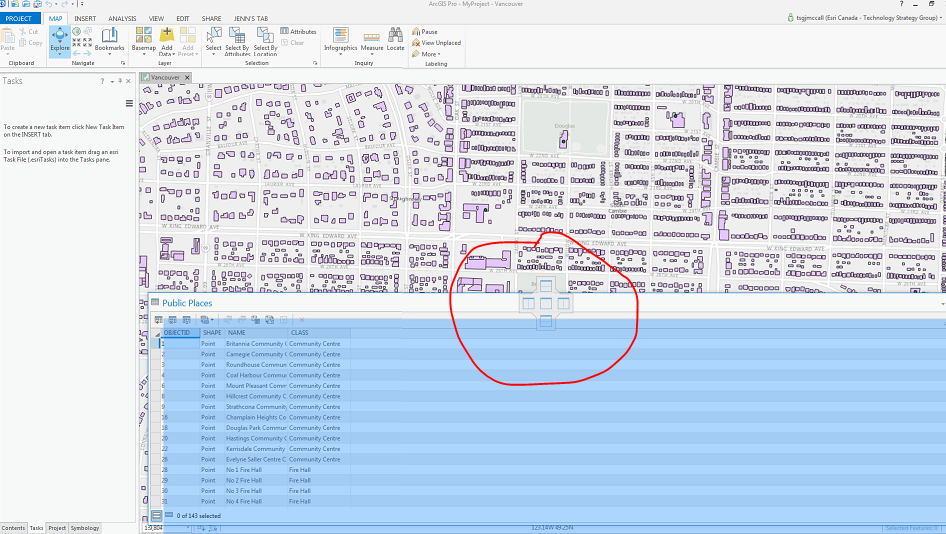
- Mark as New
- Bookmark
- Subscribe
- Mute
- Subscribe to RSS Feed
- Permalink
Thanks Jennifer. It works fine now.
What is confusing here is that the close\float\dock don’t appear as the table is docked unlike the “content” and other panes where these options are visible even when they are docked. Also, one can move these panes clicking anywhere on the pane’s title unlike tables where we need to click exclusively on the name of the table to move it.
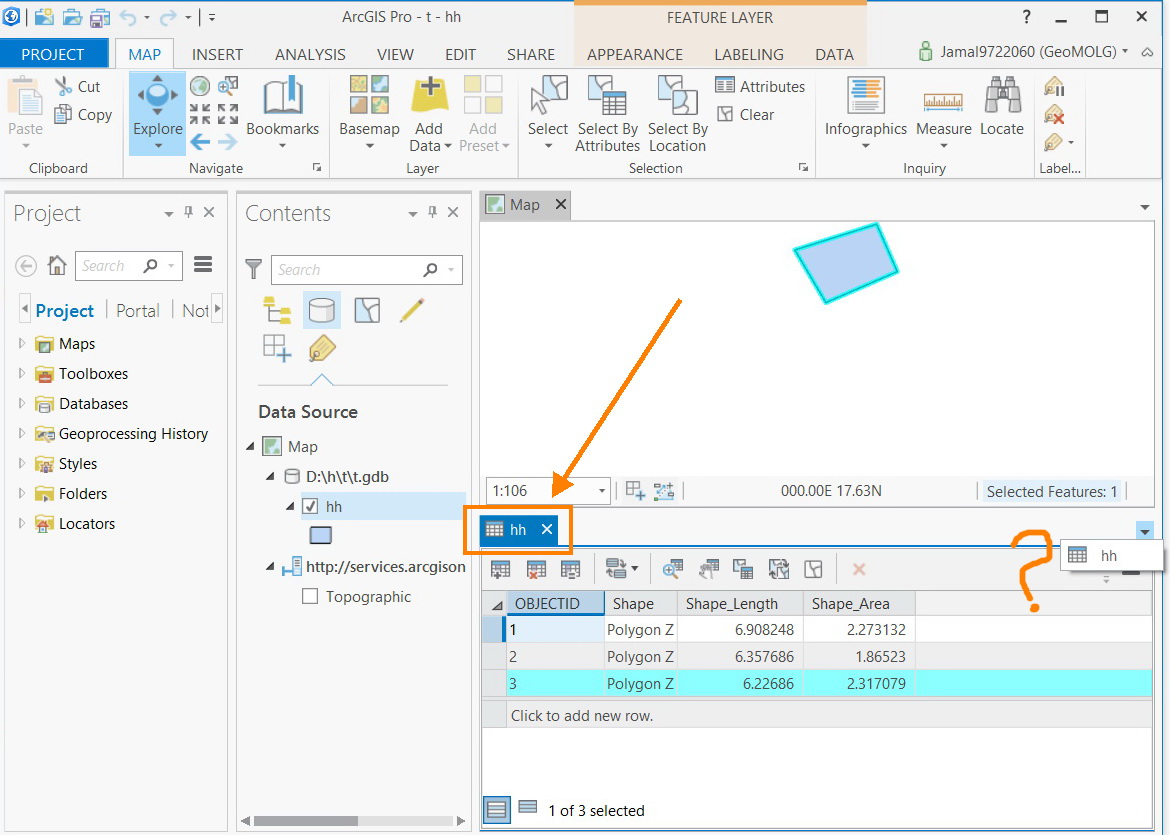
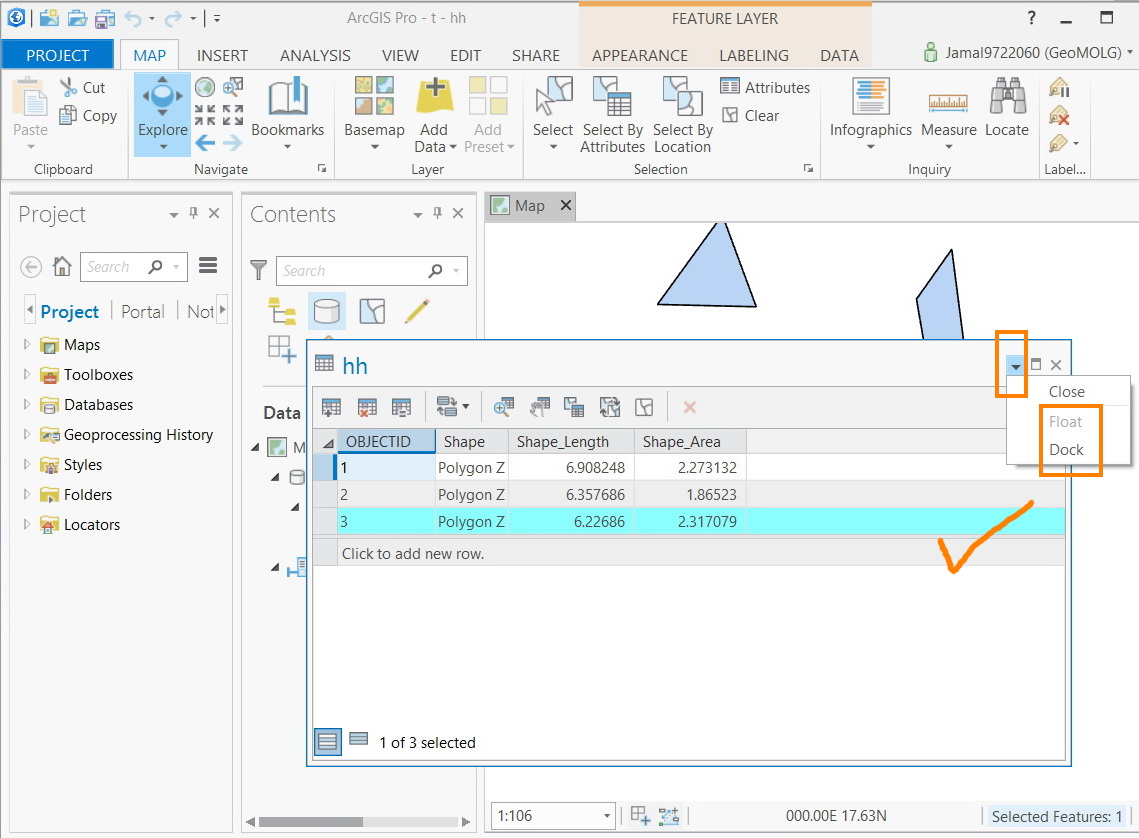
Jamal Numan
Geomolg Geoportal for Spatial Information
Ramallah, West Bank, Palestine