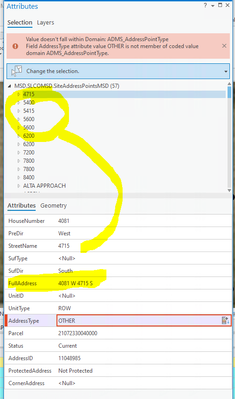Turn on suggestions
Auto-suggest helps you quickly narrow down your search results by suggesting possible matches as you type.
Cancel
- Home
- :
- All Communities
- :
- Products
- :
- ArcGIS Pro
- :
- ArcGIS Pro Questions
- :
- Re: Attribute Pane Properties
Options
- Subscribe to RSS Feed
- Mark Topic as New
- Mark Topic as Read
- Float this Topic for Current User
- Bookmark
- Subscribe
- Mute
- Printer Friendly Page
06-29-2021
11:42 AM
- Mark as New
- Bookmark
- Subscribe
- Mute
- Subscribe to RSS Feed
- Permalink
Is there a way to change the look and feel of the the Attributes Pane? In the example below, I have a number of site address points selected, and they are titled with the street name field. I'd like to change that field to the full address field, but I don't see how to do it. I thought maybe the pop up properties would do it, but that's not it.
That should just about do it....
Solved! Go to Solution.
1 Solution
Accepted Solutions
06-29-2021
11:49 AM
- Mark as New
- Bookmark
- Subscribe
- Mute
- Subscribe to RSS Feed
- Permalink
Hi @JoeBorgione Set the "Display field" in the layer properties to the field you want. You can also create an expression.
Does that help?
2 Replies
06-29-2021
11:49 AM
- Mark as New
- Bookmark
- Subscribe
- Mute
- Subscribe to RSS Feed
- Permalink
Hi @JoeBorgione Set the "Display field" in the layer properties to the field you want. You can also create an expression.
Does that help?
06-29-2021
11:52 AM
- Mark as New
- Bookmark
- Subscribe
- Mute
- Subscribe to RSS Feed
- Permalink
Awesome! Thank You!
That should just about do it....