- Home
- :
- All Communities
- :
- Products
- :
- ArcGIS Pro
- :
- ArcGIS Pro Questions
- :
- Re: Assigning Domain To Field tool
- Subscribe to RSS Feed
- Mark Topic as New
- Mark Topic as Read
- Float this Topic for Current User
- Bookmark
- Subscribe
- Mute
- Printer Friendly Page
Assigning Domain To Field tool
- Mark as New
- Bookmark
- Subscribe
- Mute
- Subscribe to RSS Feed
- Permalink
Hi,
I'm trying to run the Assign Domain to Field tool but it never load the available domains in the gdb, does anyone know if this is a bug?
- Mark as New
- Bookmark
- Subscribe
- Mute
- Subscribe to RSS Feed
- Permalink
Not sure if it's a bug or not, but the title of your post is a sure attention grabber....
- Mark as New
- Bookmark
- Subscribe
- Mute
- Subscribe to RSS Feed
- Permalink
One reason can be that you are trying to assign a wrong data type.
e.g.
if you are assigning a domain to a String field but your domains in your GDB are all numeric, these will not show up.
So, check if the data type of the field matches with the data type of the domain.
- Mark as New
- Bookmark
- Subscribe
- Mute
- Subscribe to RSS Feed
- Permalink
Thaks for your answer,
I'm testing the tool in ArcMap and is working fine, but doesn't in ArcGIS Pro even with the same set of data.
- Mark as New
- Bookmark
- Subscribe
- Mute
- Subscribe to RSS Feed
- Permalink
I'm working in ArcGIS Pro 2.3.2
- Mark as New
- Bookmark
- Subscribe
- Mute
- Subscribe to RSS Feed
- Permalink
What is your exact workflow, and what errors are you seeing? What type of GDB? SQL? File? On the network or on your computer? There is a known bug with assigning domains to fields in Pro, but without more details I couldn't tell.
- Mark as New
- Bookmark
- Subscribe
- Mute
- Subscribe to RSS Feed
- Permalink
Hi Tomas,
I’m deploying the solution “Potential New Customers” which you can find here: http://solutions.arcgis.com/utilities/gas/help/potential-new-customers/. It comes with an analysis in Model Builder and that parts works fine in ArcMap, but it doesn’t work in ArcGIS Pro and the model breaks at the part where the domains are assigned to the fields. The error is a warning stating that the domain cannot be found or is empty:
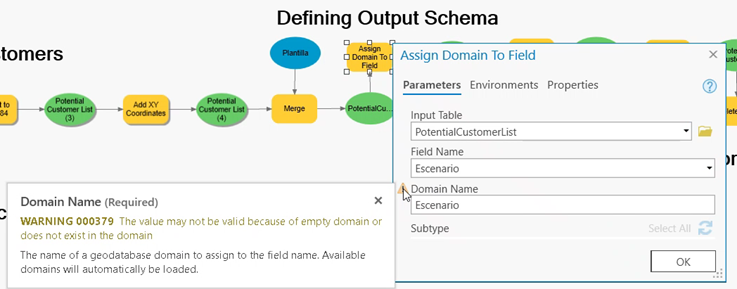
Running the tool manually does work in Pro, but for some reason it does not recognize the available domains in my file geodatabase. Any idea why this may be happening?
Can you share the details of the known bug please?
Kind regards, Jennyfer
- Mark as New
- Bookmark
- Subscribe
- Mute
- Subscribe to RSS Feed
- Permalink
I believe either #BUG-000085913 'Table to Domain' does not show the new domain unless the project is closed and re-opened or #BUG-000116032 When a script is run that creates domains in a feature class, these domains are successfully created. If a second script is run that creates additional domains, these domains would not appear until ArcGIS Pro is closed and relaunched is going to apply to your situation. Split your model where it's failing, run the 1st half, restart Pro, then betcha the second half won't fail now.