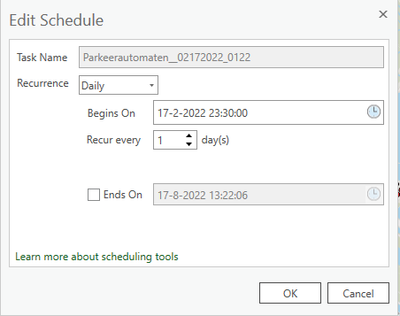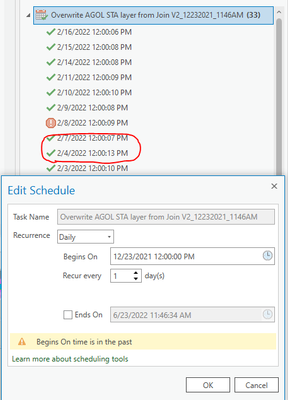- Home
- :
- All Communities
- :
- Products
- :
- ArcGIS Pro
- :
- ArcGIS Pro Questions
- :
- ArcGIS Pro - Task Schedule on ModelBuilder not run...
- Subscribe to RSS Feed
- Mark Topic as New
- Mark Topic as Read
- Float this Topic for Current User
- Bookmark
- Subscribe
- Mute
- Printer Friendly Page
ArcGIS Pro - Task Schedule on ModelBuilder not running
- Mark as New
- Bookmark
- Subscribe
- Mute
- Subscribe to RSS Feed
- Permalink
Goodafternoon,
I've made a quick ModelBuilder to calculate a field within a feature layer. The layer is hoasted on ArcGIS online and data is changed on a daily base. The ModelBuilder works, due the fact the calculation is made when running the tool immediately.
The error is when setting a schedule. The schedule gives no response and isn't running after the time is set:
Some more information:
- Working with the latest ArcGIS Pro
- Layer is added to the current map but I also tried by referring to the online feature set (both options runs the ModelBuilder immediately)
- Already tried this solution: https://community.esri.com/t5/arcgis-pro-questions/scheduled-tools-no-longer-running/m-p/1057138#M40...
- History is not given any information
If you have any idea, it would help a lot.
Regards, Marius
- Mark as New
- Bookmark
- Subscribe
- Mute
- Subscribe to RSS Feed
- Permalink
Hi there,
Not sure if this applies to you, but I know that models that I have created to run on a schedule only execute when I am logged into my computer so you may need to schedule it for a time that you are signed. In my screen capture you can see that my model is scheduled to run at noon everyday but does not run on weekends when I am not signed into my work computer.
- Mark as New
- Bookmark
- Subscribe
- Mute
- Subscribe to RSS Feed
- Permalink
Hi Sarah,
Thanks for your suggestion. To block this issue I tried to set the recurrence on every minute, but that doesn't seem to have any effect...
- Mark as New
- Bookmark
- Subscribe
- Mute
- Subscribe to RSS Feed
- Permalink
Ideas to try..
1. Delete the schedule then save your model with a new name and then schedule the model again. Do not save the model after you set the schedule.
2. Open Windows Task scheduler and find the task that Model builder set. It is possible you have an organizational setting that doesn't allow you to create a task. In the task scheduler you can tell the task to run if you are logged in or not.
Try method 1 first and see if that resolves the issue. What I found is that my machine is on Windows Server 2012R and there is an issue between Pro and Task Scheduler. If I save a model that I have already scheduled it will then fail. I have to delete the schedule in pro then save the model as a new tool with a new name completely then set the schedule even if I didn't make any real changes to the model.