- Home
- :
- All Communities
- :
- Products
- :
- ArcGIS Pro
- :
- ArcGIS Pro Questions
- :
- ArcGIS Pro Slow Start up and Running
- Subscribe to RSS Feed
- Mark Topic as New
- Mark Topic as Read
- Float this Topic for Current User
- Bookmark
- Subscribe
- Mute
- Printer Friendly Page
ArcGIS Pro Slow Start up and Running
- Mark as New
- Bookmark
- Subscribe
- Mute
- Subscribe to RSS Feed
- Permalink
Can't really figure out why ArCGIS Pro is crushingly slow. The monitor isn't showing much action yet Task Manager is reading 100% usage from Pro. It was working fine yesterday and before and I haven't introduced any variables between now and then. I have googled and found the blog about performance with ArcGIS Pro. Restarted, tweaked the display settings in the Options menu. Still super slow waiting minutes for the UI to start responding.
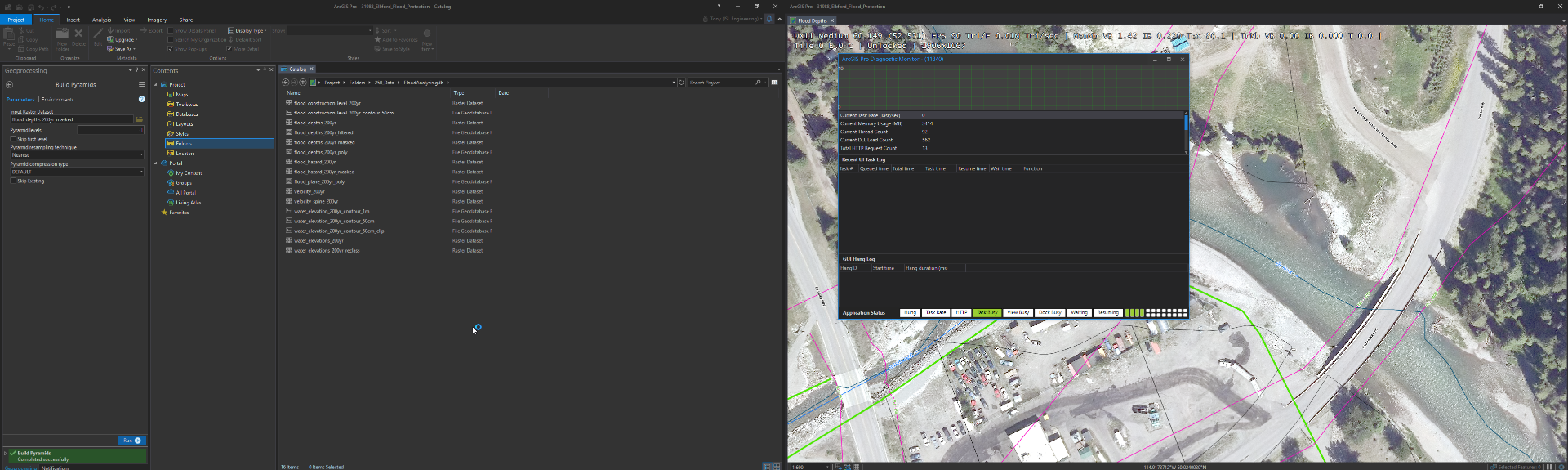
- Mark as New
- Bookmark
- Subscribe
- Mute
- Subscribe to RSS Feed
- Permalink
Thank you for your response Tony. I don't take your pessimism personally - I can understand your frustrations. In my role as a Senior Instructor for the last 11+ years with Esri, I've heard a lot from customers about what they like or don't like about the software. It's a tricky industry...
Back to solving your AGP problem! AGP UI's are not dependent on license servers so no need to return to the drawing board. Did you import a *.mxd into this AGP project or was it created brand new? What is the difference in the Map View for each layout? Is there an ArcGIS Server service being reference or something else from AGOL that's different.
- Mark as New
- Bookmark
- Subscribe
- Mute
- Subscribe to RSS Feed
- Permalink
Update: it seems the layout became corrupted. I remade the layout entirely from scratch and everything was performing normal.
Although, i did notice a couple of bugs. pro bugs
1. The legend element will not let some items with "New Column" unchecked come back into the previous column
2. I noticed with the text editor (specifically for the scale text) that it will hold onto text from a deleted element and apply the text in a new element's text editor, but not on the element itself, making the new elements text impossible to edit.
3. The contents pane likes to automatically scroll when clicking on items in the pane
I'm guessing that the legend element was probably the element that was corrupted, as in general it seems to be the element around which most of my problems were happening before and after i created the new layout. Furthermore, I went back to the old layout, deleted the legend and AGP stopped hanging. I compared the old legend and the new one and there is not 1 parameter or layer of difference.
- Mark as New
- Bookmark
- Subscribe
- Mute
- Subscribe to RSS Feed
- Permalink
Try adding a new legend into the hanging layout to see if you still have that behavior occurring. Sometimes these documents can have a certain element that become corrupt, but deleting them out and re-adding helps...it's happened before...no rhyme or reason to it...
- Mark as New
- Bookmark
- Subscribe
- Mute
- Subscribe to RSS Feed
- Permalink
Just wanted to say thanks for this discussion! I was having a similar problem with a project hanging forever for everything and deleting a legend was the ticket. Appreciate it!
- « Previous
-
- 1
- 2
- Next »
- « Previous
-
- 1
- 2
- Next »