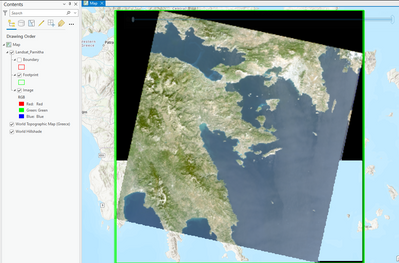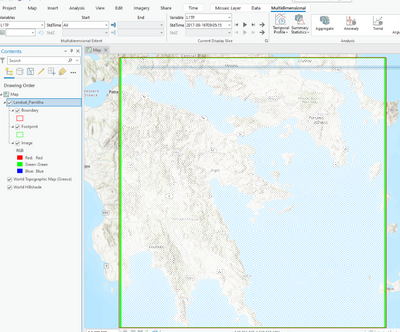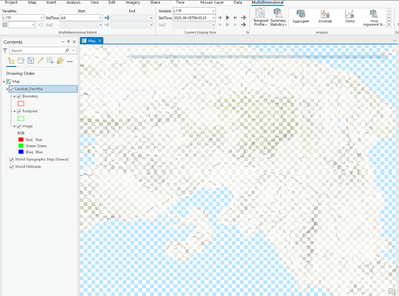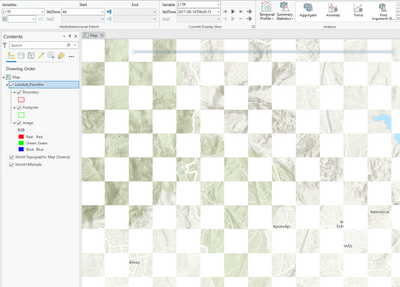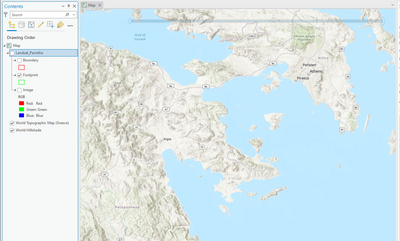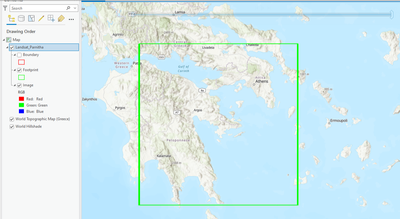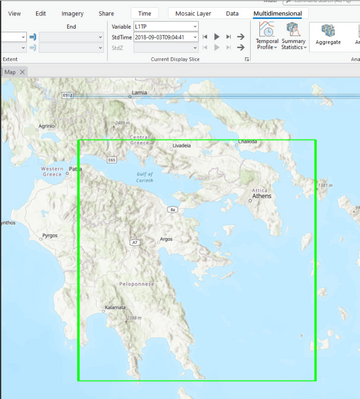- Home
- :
- All Communities
- :
- Products
- :
- ArcGIS Pro
- :
- ArcGIS Pro Questions
- :
- ArcGIS Pro Rendering Problems
- Subscribe to RSS Feed
- Mark Topic as New
- Mark Topic as Read
- Float this Topic for Current User
- Bookmark
- Subscribe
- Mute
- Printer Friendly Page
ArcGIS Pro Rendering Problems
- Mark as New
- Bookmark
- Subscribe
- Mute
- Subscribe to RSS Feed
- Permalink
Greetings,
I am using ArcGIS Pro and I am facing a problem with rendering. As you can see I have an image from Landsat which is not loading when I want to edit it. So, I am describing bellow (with images) my problem.
-The map that you see behind on each image is the World Topographic Map and has nothing to do with my main images.
Thank you for your time, appreciate your help.
When I start my project the following image appears, which is fine.
After that, when I am trying to change the date from my image this happens.
And in the end when I tick or untick again everything this happens (see bellow images).
Is this a problem caused by my computer, or is it a software problem?
Thank you again for your time.
- Mark as New
- Bookmark
- Subscribe
- Mute
- Subscribe to RSS Feed
- Permalink
Are you using Web Mercator for your projection>:?
- Mark as New
- Bookmark
- Subscribe
- Mute
- Subscribe to RSS Feed
- Permalink
Hello,
I am not sure what that means, but I am using Projected Coordinate System, UTM, WGS 1984, and Southern Hemisphere. May you please explain me more what Web Mercator is?
Thank you.