- Home
- :
- All Communities
- :
- Products
- :
- ArcGIS Pro
- :
- ArcGIS Pro Questions
- :
- ArcGIS Pro not showing created/edited features unt...
- Subscribe to RSS Feed
- Mark Topic as New
- Mark Topic as Read
- Float this Topic for Current User
- Bookmark
- Subscribe
- Mute
- Printer Friendly Page
ArcGIS Pro not showing created/edited features until after the edits are saved and the map is refreshed?
- Mark as New
- Bookmark
- Subscribe
- Mute
- Subscribe to RSS Feed
- Permalink
Here is a gif illustrating the problem: 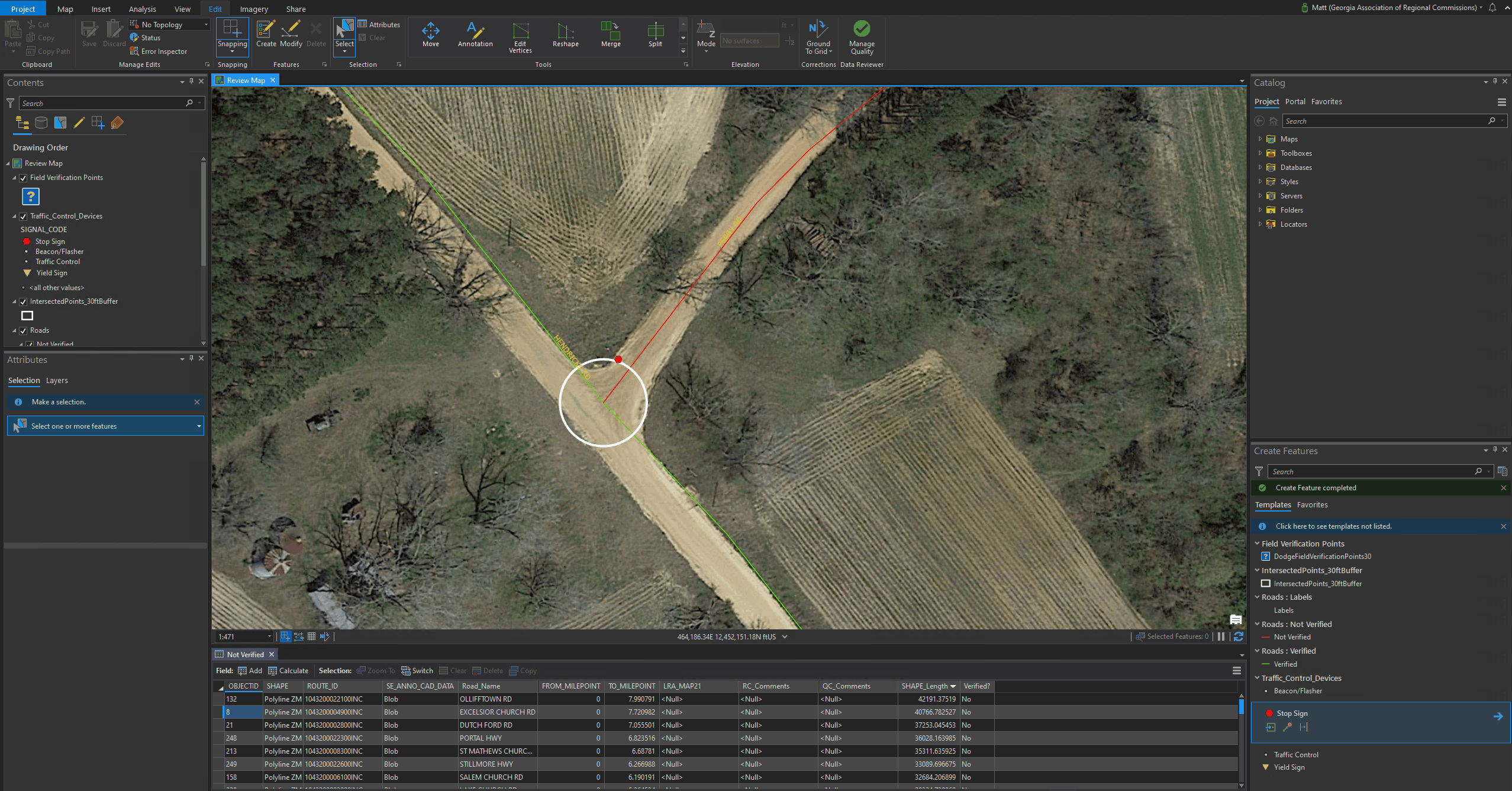
20 minutes ago, the points I created stayed regardless of if I had saved edits or not.
This is the second time today that I have had this issue. The first time, I solved the issue by recreating the project file entirely, however that is much to tedious to have to do again. I would like to figure out what is causing this issue. There are no definition queries set that would cause this behavior either. This issue also occurs when changing attributes that control symbology. See below:
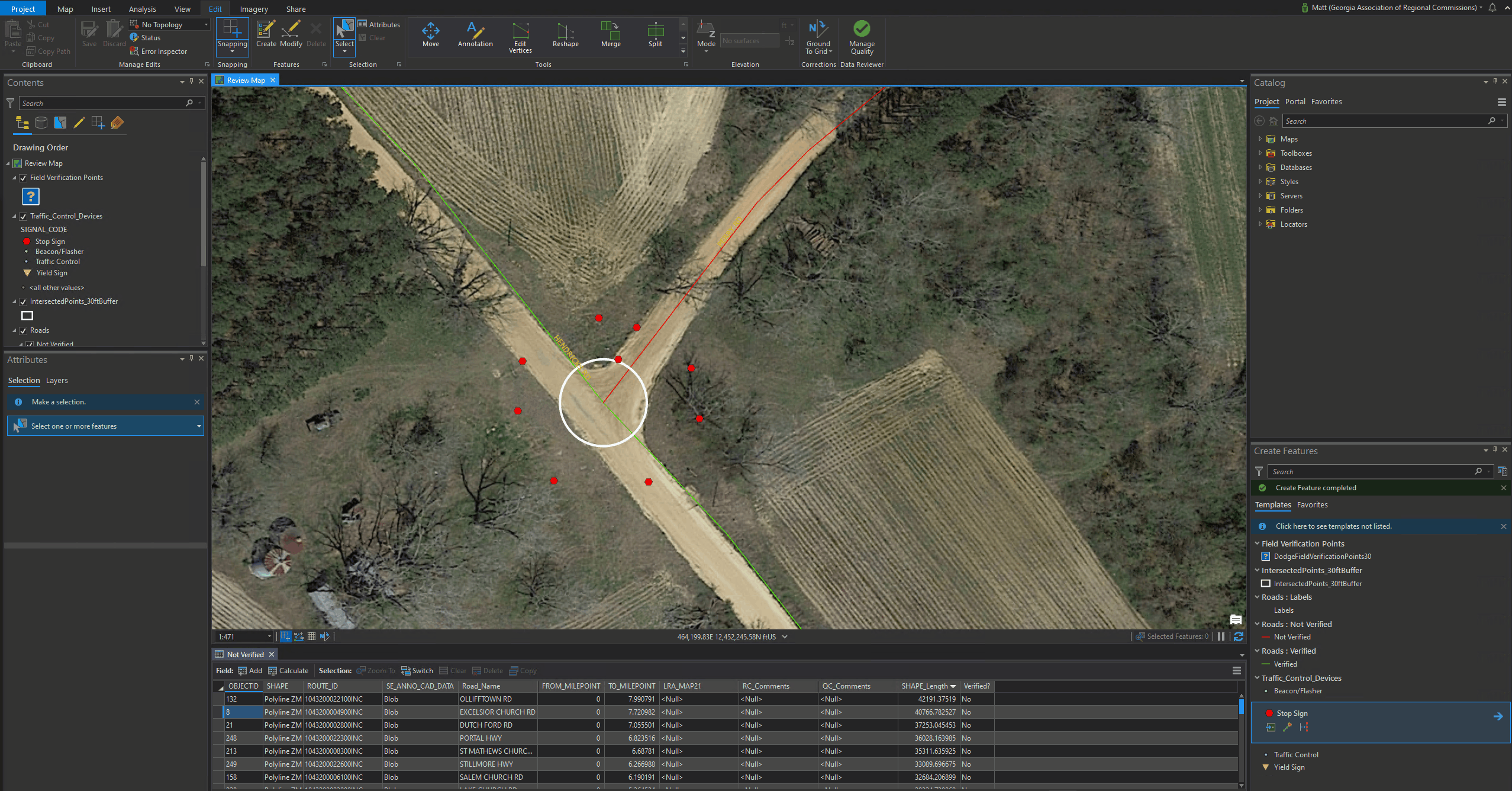
Previously, the line color changed instantly. No need to save and refresh the map. I really need to find a solution to this problem because it is crippling my productivity.
Thank you!
- Mark as New
- Bookmark
- Subscribe
- Mute
- Subscribe to RSS Feed
- Permalink
I have the same problem. I create a feature, it disappears until I save edits and refresh. I change the attribute of a feature, the symbology doesn't refresh (unless I save and refresh the map). Unbelievable.
- Mark as New
- Bookmark
- Subscribe
- Mute
- Subscribe to RSS Feed
- Permalink
Having the same problem and even adding duplicate address points because the first does not show up.
Found this about feature cache settings maybe it will help.
- Mark as New
- Bookmark
- Subscribe
- Mute
- Subscribe to RSS Feed
- Permalink
@AdamHart2 @RhondaPhillips Did you find any resolution to this?
This same issue happened to me - I'd edit vertices on a line and the line doesn't move; I'd move a point and it'd stay in the same location; I'd add a point and it doesn't show up. When I save edits and refresh the map they display in the correct location, but in the case of a line vertex edit, the old location would still show as selected even though the line now displays in a different location. I tried clearing the map cache and then created a new project, but I'm still having this issue. It makes editing really difficult.
- Mark as New
- Bookmark
- Subscribe
- Mute
- Subscribe to RSS Feed
- Permalink
Esri Support was able to resolve the issue for me. I'll clarify that it was happening with multiple feature classes in a file geodatabase.
Steps for the resolution on ArcGIS Pro 3.4.3 (at least for me):
- In ArcGIS Pro, Open Display Settings (Project > Options > Display)
- Change Rendering engine from DirectX12 to DirectX11
- Clear Local cache
- Check "Clear cache each time application closes"
- Click OK - ArcGIS Pro automatically closes and reopens the project
- Close ArcGIS Pro (no other instance of ArcGIS Pro should be open)
- Search Windows for "Graphics Settings"
- Under "Choose an app to set preference", click Browse
- Navigate to the ArcGISPro.exe file (C:\Program Files\ArcGIS\bin\ArcGISPro.exe)
- Set Graphics preference to High Performance (GPU: AMD Radeon Pro W550 in my case)
- Save
- Reopen the ArcGIS Pro Project