- Home
- :
- All Communities
- :
- Products
- :
- ArcGIS Pro
- :
- ArcGIS Pro Questions
- :
- ArcGIS Pro: How to set the default unit for map to...
- Subscribe to RSS Feed
- Mark Topic as New
- Mark Topic as Read
- Float this Topic for Current User
- Bookmark
- Subscribe
- Mute
- Printer Friendly Page
ArcGIS Pro: How to set the default unit for map to be in meter,
- Mark as New
- Bookmark
- Subscribe
- Mute
- Subscribe to RSS Feed
- Permalink
ArcGIS Pro: How to set the default unit for map to be in meter,
I couldn’t figure out how to set the default unit for map to be in meter

Jamal Numan
Geomolg Geoportal for Spatial Information
Ramallah, West Bank, Palestine
- Mark as New
- Bookmark
- Subscribe
- Mute
- Subscribe to RSS Feed
- Permalink
There should be a bug here! If you set them as “meter” and the Pro is closed and then open, the “meter” gets back to “foot” in its own. It doesn’t preserve the option set.
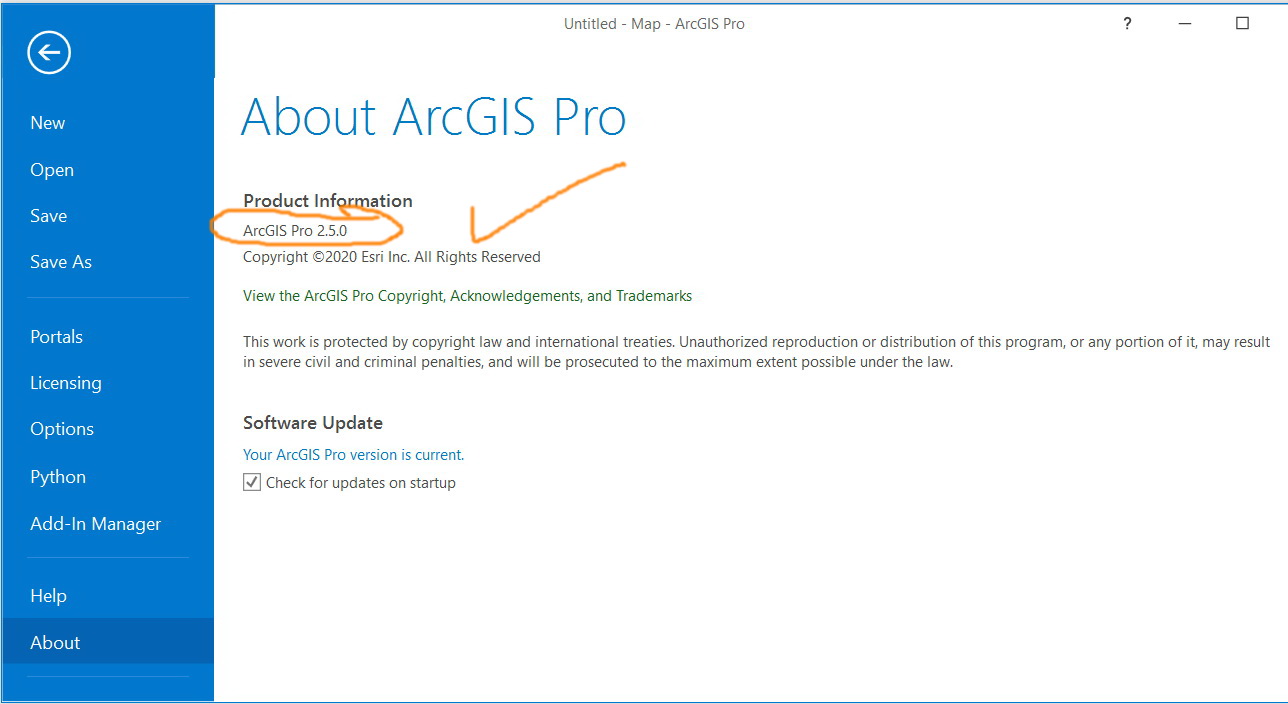
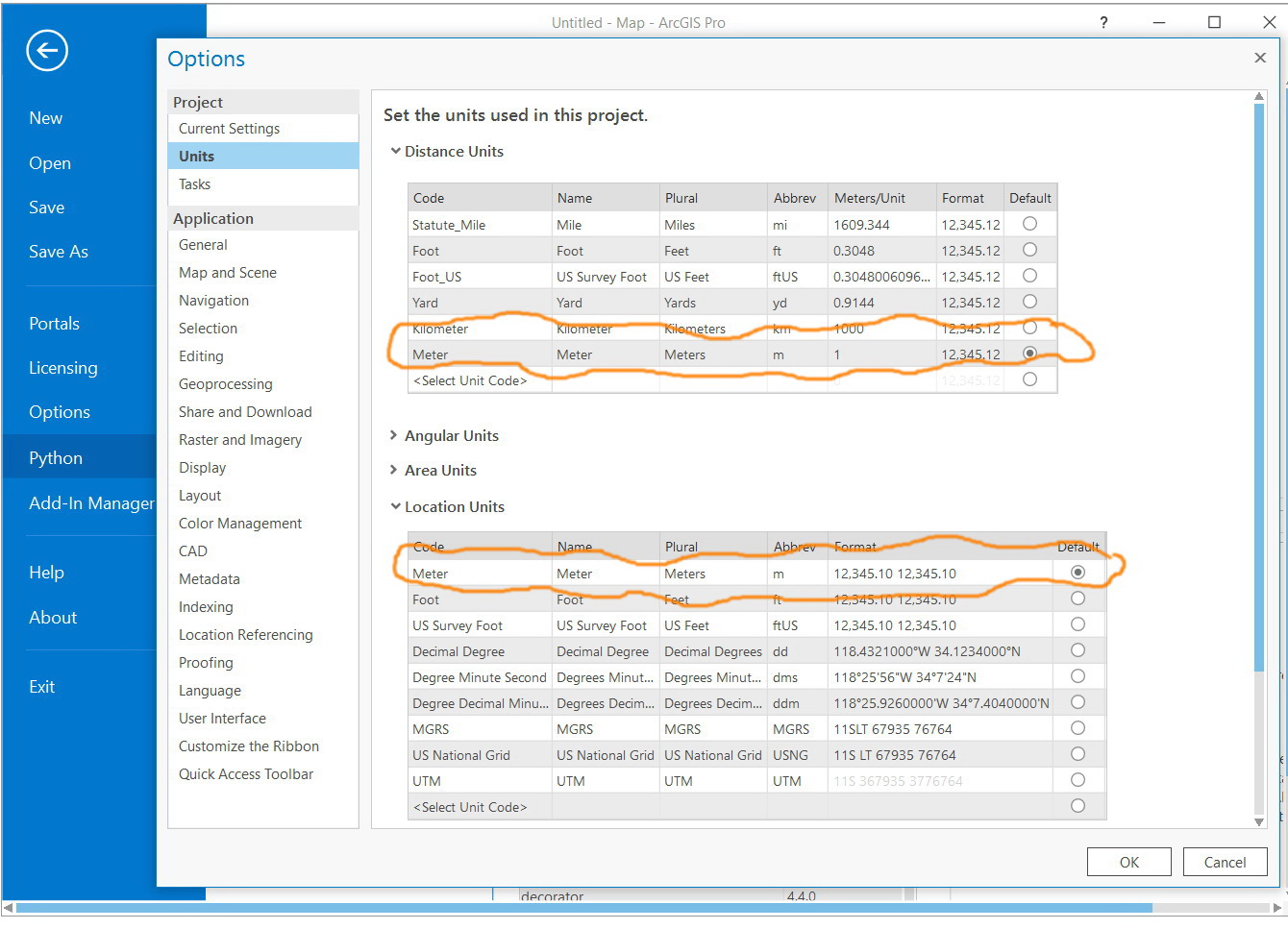
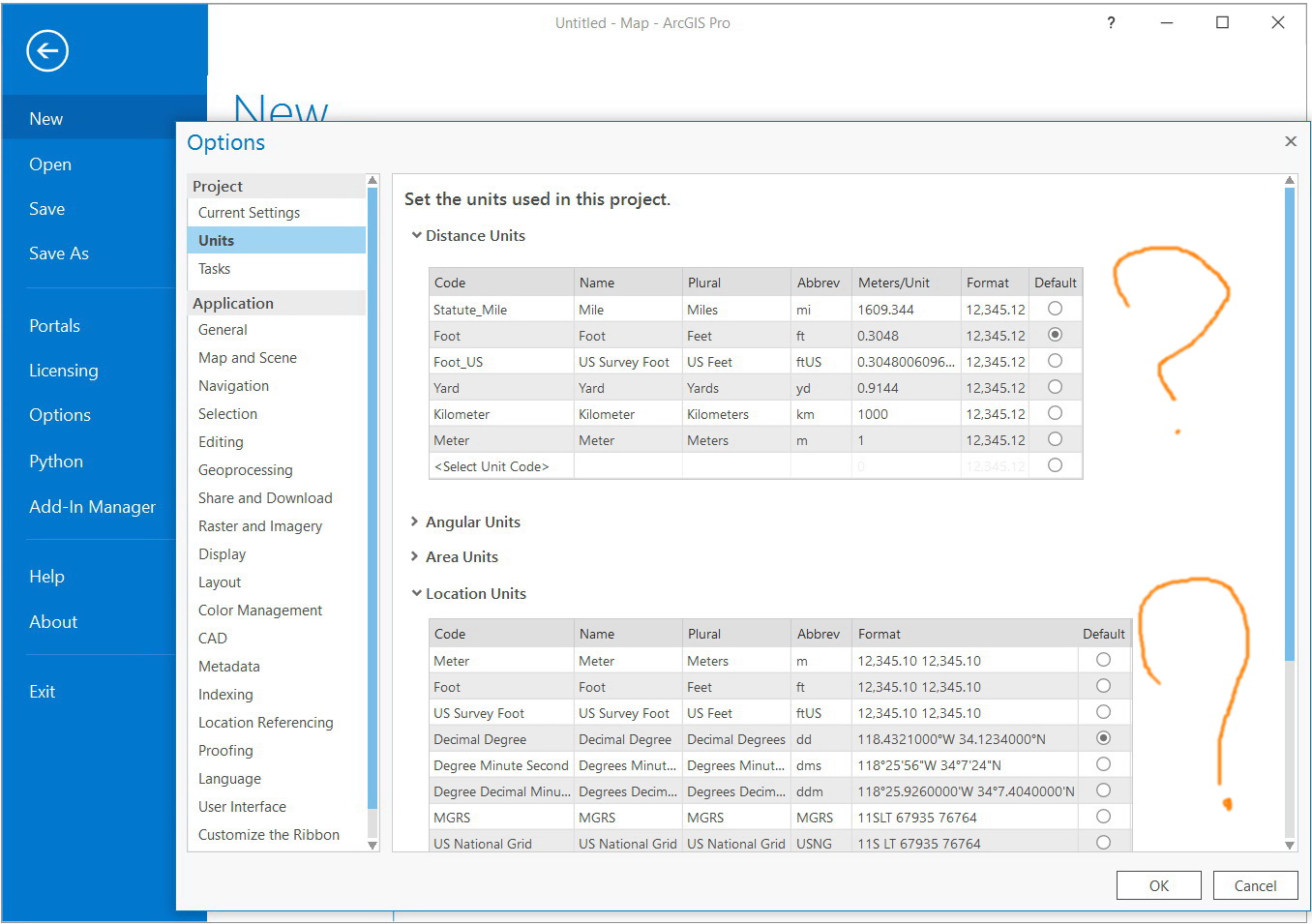
Jamal Numan
Geomolg Geoportal for Spatial Information
Ramallah, West Bank, Palestine
- Mark as New
- Bookmark
- Subscribe
- Mute
- Subscribe to RSS Feed
- Permalink
works for me... no clue why it doesn't work for you
- Mark as New
- Bookmark
- Subscribe
- Mute
- Subscribe to RSS Feed
- Permalink
Hi Jamal,
I am using Pro 2.4, and I can setup the units to meters even without changing the settings ( distance units, location units).
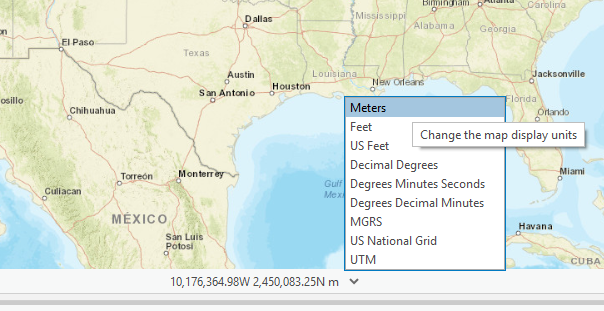
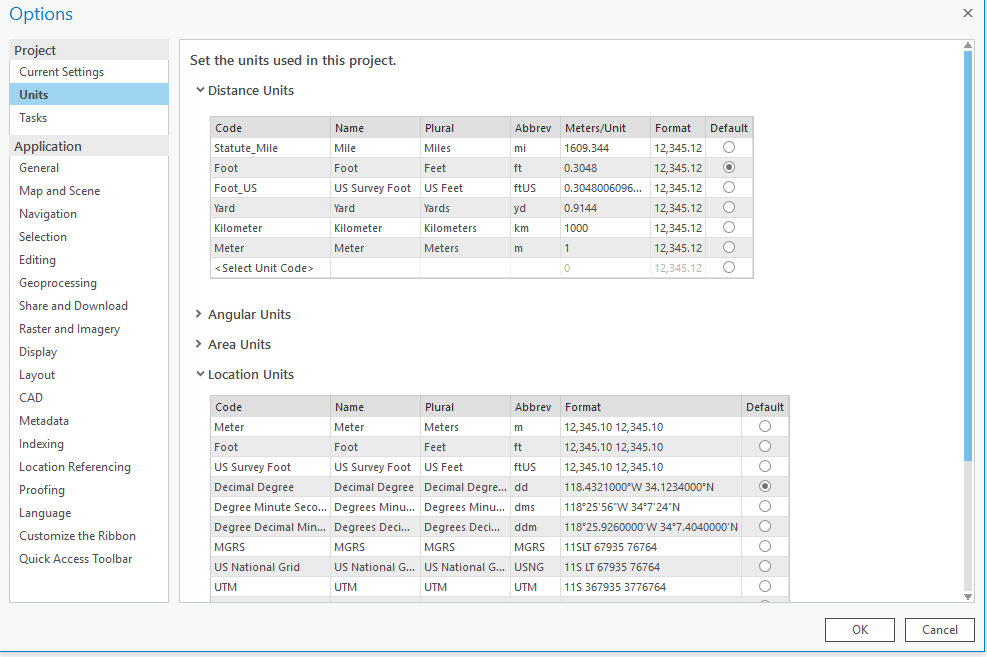
and by the way, Ahmad SALEH is my account not Saleh Ahmed. same for Rawan Saleh Not rawan saleh
Thanks,
Ahmad
- Mark as New
- Bookmark
- Subscribe
- Mute
- Subscribe to RSS Feed
- Permalink
That’s for sure Ahmad. We can get the meter form the unit list in the Pro interface.
What I’m referring to here is that I need to get the meter selected by default without the need to select it manually form the list you are showing.
However, does your Pro keeps the meter setting from the option dialogue box such that the meter gets selected as new aprx is created?
Jamal Numan
Geomolg Geoportal for Spatial Information
Ramallah, West Bank, Palestine
- Mark as New
- Bookmark
- Subscribe
- Mute
- Subscribe to RSS Feed
- Permalink
OK I see what do you mean now.
I have the same behavior as you. when I close Pro after setting the units to meters, the setting from the option dialogue box reverts back to foot when I open it again.
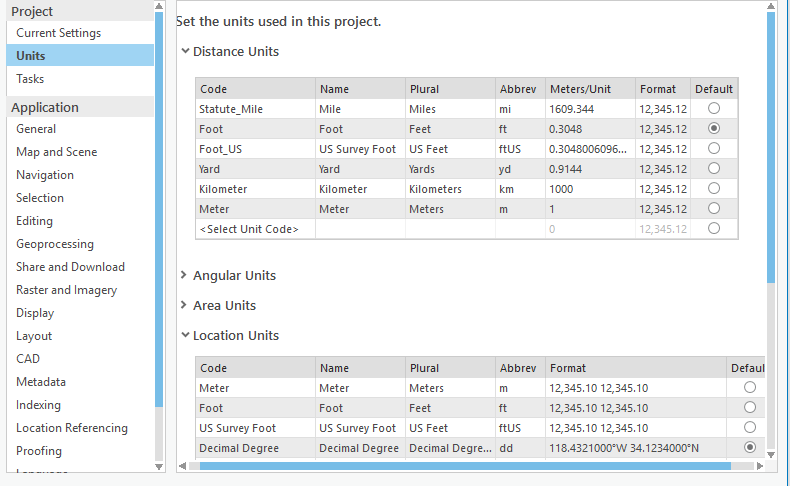
- Mark as New
- Bookmark
- Subscribe
- Mute
- Subscribe to RSS Feed
- Permalink
2.5, mine doesn't...
are you perhaps using basemaps in your default setup? or something other than a plain, no frills blank project?
- Mark as New
- Bookmark
- Subscribe
- Mute
- Subscribe to RSS Feed
- Permalink
- I am using AGOL basemaps, also I suspected that it might be Basemap related so I configured Pro to start with no basemaps but still got the same behavior.
- tried with "Blank Map template" and "start without a template". got the same behavior though.
- Mark as New
- Bookmark
- Subscribe
- Mute
- Subscribe to RSS Feed
- Permalink
something you use has "feet"
extension? addin? basemap? other additions?
Only you can track it down, all I know is that a clean 2.5 project with no fluff added keeps my units in meters (metres).
It is about time for spatial metrification as the default ![]()
- Mark as New
- Bookmark
- Subscribe
- Mute
- Subscribe to RSS Feed
- Permalink
Hear hear. Or in metric here here. Or is that entendre entendre.
- Mark as New
- Bookmark
- Subscribe
- Mute
- Subscribe to RSS Feed
- Permalink
Thank you Ahmad for confirming that you have the same issue. There should be a bug!
Here you go my settings, Dan:
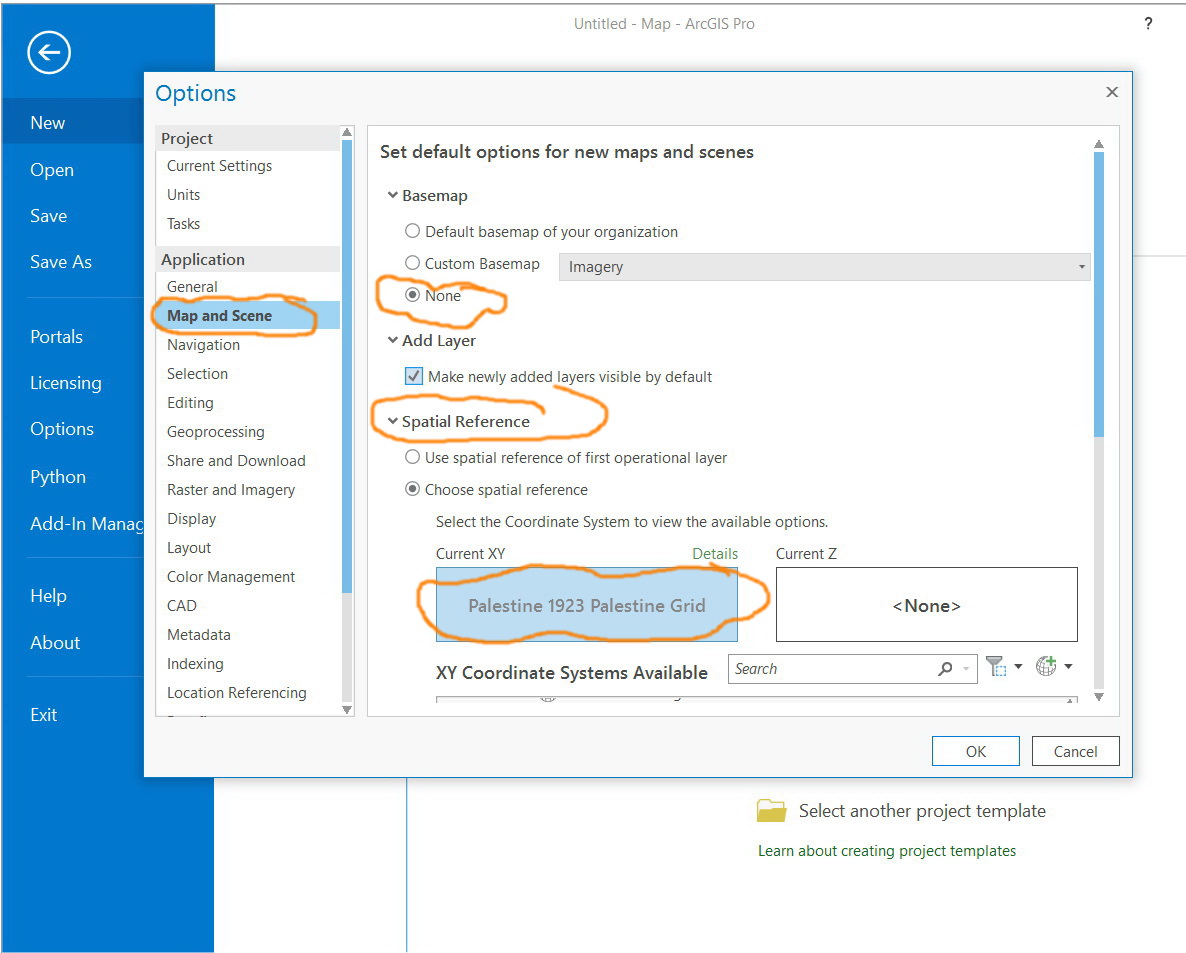

Jamal Numan
Geomolg Geoportal for Spatial Information
Ramallah, West Bank, Palestine