- Home
- :
- All Communities
- :
- Products
- :
- ArcGIS Pro
- :
- ArcGIS Pro Questions
- :
- Re: ArcGIS Pro Geocoding Bug
- Subscribe to RSS Feed
- Mark Topic as New
- Mark Topic as Read
- Float this Topic for Current User
- Bookmark
- Subscribe
- Mute
- Printer Friendly Page
ArcGIS Pro Geocoding Bug
- Mark as New
- Bookmark
- Subscribe
- Mute
- Subscribe to RSS Feed
- Permalink
Hey everyone! I encountered an issue with two different custom built, single field address locator failing in ArcGIS Pro yesterday. One uses address points as its reference and the other uses 911 Centerlines as a reference. I then tried them in ArcMap and the both worked. Anyone else having a similar issue?
Thanks!
- Mark as New
- Bookmark
- Subscribe
- Mute
- Subscribe to RSS Feed
- Permalink
What version of ArcMap?
What version of Pro?
Are the address locators stored in a geodatabase or file?
Possibly related to Add locators to a project—ArcGIS Pro | ArcGIS Desktop ?
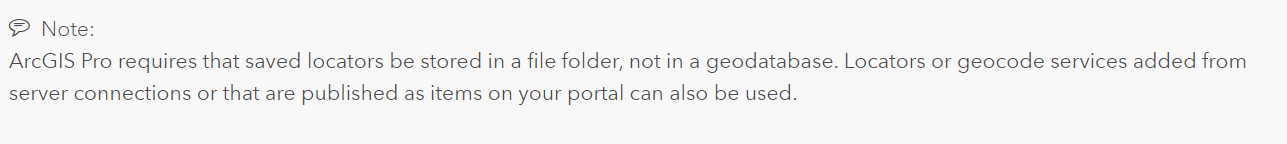
- Mark as New
- Bookmark
- Subscribe
- Mute
- Subscribe to RSS Feed
- Permalink
ArcGIS Pro is 2.1.2
ArcMap is 10.5
The locators are stored in folders on a local server.
- Mark as New
- Bookmark
- Subscribe
- Mute
- Subscribe to RSS Feed
- Permalink
Were these address locators working before yesterday?
- Mark as New
- Bookmark
- Subscribe
- Mute
- Subscribe to RSS Feed
- Permalink
They worked fine. They still work fine in ArcMap. Which sucks because I'm trying to quit ArcMap...
- Mark as New
- Bookmark
- Subscribe
- Mute
- Subscribe to RSS Feed
- Permalink
Sorry, Jason. Now might be a good time to open a case with technical support. We'll probably need to do some toubleshooting specific to the locators.
Cheers.
- Mark as New
- Bookmark
- Subscribe
- Mute
- Subscribe to RSS Feed
- Permalink
Have you tried to recreate these address locators from scratch in Pro? Maybe the original address locators somehow became corrupted, but that's another story.
Did you try to rebuild the address locators (data changed) in Pro before the address locators stopped working?
- Mark as New
- Bookmark
- Subscribe
- Mute
- Subscribe to RSS Feed
- Permalink
I didn't try to rebuild them. I just simply tried to use them in Pro and when they didn't work I ran them in ArcMap.
- Mark as New
- Bookmark
- Subscribe
- Mute
- Subscribe to RSS Feed
- Permalink
Did you ever get the address locators to work in Pro?
Do you know the Style release under About the locator if viewed in ArcCatalog?
- Mark as New
- Bookmark
- Subscribe
- Mute
- Subscribe to RSS Feed
- Permalink
I did some testing with our address locators and they do need to reside just in a folder. Also, in ArcMap, we could pull in any tables that had spaces in the table names (like in excel). In Pro, table names have to be clean, no spaces or character. Once I tested this, the locator worked without needing rebuilt.