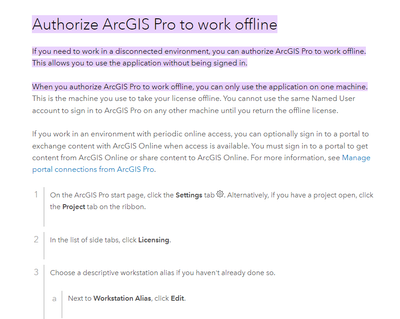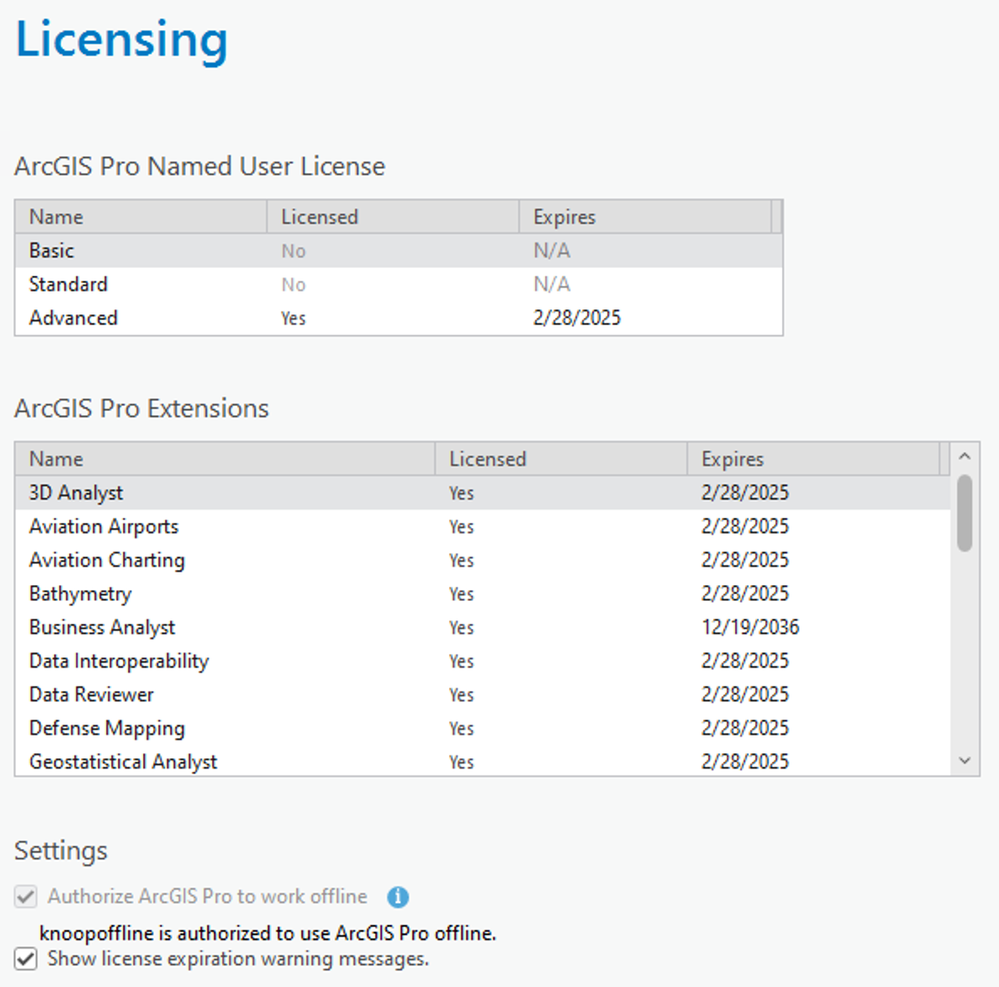- Home
- :
- All Communities
- :
- Products
- :
- ArcGIS Pro
- :
- ArcGIS Pro Questions
- :
- Re: ArcGIS Pro for offline use
- Subscribe to RSS Feed
- Mark Topic as New
- Mark Topic as Read
- Float this Topic for Current User
- Bookmark
- Subscribe
- Mute
- Printer Friendly Page
ArcGIS Pro for offline use
- Mark as New
- Bookmark
- Subscribe
- Mute
- Subscribe to RSS Feed
- Permalink
Is it possible to authorize ArcGIS Pro for offline use on specific days? Additionally, can users with a named user license borrow days for offline work?
- Mark as New
- Bookmark
- Subscribe
- Mute
- Subscribe to RSS Feed
- Permalink
What is the maximum number of days that ArcGIS Pro can be authorized to work offline?
- Mark as New
- Bookmark
- Subscribe
- Mute
- Subscribe to RSS Feed
- Permalink
What is the maximum number of days that ArcGIS Pro can be authorized to work offline?
- Mark as New
- Bookmark
- Subscribe
- Mute
- Subscribe to RSS Feed
- Permalink
Currently you do not specify a number of days for offline use. The number of days for which your Named User license is valid is determined by its expiration date, whether online or offline.
You can check the "Expires" field on Pro's Licensing tab:
You do need to be careful when checking out a Named User license for offline use near its expiration date. You won't be able to work offline once your license expires. So you'll either want to renew your license early enough to get a Named User license for the next license year, so it covers your time offline, or ensure you have a way to temporarily get online and renew it.
- Mark as New
- Bookmark
- Subscribe
- Mute
- Subscribe to RSS Feed
- Permalink
Thanks for the explanation Peter. I looking at this for a script machine, when I user our portal connection for licensing I get 30 days this would be via a license manager. But when I use ArcGIS Online I get the term of our ELA. Thanks for the tip.
I did try to change the number of days for borrowing from 30 to 60 in the License Manager but, that either for "borrowing" and not checking out, or I did not wait long enough for it to populate.