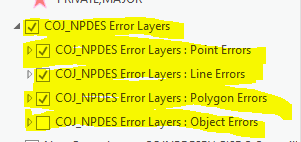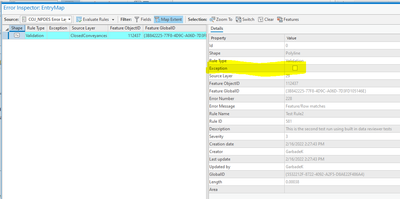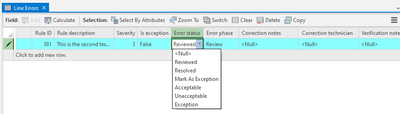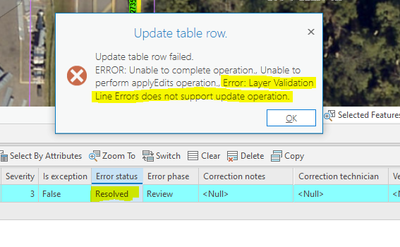- Home
- :
- All Communities
- :
- Products
- :
- ArcGIS Pro
- :
- ArcGIS Pro Questions
- :
- Re: ArcGIS Pro Error Inspector - What am I missing...
- Subscribe to RSS Feed
- Mark Topic as New
- Mark Topic as Read
- Float this Topic for Current User
- Bookmark
- Subscribe
- Mute
- Printer Friendly Page
ArcGIS Pro Error Inspector - What am I missing?
- Mark as New
- Bookmark
- Subscribe
- Mute
- Subscribe to RSS Feed
- Permalink
I have a few simple questions (ArcGIS Pro 2.8.5 / ArcGIS Enterprise 10.8.1 / SQL Server 2019):
1) Is Error Inspector/Error Layers replacing Data Reviewer/Sessions?
2) Using Error Inspector: When I "use Data Reviewer's checks that have been integrated into Attribute rule workflows and the Validation service". (quote from esri tech support) I can't seem to set the issue as "Resolved" in the Error Layers tables.
Even after I edit the record causing the error to correct the problem it still shows up in the error tables as an error. In the Error Inspector I can only see an option to mark the resolved error as an exception, but its not an exception its actually fixed!
I can see in the "Line Error" table's fields exactly what I want to do ("Error status", "Error phase", "Correction notes", etc.) but I can't figure out how to populate them using the Error Inspector and I can't edit them directly in table view.
What am I missing with Error Inspector? How can I set an error to resolved? Can't find anything on the web, pretty frustrating stuff right now.
Thanks.
- Mark as New
- Bookmark
- Subscribe
- Mute
- Subscribe to RSS Feed
- Permalink
It's always assuring to finally find someone who is having the same problem only to discover the thread is 8 months old with no replies.
I'm experiencing the same issue where I can't update any of the fields except for Is exception. Can't add Correction notes, Verification notes, etc. All result in the same error as Kim. I have a ticket in with support but they said "documentation is lacking on their side" soooo it'll be interesting to see what comes of that. I'll report back here if they solve it.