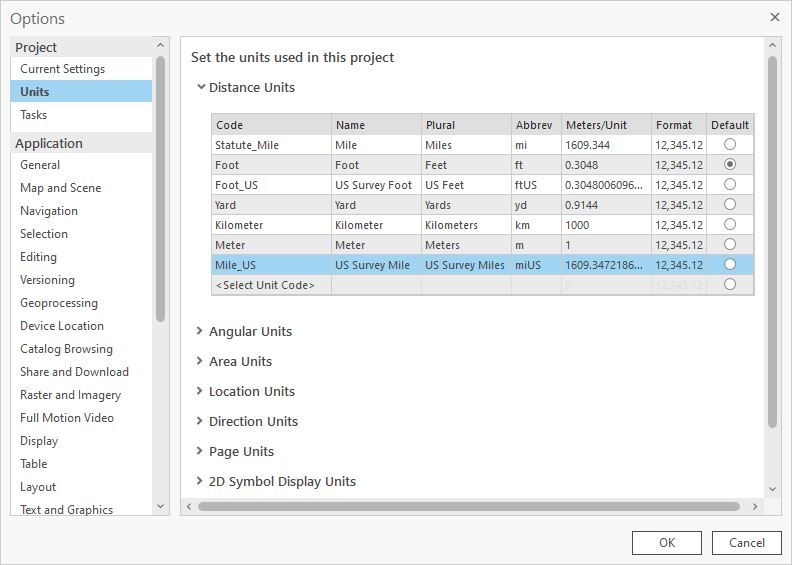- Home
- :
- All Communities
- :
- Products
- :
- ArcGIS Pro
- :
- ArcGIS Pro Questions
- :
- Re: ArcGIS Pro display units
- Subscribe to RSS Feed
- Mark Topic as New
- Mark Topic as Read
- Float this Topic for Current User
- Bookmark
- Subscribe
- Mute
- Printer Friendly Page
- Mark as New
- Bookmark
- Subscribe
- Mute
- Subscribe to RSS Feed
- Permalink
I have some experience in ArcMAP but I am trying to make a switch to ArcGIS Pro. I'm trying to switch my deciamal degrees to miles in ArcGIS pro for my display units. In ArcMAP I go to data frame properties, general and click the drop down for display units and Miles is include in a long list of options. In ArcGIS Pro the only options are: decimal degrees, decimal minutes seconds, degrees decimal minutes, MGRS, US national grid and UTM. I have attached pictures of each software. What am I missing?
Thanks for the help.
David
Solved! Go to Solution.
Accepted Solutions
- Mark as New
- Bookmark
- Subscribe
- Mute
- Subscribe to RSS Feed
- Permalink
David - yes there is. Go to the Project-Options and in the Project area-Units, for the Distance Units, select the <Select Unit Code> dropdown and choose Mile_US - hope this helps!
- Mark as New
- Bookmark
- Subscribe
- Mute
- Subscribe to RSS Feed
- Permalink
To set units as the default
You can edit some aspects of the unit display directly on the Options dialog box by clicking a cell in the Name, Plural, or Abbrev columns. The default unit can also be set by clicking the buttons under the Default column.
Set unit options—ArcGIS Pro | Documentation
... sort of retired...
- Mark as New
- Bookmark
- Subscribe
- Mute
- Subscribe to RSS Feed
- Permalink
Map units, display units, and location units—ArcGIS Pro | Documentation
is the way now, also
For ArcMap users—ArcGIS Pro | Documentation
and the FAQ underneath may help with other differences you will find
... sort of retired...
- Mark as New
- Bookmark
- Subscribe
- Mute
- Subscribe to RSS Feed
- Permalink
Thanks for the info Dan. I can successfully navigate to the Display Units after right clicking Map Properties, General, Display Units. Is there a way to add "miles" to the options listed? I don't see the option of miles. Only decimal degrees, decimal minutes seconds, degrees decimal minutes, MGRS, US national grid and UTM.
- Mark as New
- Bookmark
- Subscribe
- Mute
- Subscribe to RSS Feed
- Permalink
David - yes there is. Go to the Project-Options and in the Project area-Units, for the Distance Units, select the <Select Unit Code> dropdown and choose Mile_US - hope this helps!
- Mark as New
- Bookmark
- Subscribe
- Mute
- Subscribe to RSS Feed
- Permalink
Thanks Robert!
- Mark as New
- Bookmark
- Subscribe
- Mute
- Subscribe to RSS Feed
- Permalink
To set units as the default
You can edit some aspects of the unit display directly on the Options dialog box by clicking a cell in the Name, Plural, or Abbrev columns. The default unit can also be set by clicking the buttons under the Default column.
Set unit options—ArcGIS Pro | Documentation
... sort of retired...
- Mark as New
- Bookmark
- Subscribe
- Mute
- Subscribe to RSS Feed
- Permalink
Thanks Dan!
- Mark as New
- Bookmark
- Subscribe
- Mute
- Subscribe to RSS Feed
- Permalink
I have a problem with units in ArcGIS Pro - hoping someone might be able to help.
I know how to change the units (distance, location etc) - Project - Options - Units.
However, when I add a kmz file to my project, I am nolonger able to change the units to meters. The option does not exist. It defaults to Decimal Degrees.
Can someone help me how to change to Meters when using a kmz file?
Regards'
Richard