- Home
- :
- All Communities
- :
- Products
- :
- ArcGIS Pro
- :
- ArcGIS Pro Questions
- :
- Re: ArcGIS Pro - Create Project Template
- Subscribe to RSS Feed
- Mark Topic as New
- Mark Topic as Read
- Float this Topic for Current User
- Bookmark
- Subscribe
- Mute
- Printer Friendly Page
ArcGIS Pro - Create Project Template
- Mark as New
- Bookmark
- Subscribe
- Mute
- Subscribe to RSS Feed
- Permalink
I am trying to create a project template with all my usual connections, folders, toolboxes etc. It analyses without a problem, but when I hit the Create button, I receive a "General function failure". Is this a known bug or have I done something wrong? I created a blank project, added all the connections and tried to save as a project template.
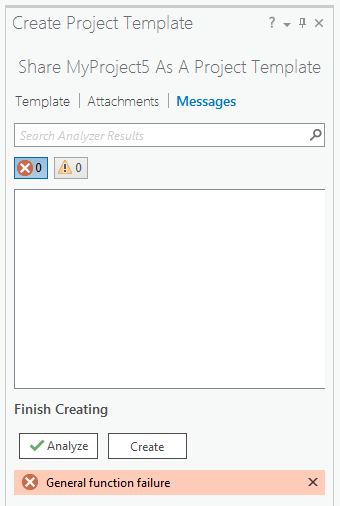
Thanks
David
- Mark as New
- Bookmark
- Subscribe
- Mute
- Subscribe to RSS Feed
- Permalink
Data reference is local paths, did not check Share outside Organization.
I thought I understood that creating a project template was the way to fix folder & database connections, styles and a set of layouts, maps, etc that I want to start each new project with...but now I'm not sure.
If I use 'save as' to create a copy of a standard project start, new toolbox & gdb are not created for the new project...presumably a Template is the only way to make this happen...but I can't reference locally stored data in a Template without creating all new copies of it?
- Mark as New
- Bookmark
- Subscribe
- Mute
- Subscribe to RSS Feed
- Permalink
"I thought I understood that creating a project template was the way to fix folder & database connections, styles and a set of layouts, maps, etc that I want to start each new project with...but now I'm not sure."
I also have this question.
- Mark as New
- Bookmark
- Subscribe
- Mute
- Subscribe to RSS Feed
- Permalink
Sorry for the delay, but am still waiting for the package to compress so I check the template settings. The photo was dragged across from the project pane as a raster dataset, so I presume it will be a UNC path
- Mark as New
- Bookmark
- Subscribe
- Mute
- Subscribe to RSS Feed
- Permalink
Thanks - I thought it was just me. I just want to create a simple template with links to the Basemap and some toolboxes.
Analyse works fine but when creating the package it just errors trying to reference some old project I haven't looked at in months:
2021-02-05 12:58:32 Status: Failed StatusMessage: ERROR 001707: Data cannot be opened: File Geodatabase(C:\Data\7A_MAPPINGDEV\MappingProject.gdb) SPATIALDATA
Why????
And why the need to create a package with data and all the extra rubbish? I just need a simple template, just 'save as'. Now I have to create a heap of documentation for my users to attach toolboxes, change basemaps, change projection etc everytime they want to create a project for this workflow.
- Mark as New
- Bookmark
- Subscribe
- Mute
- Subscribe to RSS Feed
- Permalink
The problem that project data is always copied instead of linked during template creation is also described here:
https://community.esri.com/t5/arcgis-pro-questions/create-project-template-packages-all-data/m-p/495...
We have now opened a SupportCase, which has resulted in a BugReport (see my comment in the thread linked above). I will keep you updated there as soon as I receive updates on the status.
- Mark as New
- Bookmark
- Subscribe
- Mute
- Subscribe to RSS Feed
- Permalink
Thanks RMaron!! I should have done it myself but it was a low priority bug for us. If you get a bug report send the link as I will follow it.
- Mark as New
- Bookmark
- Subscribe
- Mute
- Subscribe to RSS Feed
- Permalink
It's been a while... I shared ESRI's response and a few thoughts here:https://community.esri.com/t5/arcgis-pro-questions/create-project-template-packages-all-data/m-p/107...
- Mark as New
- Bookmark
- Subscribe
- Mute
- Subscribe to RSS Feed
- Permalink
Thanks RMaron, My thoughts on ArcGIS Pro/ESRI etc is that it is great for those that want to spend hours fiddling over every aspect of a map for a one off presentation but for daily workflows with repetitive aspects it's really flakey, buggy and there doesn't seem to be any motivation in ESRI USA to fix it.
- « Previous
-
- 1
- 2
- Next »
- « Previous
-
- 1
- 2
- Next »