- Home
- :
- All Communities
- :
- Products
- :
- ArcGIS Pro
- :
- ArcGIS Pro Questions
- :
- ArcGIS Pro - Create Project Template
- Subscribe to RSS Feed
- Mark Topic as New
- Mark Topic as Read
- Float this Topic for Current User
- Bookmark
- Subscribe
- Mute
- Printer Friendly Page
ArcGIS Pro - Create Project Template
- Mark as New
- Bookmark
- Subscribe
- Mute
- Subscribe to RSS Feed
- Permalink
I am trying to create a project template with all my usual connections, folders, toolboxes etc. It analyses without a problem, but when I hit the Create button, I receive a "General function failure". Is this a known bug or have I done something wrong? I created a blank project, added all the connections and tried to save as a project template.
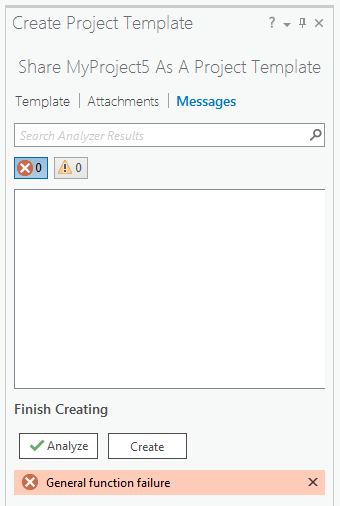
Thanks
David
- Mark as New
- Bookmark
- Subscribe
- Mute
- Subscribe to RSS Feed
- Permalink
Hi David,
Can you provide any additional information about what's in your project? What type of data/layers are in the project? What project items does your project contain?
Try using the GP tool Consolidate Project. It may provide more details as to what is causing Create Project Template to fail. To get to it, click the Analysis tab > Tools > Search for consolidate project or click the Toolboxes tab in the Geoprocessing pane, expand the Data Management toolbox, expand the Package toolset.
Thanks,
Joanne
- Mark as New
- Bookmark
- Subscribe
- Mute
- Subscribe to RSS Feed
- Permalink
Thanks Joanne, there are no layers at all, I am trying to create an empty template with all my usual data connection and folders. Since Pro does not appear to have a nicely set up catalog of connection files which we can set up once, creating a project template appears to be the only way to set up your data connections.
Once I had set up my data connections and tried to save them, it fails. The actual MyMap5.aprx file has saved, but saving it as a template fails.
I have since tried adding a Map and adding our aerial photo to it and saving the template again, but it still gives me a general function failure.
The Consolidate Project failed rather spectacularly
Start Time: Fri Jan 09 06:53:04 2015
ERROR 001659: Consolidating toolbox O:\GIS\Toolboxes\XTools Pro.tbx((null))
ERROR 000989: Python syntax error: within script tool XToolsPro_CalculateLengthBatch_(O:\GIS\Scripts\CalcLengthBatch.py)
ERROR 000989: Python syntax error: within script tool XToolsPro_CalculateAreaBatch_(O:\GIS\Scripts\CalcAreaBatch.py)
ERROR 000989: Python syntax error: within script tool XToolsPro_AddXYZBatch_(O:\GIS\Scripts\AddXYZBatch.py)
ERROR 000989: Python syntax error: within script tool XToolsPro_AddLatLongBatch_(O:\GIS\Scripts\AddLatLongBatch.py)
ERROR 001659: Consolidating toolbox O:\GIS\Toolboxes\Minara Tools.tbx((null))
ERROR 000989: Python syntax error: within script tool UpdateTenements2_(G:\My Documents\UpdateMonthlyTenements.py)
ERROR 000989: Python syntax error: within script tool Digability_(G:\My Documents\DigabilityScript.py)
ERROR 000989: Python syntax error: within script tool BuildPyramids_(G:\My Documents\BuildPyramidsAndProjectTIFFS.py)
ERROR 000989: Python syntax error: within script tool ReplaceTenements_(G:\ImportTenements.py)
ERROR 000989: Python syntax error: within script tool UpdateClearing_(G:\My Documents\Script1.py)
ERROR 000989: Python syntax error: within script tool ClippingTopoData_(G:\My Documents\ClipBecsTopo.py)
ERROR 000989: Python syntax error: within script tool GenSetoutPts_(G:\GenerateSetoutCoordinates.py)
WARNING 001683: Found Python 2 to 3 errors: Line 32: print("Processing " + bName) -> print(("Processing " + bName))
WARNING 001683: Found Python 2 to 3 errors: Line 45: if field.name <> ShpFldName: -> if field.name != ShpFldName:
ERROR 000989: Python syntax error: within script tool GenSetoutPts_(G:\GenerateSetoutCoordinates.py)
ERROR 000989: Python syntax error: within script tool ClippingTopoData_(G:\My Documents\ClipBecsTopo.py)
ERROR 000989: Python syntax error: within script tool UpdateClearing_(G:\My Documents\Script1.py)
ERROR 000989: Python syntax error: within script tool ReplaceTenements_(G:\ImportTenements.py)
ERROR 000989: Python syntax error: within script tool BuildPyramids_(G:\My Documents\BuildPyramidsAndProjectTIFFS.py)
ERROR 000989: Python syntax error: within script tool Digability_(G:\My Documents\DigabilityScript.py)
ERROR 000989: Python syntax error: within script tool UpdateTenements2_(G:\My Documents\UpdateMonthlyTenements.py)
ERROR 001659: Consolidating toolbox O:\GIS\Toolboxes\Minara Tools.tbx((null))
ERROR 000989: Python syntax error: within script tool XToolsPro_AddLatLongBatch_(O:\GIS\Scripts\AddLatLongBatch.py)
ERROR 000989: Python syntax error: within script tool XToolsPro_AddXYZBatch_(O:\GIS\Scripts\AddXYZBatch.py)
ERROR 000989: Python syntax error: within script tool XToolsPro_CalculateAreaBatch_(O:\GIS\Scripts\CalcAreaBatch.py)
ERROR 000989: Python syntax error: within script tool XToolsPro_CalculateLengthBatch_(O:\GIS\Scripts\CalcLengthBatch.py)
ERROR 001659: Consolidating toolbox O:\GIS\Toolboxes\XTools Pro.tbx((null))
Failed to execute (ConsolidateProject).
Failed at Fri Jan 09 06:53:56 2015 (Elapsed Time: 51.52 seconds)
Regards
David
- Mark as New
- Bookmark
- Subscribe
- Mute
- Subscribe to RSS Feed
- Permalink
Thanks for the additional information David. I think you are getting the General Function failure becuase of the issues with the reported Toolboxes and scripts. We don't bubble up these errors in the UI. If you remove the toolboxes/scripts in your project that are causing errors, can you create the a project template?
- Mark as New
- Bookmark
- Subscribe
- Mute
- Subscribe to RSS Feed
- Permalink
The tool runs checks on the toolboxes included in the project. This result is expected if you added Toolboxes that use older Python 2.x scripts from ArcCatalog/ArcMap instead of the Python 3 scripts that are used in Pro. Another scenario that will fail is if a toolbox contains a model that uses a tool that is available in ArcCatalog/ArcMap but is not available in Pro.
- Mark as New
- Bookmark
- Subscribe
- Mute
- Subscribe to RSS Feed
- Permalink
Hi Joane, I have the same problem with my toolbox, however, I do need to have the toolbox in my project. Could you help me, please?
- Mark as New
- Bookmark
- Subscribe
- Mute
- Subscribe to RSS Feed
- Permalink
Ok, solved. The toolboxes were the problem. It seems to be saving at the moment, but I put our 41Gb aerial photo in as the base map and it is now copying the 41gb file from one place on the network to another.
Why? The template has a link to where the data is stored; why wouldn't it just load it? I can't see the need to copy anything.
- Mark as New
- Bookmark
- Subscribe
- Mute
- Subscribe to RSS Feed
- Permalink
How was the data added to the map, that is what type of path do the layers have to the data -- are they UNC paths? Is it a mosaic dataset or a raster dataset? What settings did you choose in the Create Project Template pane?
- Mark as New
- Bookmark
- Subscribe
- Mute
- Subscribe to RSS Feed
- Permalink
I'm having the same problem- when creating a Project Template to a local file, it appears to try to copy all the data referenced by the map layers. In my case, the Project Template creation is failing before completion. There does not appear to be anywhere to switch between copying all data and data schema only (although this distinction is mentioned in the help files).
- Mark as New
- Bookmark
- Subscribe
- Mute
- Subscribe to RSS Feed
- Permalink
How was the data added to the map, and how were items added to the project: local path, UNC path, enterprise database connection? Did you check the option to Share outside of organization in the Create Project Template pane? This is the switch. Depending on how the data is accessed and the options you picked, copying the data into the project template is expected behavior. Project templates are a special type of project package. There is more info in the Help topic: Share a package—ArcGIS Pro
If you run the Package Project tool and check the Package as template option and set the Share outside of organization option the same, what errors does it report? Not all errors produced by the tool are reported in the Create Project Template pane (which uses the tool internally to do some of its work).