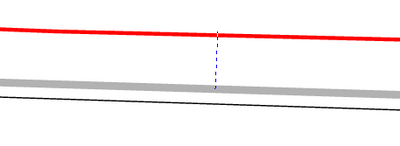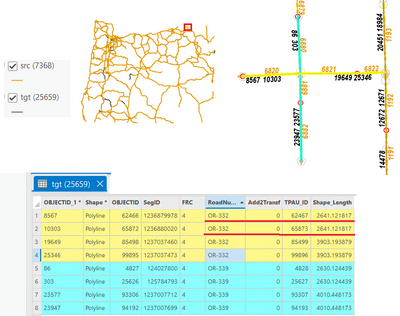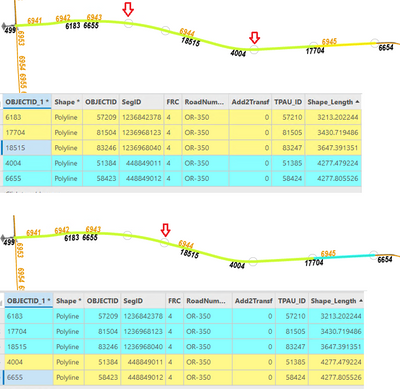- Home
- :
- All Communities
- :
- Products
- :
- ArcGIS Pro
- :
- ArcGIS Pro Questions
- :
- ArcGIS Pro Conflation short fall?
- Subscribe to RSS Feed
- Mark Topic as New
- Mark Topic as Read
- Float this Topic for Current User
- Bookmark
- Subscribe
- Mute
- Printer Friendly Page
ArcGIS Pro Conflation short fall?
- Mark as New
- Bookmark
- Subscribe
- Mute
- Subscribe to RSS Feed
- Permalink
I have directional road linework. Conflation refuses to transfer attribution to both linework features...only the closest even though both are clearly within the search distance. Fat grey is Source. Red & thin black are Targets. The black Target is the one that received the attributes. The red received none. My search distance is 100' and the greatest distance from the Source to target missed is <50'. My entire state network shows this issue. Conflation seems to 'stop' for an area once is finds the first match. Suggestions? Thanks all. Greatly appreciated.
Spatial join is too messy in the metro areas with all the crossing highways & ramps. The results are too invalid.
- Mark as New
- Bookmark
- Subscribe
- Mute
- Subscribe to RSS Feed
- Permalink
Agree:
"...candidate lines within search distance could be totally unrelated roads and need to be unmatched or flagged..."
I find ArcPro conflation does a better job than simply spatial join. Does it include a process of matching the directionality of a line segment? With a spatial join, a 4-way intersection could take on the attribute(s) of any number of segments (Arc choses the first it runs across). This conflation specific process seems to do much better as if it compares the direction/angle/etc. of linework, e.g. a NB line will not take on a EB attribute.
Am I imagining that? I'm not certain how a simple spatial join differs from the conflation process.
Thanks again for your input/assistance.
🙂 bap
- Mark as New
- Bookmark
- Subscribe
- Mute
- Subscribe to RSS Feed
- Permalink
Thanks for sharing your agreement on that point.
You are right, conflation tools perform deeper analysis than just searching for candidates by a distance and matching/grabbing the first one found, as Spatial Join does. The underlying feature matching takes into account a number of factors, including similarity of line shapes, and makes matching decisions. So an EB line and a NB line would not match if they fail the matching criteria, therefore no attribute transfer between them.
- Mark as New
- Bookmark
- Subscribe
- Mute
- Subscribe to RSS Feed
- Permalink
So I'm not imagining it 🙂 it's always nice to know that.
It is g-r-e-a-t to hear all the other factors taken into account beyond a simple spatial join. Other than improving (if possible/needed) on the existing factors, I expect the only addition that would help in my case is for there to be a toggle OPTION to attribute overlapping linework the same if desired.
Because our road network runs from node to node (from node-to node) as built/required in the transportation software, most highways run the same path. Divided highways & couplets will usually never fit this format and realize there will always be a certain amount of manual modifications.
Because the majority of our road network is overlapping lines, I ran the conflation 5 time (removing successful attributed segments before each run) before attributing all within my distant parameter. Then all those attributed subsets needed to be unioned back together into a single dataset. Kind of a pain, but worth it to gain more accurate results than a simple spatial join.
Knowing my dilemma and having a copy of my Source/Target datasets, I'd love any input/suggestions I might try to simplify my deduced process. Greatly appreciated.
One other thing for your input. I started my conflation work in ArcMap but it ran all night then crashed. ArcGIS Pro hasn't had any problem and wizzes through it in 15-20 minutes. The majority of our unit uses ArcMap so I'm hoping to clarify whether or not ArcGIS is a bit weaker with this task than ArcGIS Pro.
Again.... thanks.
🙂 bap
- Mark as New
- Bookmark
- Subscribe
- Mute
- Subscribe to RSS Feed
- Permalink
I fully understand the pain you are talking about and we will try to incorporate your need to transfer to multiple matched features in future enhancement. Regarding feedback to your data processing, I will let you know if I see anything.
It's good to know that your data ran through with Pro. We have fixed some crashes or potential problematic code in recent years; most of them are in Pro, not in ArcMap. So that might be the reason you ran into the crash in ArcMap, not in Pro. How big is your data?
- Mark as New
- Bookmark
- Subscribe
- Mute
- Subscribe to RSS Feed
- Permalink
Not very, 16MB.
I previously provided you with copies of my Source/Target datasets (SalemOR_BAP_SampleData.zip).
- Mark as New
- Bookmark
- Subscribe
- Mute
- Subscribe to RSS Feed
- Permalink
Oh, that data; it's not very big. 🙂 I thought the shared data was just a sample of a larger area.
- Mark as New
- Bookmark
- Subscribe
- Mute
- Subscribe to RSS Feed
- Permalink
We have plans to do the remainder of the state. Right now it is only a selection of the upper functionally classed roads. I have to come up with at working process before attempting the entire state road system.
- Mark as New
- Bookmark
- Subscribe
- Mute
- Subscribe to RSS Feed
- Permalink
Hi SalemOR_BAP,
I can understand that multiple routes may share the same road segments. However, I see duplicate lines with the same RoadNumb values in your target data. The 8 features in the close up below are in the red box area in the overview image. They are actually 4 pairs of identical lines, each pair with the same RoadNumb value. Are they all expected?
- Mark as New
- Bookmark
- Subscribe
- Mute
- Subscribe to RSS Feed
- Permalink
The yellow highlighted are the same highway. Directional. Two individual segments, each with a directional line (eastbound/westbound).
- Mark as New
- Bookmark
- Subscribe
- Mute
- Subscribe to RSS Feed
- Permalink
Here is another area you can find by the RoadNumb value. The 5 features are not identical but form two overlapping paths. The first path has three features (top example) and the second path has two features (bottom example). The red arrows indicate where the connections are within each path. And all 5 features have the same RoadNumb. Are they all correct/expected?