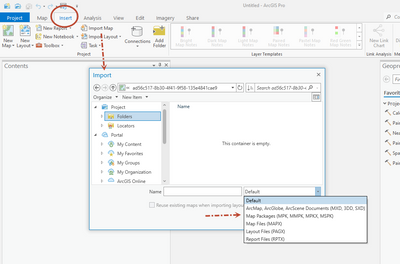Turn on suggestions
Auto-suggest helps you quickly narrow down your search results by suggesting possible matches as you type.
Cancel
- Home
- :
- All Communities
- :
- Products
- :
- ArcGIS Pro
- :
- ArcGIS Pro Questions
- :
- Re: ArcGIS Pro can't see .MPK files
Options
- Subscribe to RSS Feed
- Mark Topic as New
- Mark Topic as Read
- Float this Topic for Current User
- Bookmark
- Subscribe
- Mute
- Printer Friendly Page
ArcGIS Pro can't see .MPK files
Subscribe
871
4
05-02-2022 03:39 AM
05-02-2022
03:39 AM
- Mark as New
- Bookmark
- Subscribe
- Mute
- Subscribe to RSS Feed
- Permalink
- Report Inappropriate Content
I'm a long-time ArcGIS user but am new to ArcGIS Pro. I'm trying to import an MPK file, but ArcGIS Pro cannot see it, even though it is in the folder and .MPK us selected as the File Type. The file is not associated with Arc in Windows. Any help would be much appreciated.
4 Replies
05-02-2022
04:45 AM
- Mark as New
- Bookmark
- Subscribe
- Mute
- Subscribe to RSS Feed
- Permalink
- Report Inappropriate Content
Extract Package (Data Management)—ArcGIS Pro | Documentation would help
... sort of retired...
05-02-2022
01:27 PM
- Mark as New
- Bookmark
- Subscribe
- Mute
- Subscribe to RSS Feed
- Permalink
- Report Inappropriate Content
Normally, just double clicking it in Windows will extract the data and open the project.
R_
05-02-2022
04:50 PM
- Mark as New
- Bookmark
- Subscribe
- Mute
- Subscribe to RSS Feed
- Permalink
- Report Inappropriate Content
on the insert tab click 'Import Map' and browse for your .mpk
02-21-2024
10:39 PM
- Mark as New
- Bookmark
- Subscribe
- Mute
- Subscribe to RSS Feed
- Permalink
- Report Inappropriate Content
helps lot