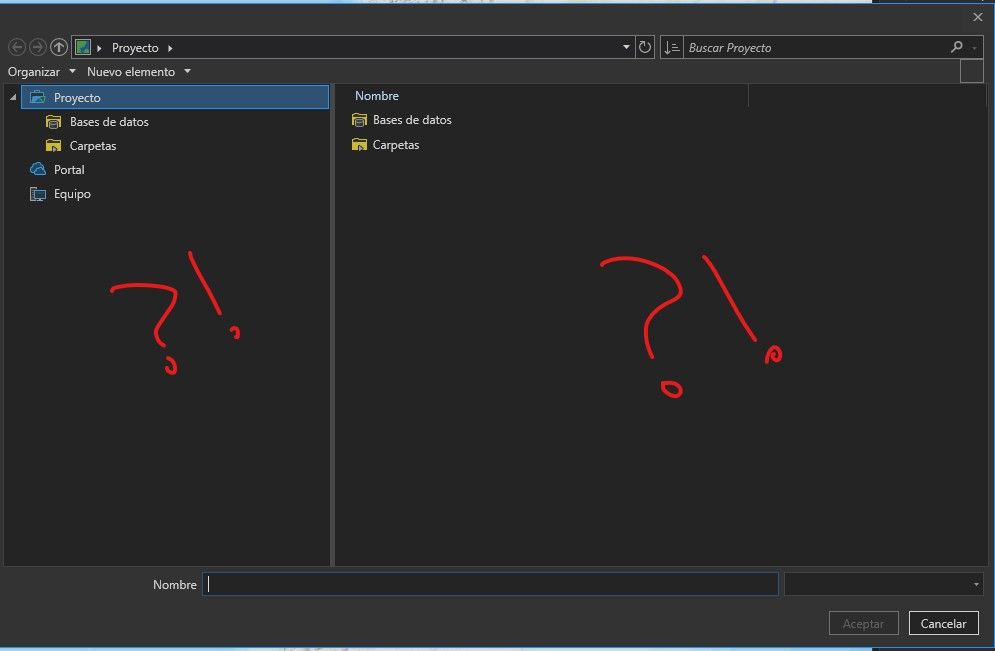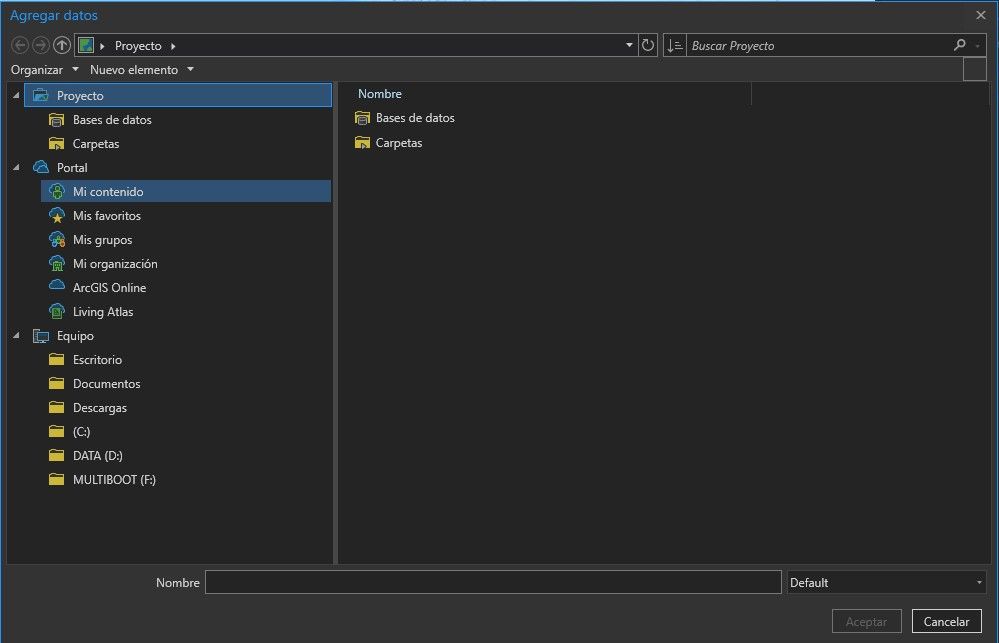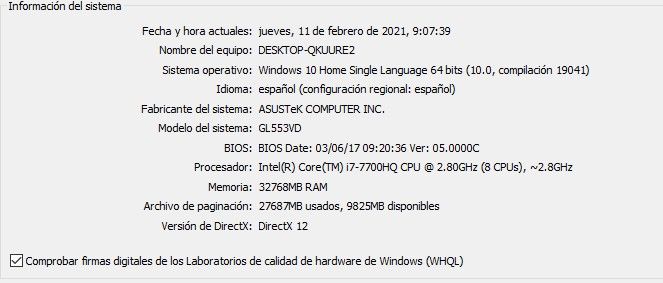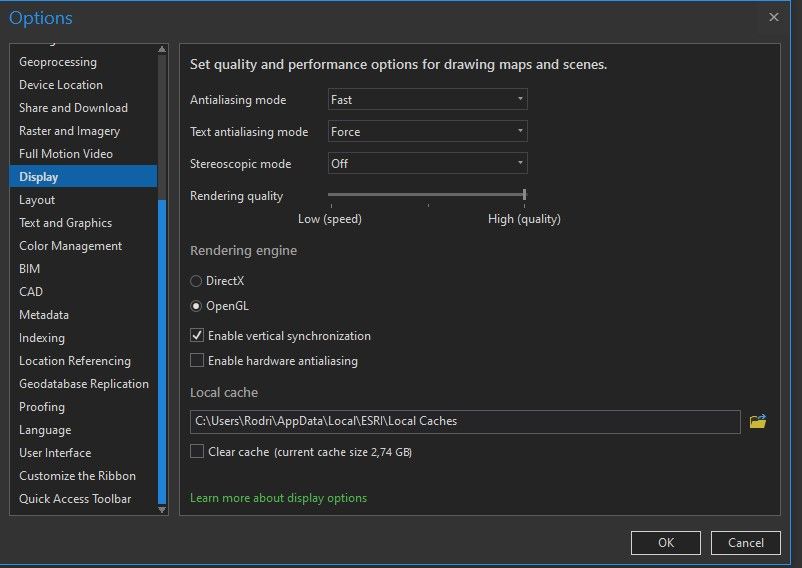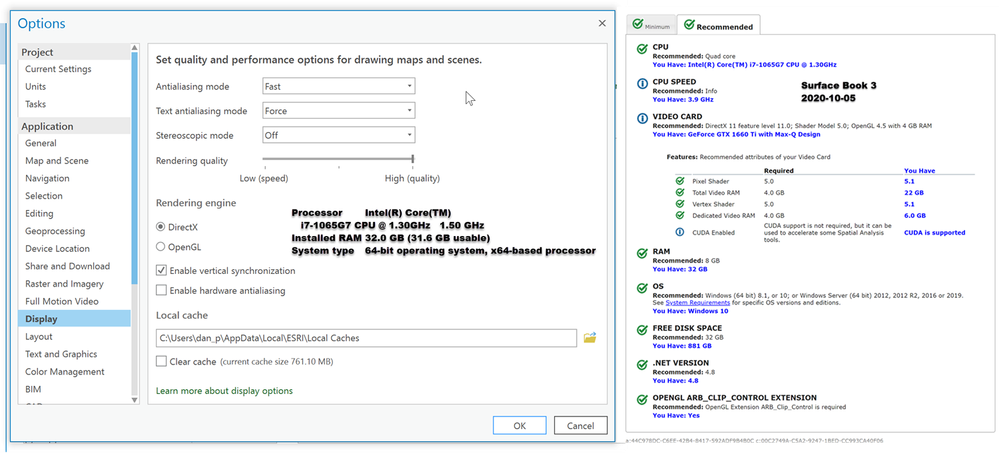- Home
- :
- All Communities
- :
- Products
- :
- ArcGIS Pro
- :
- ArcGIS Pro Questions
- :
- Re: Arcgis Pro browser issues.
- Subscribe to RSS Feed
- Mark Topic as New
- Mark Topic as Read
- Float this Topic for Current User
- Bookmark
- Subscribe
- Mute
- Printer Friendly Page
Arcgis Pro browser issues.
- Mark as New
- Bookmark
- Subscribe
- Mute
- Subscribe to RSS Feed
- Permalink
I've been dragging a problem with the arcgis pro navigator for a long time, when I want to add data to the map.
I open Arcgis Pro, I create a new map, I press the button to insert elements to the map, it opens to the browser window and I cannot access my data until it finishes loading the folders, this takes about 10-15 minutes to refresh, I try to paste the path in the browser and it takes me directly to the folder but I can't select any item inside. I have to wait an "eternity" for the rest of the units to load, and to be able to work ..
15 minutes later ...
Reinstall, and nothing. Then install Drone to Map, and it happens to me exactly the same ... so my problem is with the browser that Arcgis pro uses. Why not just use the windows explorer?
Please, if anyone knows about this problem or what I can do to solve it, tell me.
thank you very much community.
- Mark as New
- Bookmark
- Subscribe
- Mute
- Subscribe to RSS Feed
- Permalink
For performance issues, please review this recent document
Troubleshooting Performance Issues in ArcGIS Pro - GeoNet, The Esri Community
... sort of retired...
- Mark as New
- Bookmark
- Subscribe
- Mute
- Subscribe to RSS Feed
- Permalink
thanks for answering.
although I don't think it's exactly a performance problem.
I have a good machine.
Anyway I will review what you share with me.
- Mark as New
- Bookmark
- Subscribe
- Mute
- Subscribe to RSS Feed
- Permalink
One thing to try is go to the Project tab->Options->Display and change the rendering engine to OpenGL. What is the result?
Something else to try is renaming the Esri folder in your C:/Users/<user profile>/appdata/local and C:/Users/<user profile>/appdata/roaming to ESRI_OLD for a "soft reboot." What is the result?
Question - are you using a Citrix network?
- Mark as New
- Bookmark
- Subscribe
- Mute
- Subscribe to RSS Feed
- Permalink
1: I changed it to OpenGL and it remains the same.
2: change both folders to ESRI_OLD, clean recent files, etc. and it remains the same. 😞
I also tried changing the language to English (I speak Spanish), and nothing.
This is the configuration of my display
- Mark as New
- Bookmark
- Subscribe
- Mute
- Subscribe to RSS Feed
- Permalink
Dan and Robert,
Have you tested Cory's recommendations? If so, on which machines and, please, show the exact results of the differences in performance, e.g. between OpenGL and DirectX mode, antialiasing and non-antialiasing mode, rendering quality, rendering engine, etc.
Thank you!
- Mark as New
- Bookmark
- Subscribe
- Mute
- Subscribe to RSS Feed
- Permalink
Surface Book 3 (fully loaded). My Pro settings and the can you run it test results.
I don't have issues at all, so I haven't played with other settings. No point for me.
... sort of retired...
- Mark as New
- Bookmark
- Subscribe
- Mute
- Subscribe to RSS Feed
- Permalink
where do you run the performance test?
- Mark as New
- Bookmark
- Subscribe
- Mute
- Subscribe to RSS Feed
- Permalink
It is not only that it happens to me with Arcgis Pro. It also happens the same with another product of the ESRI family called Drone2Map, it uses the same browser and I have the same problem.
- Mark as New
- Bookmark
- Subscribe
- Mute
- Subscribe to RSS Feed
- Permalink
I don't know how to measure the differences between the two, yesterday I changed to OpenGL and I don't see anything special.