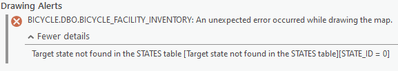- Home
- :
- All Communities
- :
- Products
- :
- ArcGIS Pro
- :
- ArcGIS Pro Questions
- :
- Re: ArcGIS Pro 3.2 - Drawing Alerts - Returning ST...
- Subscribe to RSS Feed
- Mark Topic as New
- Mark Topic as Read
- Float this Topic for Current User
- Bookmark
- Subscribe
- Mute
- Printer Friendly Page
ArcGIS Pro 3.2 - Drawing Alerts - Returning STATE_ID Error when editing Polylines
- Mark as New
- Bookmark
- Subscribe
- Mute
- Subscribe to RSS Feed
- Permalink
I've upgraded to ArcGIS Pro 3.2 and found when editing a Versioned Geodatabase located within SDE that I'm now getting this error now:
Seems researching it, I'm just finding some information that it could be linked to a corruption of the database somehow or at least something with the linking of the table via SDE.
We've run some maintenance scripts as well as I've relinked the entire table as I have noticed that in 3.2 the New Database Connection has changed it's look a little from 2.9.
I'm notcing this is happening with several different tools, not just one. Such as creating a new feature, reshapping, etc. So I'm not thinking it's directly related to Editing of the Versioned Geodatabase on SDE.
Any suggestions that I or the database side GIS guys can look at to try and resolve this issue?
I'm assuming it's from 3.2, but not 100% sure as I haven't worked in this database for a little over 2 weeks, but I did notice it after updating to 3.2 at least...
Thanks
Solved! Go to Solution.
- Mark as New
- Bookmark
- Subscribe
- Mute
- Subscribe to RSS Feed
- Permalink
Thank you. Please understand that this bug ID states the problem incorrectly:
"While closing ArcGIS Pro, after clicking No to save edits and clicking Cancel to save the project, features no longer draw, and an error is returned in the Notifications pane."
The problem does not occur while closing ArcGIS Pro (and canceling edits and project closure), it occurs after any edit operation in a versioned feature class (because the error involves the STATE_ID metatable, which I believe is only tracked in versioned tables).
A more accurate title might be "After performing an edit operation, features no longer draw, and an error is returned in the Notifications pane. This error is: 'Target state not found in the States table (STATE_ID = 0)'."
- Mark as New
- Bookmark
- Subscribe
- Mute
- Subscribe to RSS Feed
- Permalink
Since upgrading to Pro 3.2 and then 3.2.2 patch, I've had Drawing Alerts after editing and especially after saving edits. Features disappear and I need to close off the map and reopen it or sometimes close Pro and reopen the project. I am considering rolling back to 3.1. Will there be another patch coming soon to address this issue?
"Database error during feature draw" - Target state not found in the STATES table [Target state not found in the STATES table][STATE_ID = 0]
- Mark as New
- Bookmark
- Subscribe
- Mute
- Subscribe to RSS Feed
- Permalink
I've just submitted a case to Esri Support as well.
I've started getting these errors frequently in a project, and in talking with colleagues it seems to be it's when you are editing in multiple workspaces (two different traditional SDE databases, traditional and branched, traditional and a FGDB, traditional and hosted feature layer).
This happens at any given time, not just when you try to close the program like BUG-000163841 mentions @TanuHoque and then the only way to get the layers to draw again is to remove and re-add them (I've been using the undo button a lot) or closing and re-opening Pro.
- Mark as New
- Bookmark
- Subscribe
- Mute
- Subscribe to RSS Feed
- Permalink
- Mark as New
- Bookmark
- Subscribe
- Mute
- Subscribe to RSS Feed
- Permalink
Would you be able to share the title/description of the bug you have? (I'd love there to be an open repository of the listed bugs/enhancements from Esri too..)
- Mark as New
- Bookmark
- Subscribe
- Mute
- Subscribe to RSS Feed
- Permalink
Is there an ArcGIS Ideas for this? I'm constantly asking people to assign themselves to important bugs but the whole process of nagging your account rep to do it is a significant hurdle if you're not the organization's administrator or you're low down in the org chart.
- Mark as New
- Bookmark
- Subscribe
- Mute
- Subscribe to RSS Feed
- Permalink
There is already a bug report submitted for it, so no need for the Ideas as it should be working as it did prior to 3.2...
- Mark as New
- Bookmark
- Subscribe
- Mute
- Subscribe to RSS Feed
- Permalink
No I mean, an Ideas for a searchable BUG and ENH list that you can self-attach, instead of asking your account representative.
- Mark as New
- Bookmark
- Subscribe
- Mute
- Subscribe to RSS Feed
- Permalink
I was attached to another bug, BUG-000165670 Modifications made to the ArcGIS Pro editing workspace during an active edit session with versioned data return the error message "Database error during feature draw. Target state not found in the STATES table".
My coworker and I also determined we both happened to be editing on a layer with a definition query enabled where we were editing the attribute that the definition query uses, so features would no longer be drawn when we edit them.
- Mark as New
- Bookmark
- Subscribe
- Mute
- Subscribe to RSS Feed
- Permalink
I was hoping that the update released today, 3.3, would solve this BUG but it has not! UGH!
I cannot draw one feature without having to save and restart Pro.