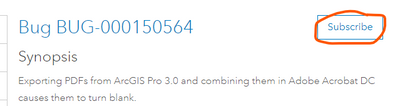- Home
- :
- All Communities
- :
- Products
- :
- ArcGIS Pro
- :
- ArcGIS Pro Questions
- :
- ArcGIS Pro 3.0 PDF export blank
- Subscribe to RSS Feed
- Mark Topic as New
- Mark Topic as Read
- Float this Topic for Current User
- Bookmark
- Subscribe
- Mute
- Printer Friendly Page
ArcGIS Pro 3.0 PDF export blank
- Mark as New
- Bookmark
- Subscribe
- Mute
- Subscribe to RSS Feed
- Permalink
Just installed 3.0 and when I export individual PDFs and then combine/binder them in Adobe, the result is blank. The individual PDFs are fine and display properly, it's just when they are combined that they go blank.
EDIT: If you Save As> Reduce File Size of the individual PDFs, after you do this if you binder them it works.
- Mark as New
- Bookmark
- Subscribe
- Mute
- Subscribe to RSS Feed
- Permalink
I am having the exact same problem, but using the Reduce File Size did not fix it for me. Has anyone else figured out a solution?
- Mark as New
- Bookmark
- Subscribe
- Mute
- Subscribe to RSS Feed
- Permalink
Ditto Kory's post. Same exact issues. PDF's created with the previous version of ArcGIS Pro will still combine correctly. PDF's created in 3.0 cause blank pages. Viewed singly, each file image is still visible. And the combined file shows a size in File Explorer that indicates the information is there. It just doesn't display an image.
- Mark as New
- Bookmark
- Subscribe
- Mute
- Subscribe to RSS Feed
- Permalink
@ArcGISProDocTeam I am having the same issue with combining exported PDFs. Is there an internal ArcGIS Pro solution or do I have to continue with the Adobe post processing before combining?
- Mark as New
- Bookmark
- Subscribe
- Mute
- Subscribe to RSS Feed
- Permalink
I'm having the same issue, what sort of processing are you doing that allows you to combine the files successfully?
- Mark as New
- Bookmark
- Subscribe
- Mute
- Subscribe to RSS Feed
- Permalink
Folks,
Our developers took a look at this one before the Esri UC and determined the root cause. We have a fix which is slated to be included in the first Pro 3.0 patch. The public-facing BUG number for this issue is
BUG-000150564
apologies for the unexpected impediment - we've added this scenario and some like scenarios to our end-of-release test plan as well.
This fix is slated to be included in 3.0.1 and any subsequent releases of ArcGIS Pro.
- Mark as New
- Bookmark
- Subscribe
- Mute
- Subscribe to RSS Feed
- Permalink
To add to what Jeremy provided, you can go to the bug on support.esri.com https://support.esri.com/en/bugs/nimbus/QlVHLTAwMDE1MDU2NA== and click the Subscribe button to get set up for notifications.
That way you'll know when the status changes and, importantly, subscribing increments the count of affected users. That isn't so much an issue on this one as we already have a fix we're targeting for the first 3.0 patch, but good to keep in mind for other issues you find on the support site. Subscribing helps our development teams prioritize issues without you having to call support.
We apologize for the inconvenience on this one, but will get a fix out as soon as possible.
- Mark as New
- Bookmark
- Subscribe
- Mute
- Subscribe to RSS Feed
- Permalink
I'm having the same issue - major problem for our workflows... Any timeline or should I start training a workaround?
- Mark as New
- Bookmark
- Subscribe
- Mute
- Subscribe to RSS Feed
- Permalink
This fix should be included in the first patch to 3.0 (3.0.1). The current schedule (could change) is for that to be available next week on 8-11. Hopefully this helps you make your decision.
- Mark as New
- Bookmark
- Subscribe
- Mute
- Subscribe to RSS Feed
- Permalink
Just installed new 3.0.1 patch. A portion of all feature labels are now displaying in red, including text tags where added. For example, there is a County layer using the name for labels. The font color is set to black with a gray halo. Four counties appear in the image. Three of the labels are correct. One label shows a red font with a gray halo. This appears in both the map and layout windows, and when exported as a pdf. The pre-patch pdf shows all correctly as black fonts. Other layer files now exhibit the same issues.