- Home
- :
- All Communities
- :
- Products
- :
- ArcGIS Pro
- :
- ArcGIS Pro Questions
- :
- ArcGIS Pro 2.9.2 unable to install Spyder
- Subscribe to RSS Feed
- Mark Topic as New
- Mark Topic as Read
- Float this Topic for Current User
- Bookmark
- Subscribe
- Mute
- Printer Friendly Page
- Mark as New
- Bookmark
- Subscribe
- Mute
- Subscribe to RSS Feed
- Permalink
I have upgraded to ArcGIS Pro 2.9.2 but I am having trouble installing Spyder and managing my virtual environments.
When I clone a virtual environment it does not appear on the list of environments in ArcGIS Pro; if I add it, close and then re-open ArcGIS Pro it still does not appear on the list.
When a cloned environment does appear on the list and I try to install Spyder it appears to go through the installation but in the end nothing is installed.
How can I get Spyder installed?
Thanks
Solved! Go to Solution.
- Mark as New
- Bookmark
- Subscribe
- Mute
- Subscribe to RSS Feed
- Permalink
can you elaborate on what the issue is exactly?
- Mark as New
- Bookmark
- Subscribe
- Mute
- Subscribe to RSS Feed
- Permalink
I think the other posts explain everything. Basically trying to clone the 2.9.2 Python environment was not working.
- Mark as New
- Bookmark
- Subscribe
- Mute
- Subscribe to RSS Feed
- Permalink
Ah ok, I am able to clone my environment, but then Spyder would install, but not install. I get prompted to accept terms, hit install, but it never finishes, or shows up in installed packages. So a slightly different problem I guess...
- Mark as New
- Bookmark
- Subscribe
- Mute
- Subscribe to RSS Feed
- Permalink
That sounds like what mine was doing. Did you try installing with command line?
- Mark as New
- Bookmark
- Subscribe
- Mute
- Subscribe to RSS Feed
- Permalink
activate your environment then
conda install spyder --no-pin
If you want to see what might happen add --dry-run to the end of the line for testing purposes
... sort of retired...
- Mark as New
- Bookmark
- Subscribe
- Mute
- Subscribe to RSS Feed
- Permalink
Hi Dan - well that --no-pin option got Spyder installed, after multiple installs/downgrades/upgrades, (looks like mostly to the machine learning packages) - but when I launch it - it chokes on import arcpy, import numpy, kernel is spinning and crashes in windows...
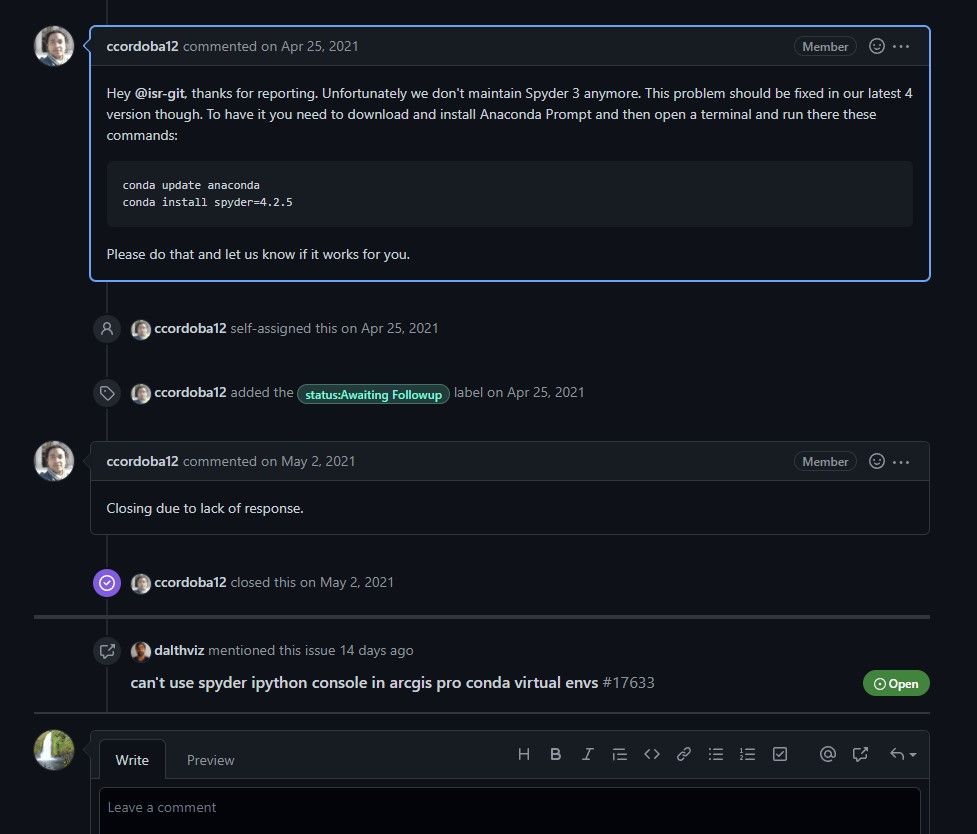
- Mark as New
- Bookmark
- Subscribe
- Mute
- Subscribe to RSS Feed
- Permalink
Ahhhh well, I install spyder in the base environment, I don't use clones.
... sort of retired...
- Mark as New
- Bookmark
- Subscribe
- Mute
- Subscribe to RSS Feed
- Permalink
Does ESRI plan to fix this issue with 2.9x? It is extremely annoying and my organization only has access to 2.9x. I've been working with our internal help desk on this but was basically told I have to wait until we are allowed to use Pro 3.x
Has anyone discovered a workaround?
- Mark as New
- Bookmark
- Subscribe
- Mute
- Subscribe to RSS Feed
- Permalink
I was having same problem as described above. I axed the problem clone and reinstalled Pro. I was then able to get Spyder to work in my new ArcProg 2.9.1 py3 clone via:
conda install Spyder.
- « Previous
-
- 1
- 2
- Next »
- « Previous
-
- 1
- 2
- Next »