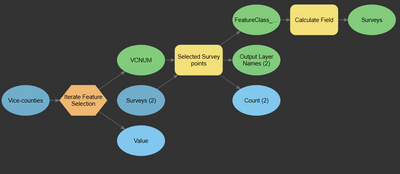- Home
- :
- All Communities
- :
- Products
- :
- ArcGIS Pro
- :
- ArcGIS Pro Questions
- :
- ArcGIS Pro 2.8 ModelBuilder showing wrong In Featu...
- Subscribe to RSS Feed
- Mark Topic as New
- Mark Topic as Read
- Float this Topic for Current User
- Bookmark
- Subscribe
- Mute
- Printer Friendly Page
- Mark as New
- Bookmark
- Subscribe
- Mute
- Subscribe to RSS Feed
- Permalink
I am using ModelBuilder in ArcGIS Pro v2.8.0 to create various processes that will be scheduled to run regularly. The models are fairly simple. However, there seems to be a bug as ModelBuilder keeps showing the incorrect input features at various stages of the model.
For example, in the first stage of this model (Image 1), I set the In Features to County_Coastal_Terrestrial_region. When I reopen the tool, it shows the In Features as a different layer - Survey_feature_sites. However, if I hover over the tool it shows the correct input feature (Image 2). This is occurring across all of the models I have created in the past 24 hours.
If I export the process to python, it appears to show the correct layers being used in the process.
This bug is causing a lot more work, having to go back and triple-check each model is running with the correct parameters and features as the model keeps displaying the wrong ones.
Image 1: The model
Image 2: Mismatch shown between In Features in the tool window (incorrect layer shown), and when hovering over the tool (correct layer shown).
- Mark as New
- Bookmark
- Subscribe
- Mute
- Subscribe to RSS Feed
- Permalink
@ShitijMehta, any ideas what is causing this?
- Mark as New
- Bookmark
- Subscribe
- Mute
- Subscribe to RSS Feed
- Permalink
Hi,
Let me check and reply back.
Just confirming - the input path to the new feature class that you browsed too changes back to old one on reopening the tool dialog during the open session or in saved models?
Possible for you to share the models and or data/dummy data/bare minimum data?
- Mark as New
- Bookmark
- Subscribe
- Mute
- Subscribe to RSS Feed
- Permalink
Hi @ShitijMehta , apologies I missed your reply here.
If I understand your question correctly, when setting up the model I set up the In Features by navigating to the appropriate item in the Catalog. When returning to the model, the variable shows the correct feature when hovering, but if I open the variable it shows the incorrect In Features. A lot of the layers we are working with are hosted in ArcGIS Online (i.e. added via the Portal part of the Catalog). Could this be part of the cause?
Yes I am happy to send across some models as examples. How is best to send them?
In case it is relevant, we are also experiencing the following error in some of our models:
160240: The object has been deleted and is no longer valid
This appears to be occurring where the layers within the model are hosted in ArcGIS Online. However, the links to the online content are correct and the content is available (not deleted). There appears to be little information on this error.
- Mark as New
- Bookmark
- Subscribe
- Mute
- Subscribe to RSS Feed
- Permalink
I sent you a direct message.. Do you see it? Pls respond to that with the data, models and repro steps. I will check.
Thanks!
- Mark as New
- Bookmark
- Subscribe
- Mute
- Subscribe to RSS Feed
- Permalink
Was there a resolution that can be shared for the error 160240 portion of this question?
160240: The object has been deleted and is no longer valid