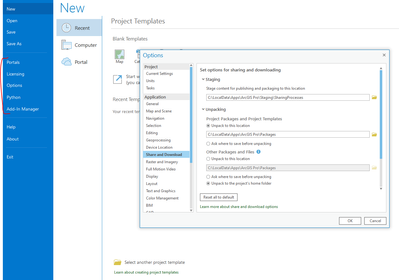- Home
- :
- All Communities
- :
- Products
- :
- ArcGIS Pro
- :
- ArcGIS Pro Questions
- :
- ArcGIS Pro 2.8 install, 0x0034 error, Pro start-up...
- Subscribe to RSS Feed
- Mark Topic as New
- Mark Topic as Read
- Float this Topic for Current User
- Bookmark
- Subscribe
- Mute
- Printer Friendly Page
ArcGIS Pro 2.8 install, 0x0034 error, Pro start-up error
- Mark as New
- Bookmark
- Subscribe
- Mute
- Subscribe to RSS Feed
- Permalink
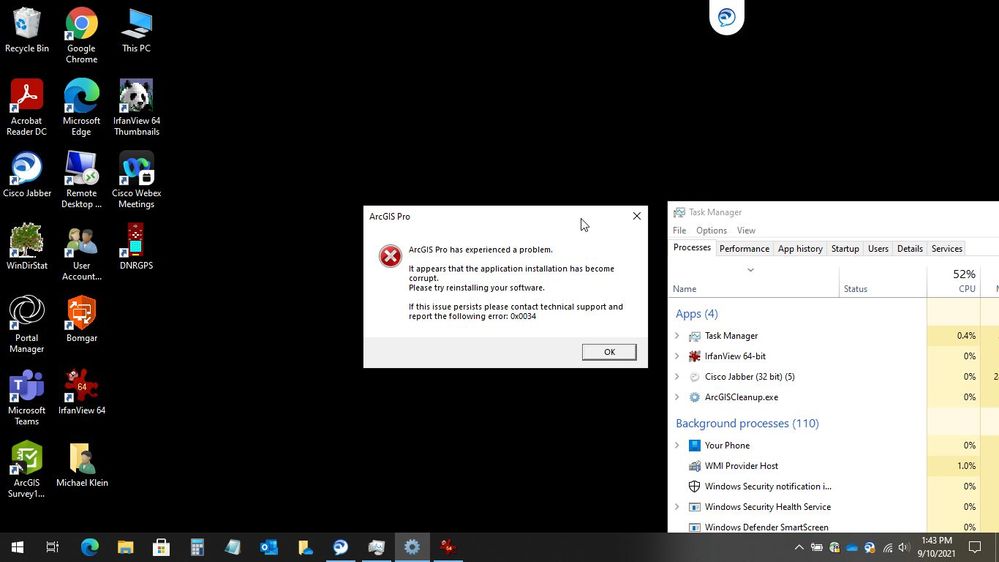
Has anyone seen this error dialog when starting ArcGIS Pro 2.8?
I get this 0x0034 error approximately 10% of the time when I start ArcGIS Pro 2.8. ESRI technical support and I worked through a Pro install and Pro started as expected. However the error dialog continues. I've checked the Pro minimum hardware requirements and I meet those.
A second attempt at starting Pro is usually successful and Pro does run as expected when it starts.
- Mark as New
- Bookmark
- Subscribe
- Mute
- Subscribe to RSS Feed
- Permalink
Hi! Local IT might be the best option as that error message suggests to me theres something incompatiable between the pro package installation and the local IT settings.
But one suggestion could be to go into your ArcGIS Pro settings and confirm that theres no funny business going on in there that might be causing Pro to have a conniption. Id recommend looking through your
- Portals section (make sure theres no connections into the ether)
- Licensing section (confirm licencing, and no issues with connections)
- Options - confirm your packages are unpacking to a local drive (i have seen issues previously with when these standard locations are assigned to a network drive, and the network drive is disconnected or changed), confirm all your standard settings make sense
- Python - confirm no issues here with any additional packages youve installed
- add-in manager - confirm no issues with custom or additional installations
If this is only occurring when you open up a specific pro package, it may be linked to some configuration in that.
Thats about all I can think of at this point in time. Im not hopeful as I do believe its more related to your companies IT deployment