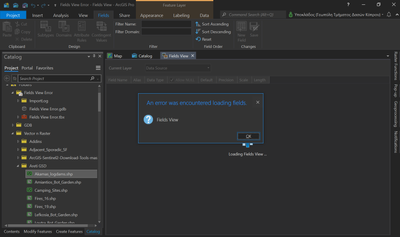- Home
- :
- All Communities
- :
- Products
- :
- ArcGIS Pro
- :
- ArcGIS Pro Questions
- :
- ArcGIS Pro 2.8 Fields view error
- Subscribe to RSS Feed
- Mark Topic as New
- Mark Topic as Read
- Float this Topic for Current User
- Bookmark
- Subscribe
- Mute
- Printer Friendly Page
ArcGIS Pro 2.8 Fields view error
- Mark as New
- Bookmark
- Subscribe
- Mute
- Subscribe to RSS Feed
- Permalink
Hi all. I just updated to 2.8 and something broke. The Fields View stopped working and I can no longer access the field design view. This happens either with feature classes, shapefiles or feature layers. Tested on new blank project, with new file geodatabase, or with new shape files. Whether I right click the vector file and select Design>Fields, or when I select the vector file and click form the ribbon Data>Fields, the result is the same.
If I move my project folders and uninstall can I put them back and work as usual without loosing my data?
Is there another option like a "clear cache" or "reset" function for the program so as to avoid uninstall?
Thanks for the help.
Solved! Go to Solution.
- Mark as New
- Bookmark
- Subscribe
- Mute
- Subscribe to RSS Feed
- Permalink
Hi, have you tried the 2.8.3 patch if it resolved the issue? Thanks.
- Mark as New
- Bookmark
- Subscribe
- Mute
- Subscribe to RSS Feed
- Permalink
I just installed the 2.8.3 patch, and it didn't solve the issue. It looks like I need to uninstall 2.8 and install 2.7
- Mark as New
- Bookmark
- Subscribe
- Mute
- Subscribe to RSS Feed
- Permalink
@AliciaShyu still no luck with 2.9. This affects my personal pc as well as my office pc. Both I suppose have a same windows issue that reproduce the error. I repeated the process by completely removing anything arcgis related (map, pro etc), deleted ESRI related folders from Local and Roaming folders respectively, deleted ESRI registry values, rebooted, clean installation of 2.9. Back to 2.7.
- Mark as New
- Bookmark
- Subscribe
- Mute
- Subscribe to RSS Feed
- Permalink
Greetings everyone,
One of my faculty and his students have reported the same Fields view error with v2.8 and v2.9, both of which were clean installations in the following environments:
Azure VM (W10 Enterprise 20H2 Multi-session) running ArcGIS Pro 2.8 with Microsoft Hyper-V graphics & a VMware VM (W10 Enterprise 20H2) running ArcGIS Pro 2.9 with NVIDIA A40-2q GRID graphics.
The error does *not* occur on a ThinkCentre P520 (W10 Enterprise 1909) running ArcGIS Pro 2.8 with NVIDIA Quadro RTX 5000 discrete graphics or on a ThinkCentre P340 (W10 Enterprise 20H2) running ArcGIS 2.9 with NVIDIA Quadro P1000 discrete graphics.
It’s not the OS, user permissions, user profile or ArcGIS version. I suspect, but have yet to prove, the issue maybe related to the virtualized graphics.
- Mark as New
- Bookmark
- Subscribe
- Mute
- Subscribe to RSS Feed
- Permalink
Fast forward today, I had to format the drive for other reasons, so I did a clean install of 2.9 with the v.2 patch. The problem still exists. However, I had my mind set to check if the program worked upon a fresh win 10 install. So It was the first program to install after the installation of the drivers and the windows' updates. The field view initially worked. I was happy, continued to install the rest of my applications only to find later the program misbehaving again. So apparently, some windows component breaks the installation.
- Mark as New
- Bookmark
- Subscribe
- Mute
- Subscribe to RSS Feed
- Permalink
Hi, guys!
I have the very same problem on 2.8 Pro. (WIN10)
I suppose the installation of both ArcGIS Desktop and ArcGIS Pro on the same machine is related to this problem. Also I suppose, the installation of other Python version (installed PGAdmin on mine) breaks the Python environments somehow. I'm sure the Python is the reason here... Hope this will help to investigate the error.
Workaround: Make and calculate the new field in ArcGIS Desktop, after that switch to Pro 2.8 for working with...
- Mark as New
- Bookmark
- Subscribe
- Mute
- Subscribe to RSS Feed
- Permalink
I have a colleague with both installations working perfectly. Don't know what initiates the problem, but glad it starts to affect other people, so for ESRI to resolve it eventually...
- Mark as New
- Bookmark
- Subscribe
- Mute
- Subscribe to RSS Feed
- Permalink
So I spent some time looking into this error and a few things to mention. ArcGIS Pro and ArcMap (ArcGIS Desktop that was stated above) can exist on the same machine without any issues. Same for Python versions - ArcMap uses Python 2.7 and ArcGIS Pro 2.9.x uses 3.7.11. I've been using both applications concurrently on my instructor laptop for years. Regardless, here are some things I've found:
1. There is BUG-000143558 - In ArcGIS Pro via a virtual desktop, opening the fields view when designing fields on a feature class returns an error message, "An error occurred loading fields". This does not occur in 2.7 but has been seen in 2.8 and 2.9. It's currently under review by the Dev Team.
2. BUG-000149121 - "Error: "An error occurred loading fields" is returned when opening the fields view in ArcGIS Pro on a physical machine." It's currently under review by the Dev Team. Workaround is to uninstall 2.8 or 2.9 and use 2.7.
3. This has been seen by users that have Kaspersky antivirus running on their PC's. If you deactivate this program, then ArcGIS Pro works as expected.
4. In VM's the Touch Keyboard and Handwriting Panel services caused this issue. Disabling the services caused the issue to go away. May work for a physical machine if these are enabled.
5. The other reports have to do with geodatabases and hosted feature layers. So this item doesn't seem to apply here.
I'll continue looking into this but I'd recommend logging these occurrences with the appropriate bug report above. That way your customer number is associated with the bug and you'll get updates. Also, ArcGIS Pro 3.0 looks to drop sometime this month so I'd be curious to learn if the fix is applied here with the updated application.
- Mark as New
- Bookmark
- Subscribe
- Mute
- Subscribe to RSS Feed
- Permalink
BUG-000143558 is the one that I initially logged with ESRI. We don't use Kaspersky and the Touch Keyboard and Handwriting Panel service has been disabled, so neither one is a magic fix. Reading through this thread, I agree with @DanielMcIntyre that it likely has to do with the interaction between Pro and certain NVIDIA drivers, especially the Grid drivers. We are using the older T4 cards, so it's a little disheartening to read that the issue exists with the A40 cards as well.
I'm hoping Pro 3.0 fixes this bug because this has been a show stopper for us that leaves us stuck on 2.7.
- Mark as New
- Bookmark
- Subscribe
- Mute
- Subscribe to RSS Feed
- Permalink
Same here, no Kaspersky (Microsoft Security Essentials is used) and Touch Keyboard service disabled. In addition the two machines that replicated the problem run with Intel on board GPU.